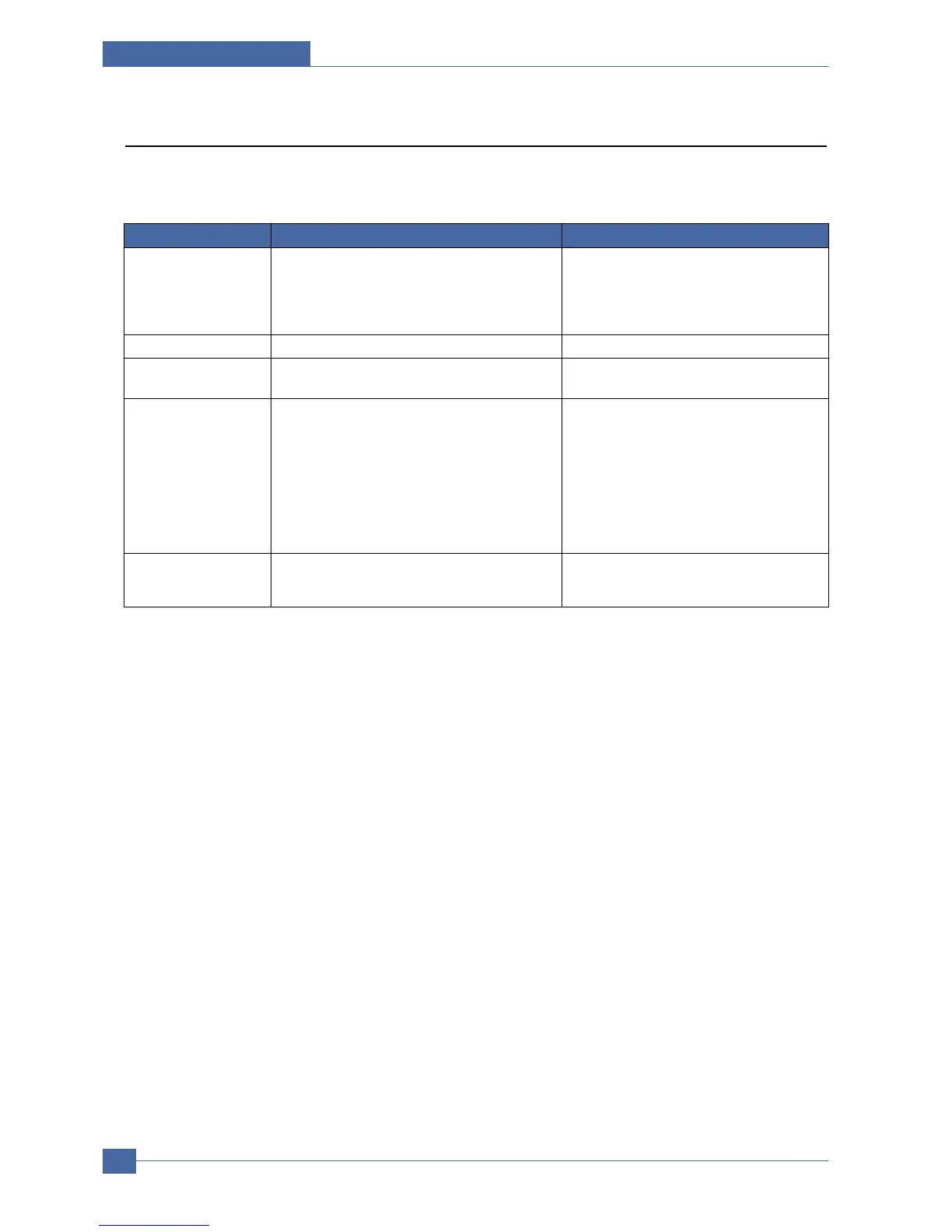Service Manual
Troubleshooting
6-4
Samsung Electronics
6.2.2 FAX (only SCX-6122FN)
6.2.2.1 FAX/TELEPHONE Precautions
TEL LINE CANNOT BE
ENGAGED
(NO DIAL TONE)
Cannot MF dial
MF dial is possible but
not DP dial.
Defective fax
transmission
Defective automatic fax
reception
• When you press “ OHD” key:
a) Check line cord connection.
b) Check MAIN LIU harness, and CN1
(LIU PBA).
• Check MAIN-LIU harness.
• Check DP control signal of MAIN PBA and Liu
PBA.
• Check MAIN LIU harness.
• Is the external phone hooked off?
• Check ‘hook off’ : Refer to ‘TEL LINE CANNOT
BE ENGAGED’ above.
• Check transmission path and reception path of
the LIU PBA.
• Is the ring checked?
• Refer to ‘Defective Transmission.’
a) insert it correctly into the connection jack
called “line”.
b) Replace defective parts.
• Replace defective parts.
• Replace LIU PBA.
• Replace defective parts.
• Replace LIU PBA if low.
• Refer to ‘TEL LINE CANNOT BE
ENGAGED’ above.
• Replace main PBA, if abnormal.
• Replace LIU PBA.
Replace main PBA.
• Replace LIU PBA if it cannot be checked.
• Refer to ‘Defective Transmission’.
PROBLEM ITEMS TO BE CHECKED. HOW TO SOLVE
