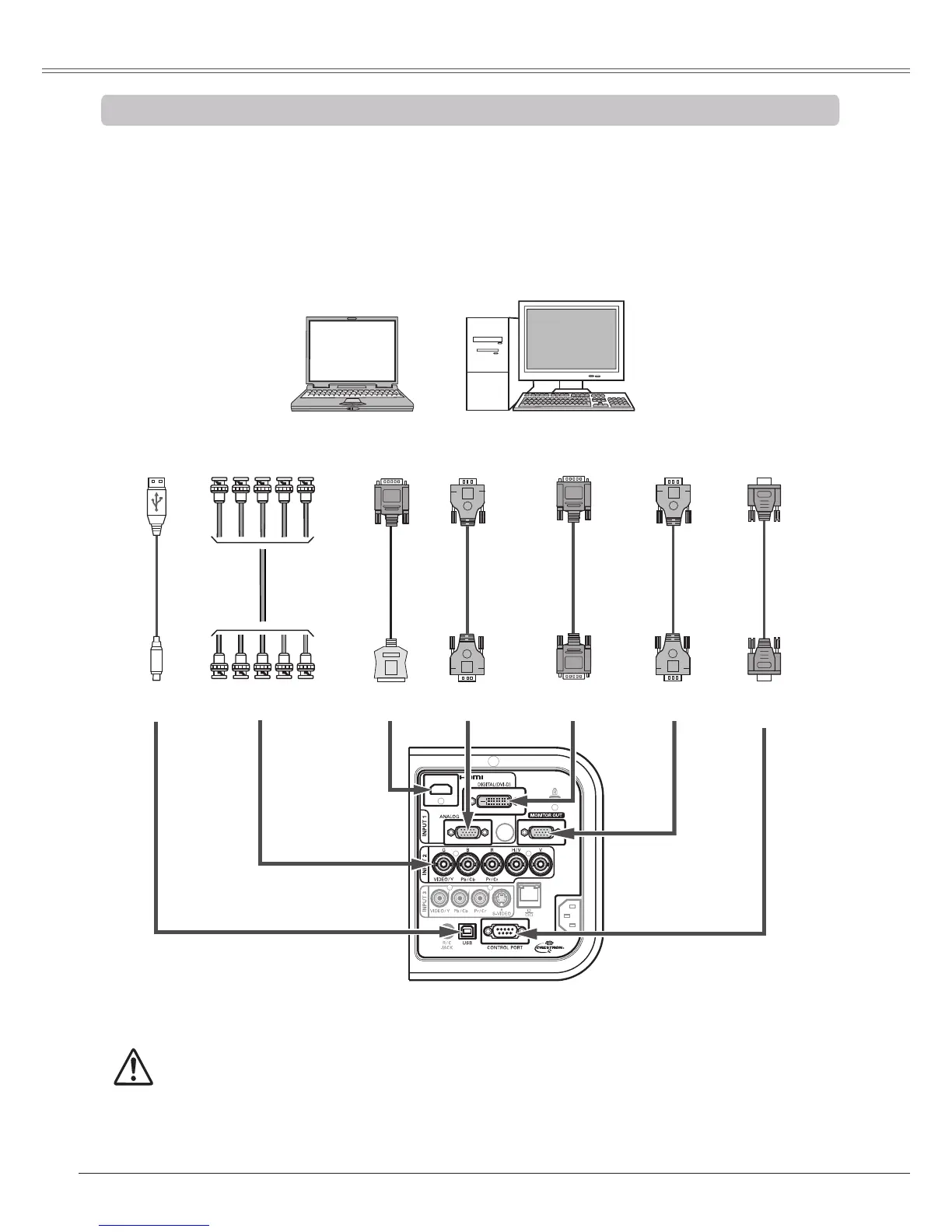Unplugthepowercordsofboththe
projectorandexternalequipment
fromtheACoutletbeforeconnecting
cables.
Cables used for connection (
= Cables not supplied with this projector.)
• VGA Cable
• DVI-Digital cable
• HDMI-DVI cable
• BNC cable
• Serial Cross cable
• USB cable
See the next page for the signals that can output
to the MONITOR OUT terminal.
*
Connecting to a Computer (Digital and Analog RGB)
Monitor
Output
BNC
cable
DVI
Output
G B R H/V V
HDMI-
DVI
cable
VGA
cable
VGA
cable
USB
cable
USB
port
Monitor
Output
HDMI
ANALOG
IN
MONITOR
OUT
Serial
Cross
cable
CONTROL
PORT
Serial
out
Monitor
Input *
USB
D I G I TA L
IN
DVI-
Digital
cable
Monitor
Output
