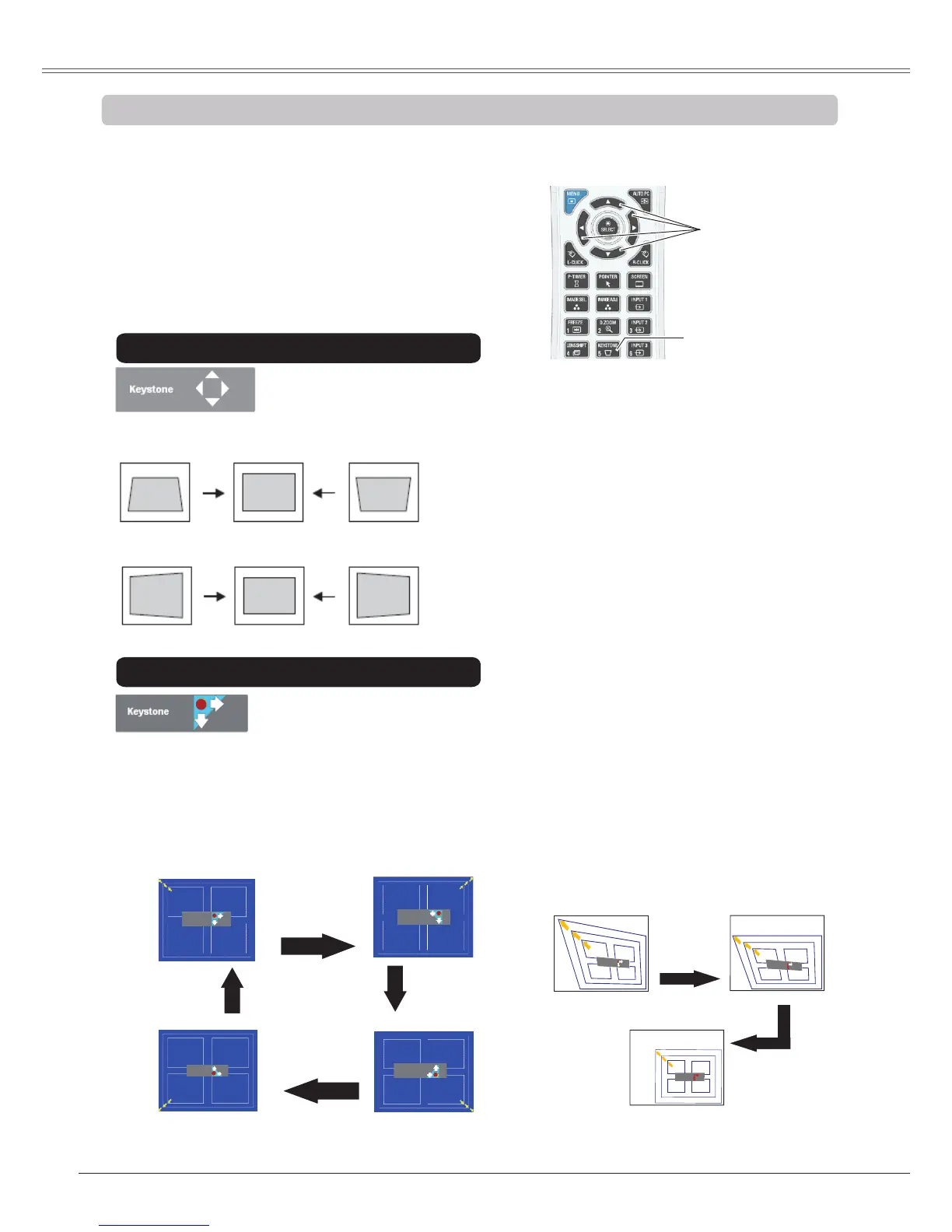Basic Operation
Remote Control
If a projected picture still has keystone distortion after
pressing the AUTO PC button on the remote control,
correct the image manually as follows:
Press the KEYSTONE button on the remote control to
switch the Standard (for Vertical/Horizontal) /Corner
correction adjustment. The Standard or Corner correction
adjustment dialog box appears. Use the Point
▲▼
◄
►
buttons to correct the Standard or Corner distortion. The
Standard or Corner correction adjustment can be stored
(see pages 45, 52).
Note:
•Thewhitearrowsindicatethatthereisno
correction.
•Aredarrowindicatesthedirectionof
correction.
•Anarrowdisappearsatthemaximum
correction.
•IfyoupressandholdtheKEYSTONE
buttonformorethan3secondswhile
theStandardorCornercorrectiondialog
boxisbeingdisplayed,theStandard
orCornercorrectionadjustmentwillbe
released.
•TheCornerpatterncanbesettoOff,
Red,WhiteorBlueintheCornerpattern
function.See"Keystone"onpages45,
52.
•Theadjustablerangeislimiteddepending
ontheinputsignal.
•StandardandCornercorrectionfunctions
cannotbeadjustedatthesametime.If
oneofthefunctionsisadjusted,andthen
theotheronewillberesetautomatically.
Reduce the top left corner
part with the Point
►▼
buttons.
Reduce the bottom left
corner part with the Point
►▲
buttons.
Reduce the bottom right
corner part with the Point
◄▲
buttons.
Press the KEYSTONE button on the remote control
to switch Corner correction adjustment, press the
SELECT button on the remote control to select the
corner you want to adjust.
Reduce the right part
with Point
►
button.
Reduce the upper width
with the Point
▲
button.
Reduce the left part
with Point
◄
button.
Reduce the lower width
with the Point
▼
button.
Press the
SELECT
button
Press the
SELECT
button
Press the
SELECT
button
Press the
SELECT
button
