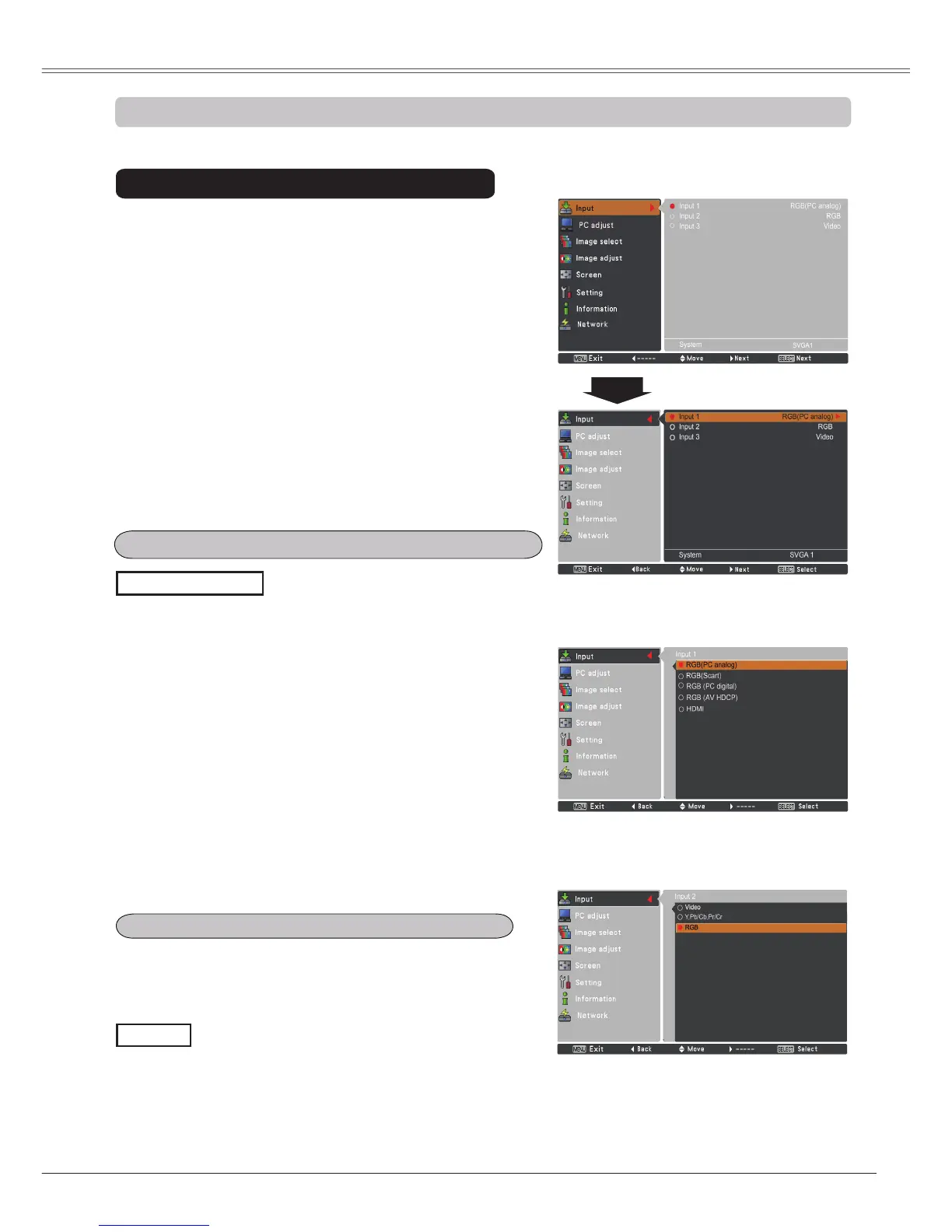Direct Operation
Input Selection
INPUT MENU
When your computer is connected to the INPUT 1
(ANALOG) terminal, select RGB (PC analog).
RGB(PC analog)
Note:
InputsourcechangesiftheINPUT1buttononthe
remotecontrolispressed.
When connecting the computer output [5 BNC Type
(Green, Blue, Red, Horiz. Sync, and Vert. Sync.)] from the
computer to G, B, R, H/HV, and V jacks:
When your computer is connected to the INPUT 2
(5 BNC INPUT JACKS) terminal, select RGB.
RGB
1
2
3
Press the MENU button to display the On-Screen
Menu. Use the Point
▲▼
buttons to select Input and
then press the Point
►
or the SELECT button.
Use the Point
▲▼
buttons to select the desired input
and then press the Point
►
button to access the
submenu items.
Use the Point
▲▼
buttons to select the desired
source and then press the SELECT button.
INPUT 2 MENU
INPUT 1 MENU
Computer Input Source Selection
WHEN SELECTING INPUT 1 (COMPUTER INPUT TERMINALS )
WHEN SELECTING INPUT 2 (5 BNC INPUT JACKS )
Menu Operation
