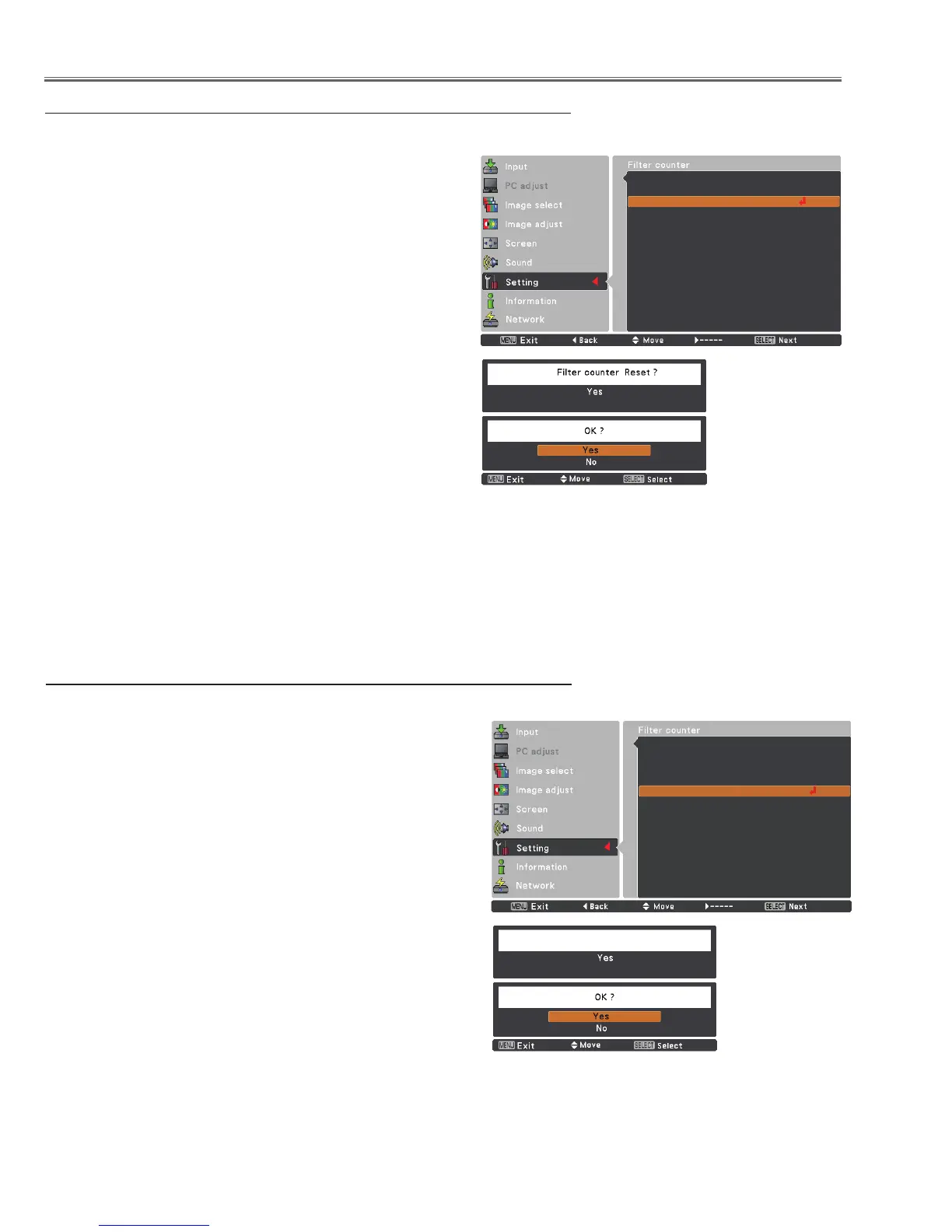-10-
Resetting the Scroll Counter
Scroll counter
Resetting the Filter Counter
Filter counter
Be sure to reset the Filter counter after replacing the filter
cartridge.
Press the MENU button to display the On-Screen Menu.
Use the Point ed buttons to select Setting and then
press the Point 8 or the SELECT button
Use the Point ed buttons to select Filter counter and
then press the SELECT button. Use the Point ed but-
tons to select Filter counter Reset and press the SE-
LECT button. Filter counter Reset? appears. Select
[Yes] to continue.
1
2
Another confirmation dialog box appears, select [Yes]
to reset the Filter counter.
3
Be sure to reset the Scroll counter after replacing the filter
cartridge.
Press the MENU button to display the On-Screen Menu.
Use the Point ed buttons to select Setting and then
press the Point 8 or the SELECT button
Use the Point ed buttons to select Filter counter and
then press the SELECT button. Use the Point ed but-
tons to select Scroll counter Reset and press the SE-
LECT button. Scroll counter Reset? appears. Select
[Yes] to continue.
1
2
Another confirmation dialog box appears, select [Yes]
to reset the Scroll counter.
3
Maintenance
Filter counter
Reset?
appears.
Select Yes, then
another confirmation
box appears.
Select Yes again to
reset the Filter coun-
ter.
H
Filter counter 150 H
Timer 400 H
Filter counter reset
Scrolls remaining 9 Scroll(s)
Scroll counter Reset
Scroll counter
Reset?
appears.
Select Yes, then
another confirmation
box appears.
Select Yes again
to reset the Scroll
counter.
Filter counter 150 H
Timer 400 H
Filter counter reset
Scrolls remaining 9 Scroll(s)
Scroll counter Reset
