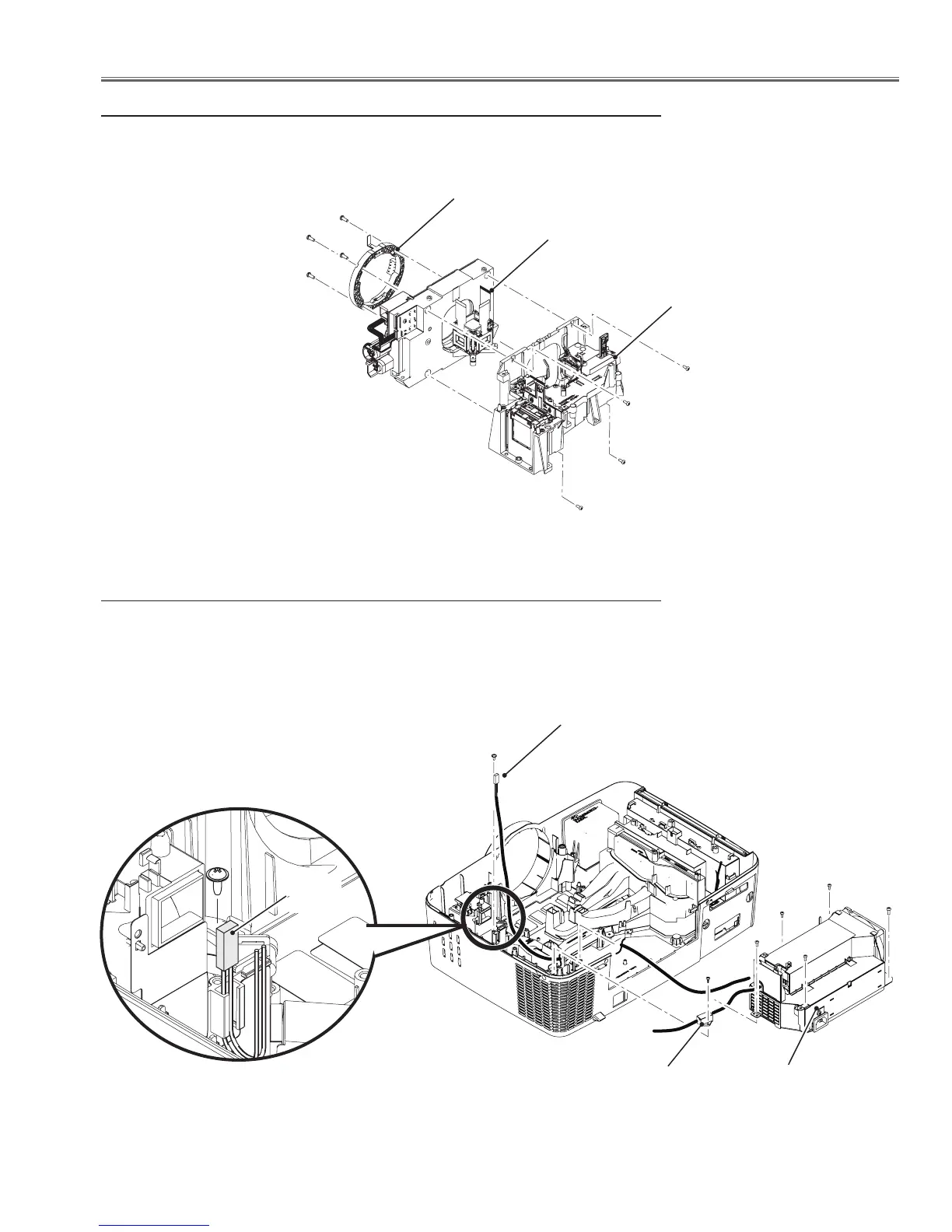-23-
Mechanical Disassembly
7-1. Lens Shift assy removel
1. Remove 4 screws-A (M3x8) to take the Lens Shift assy off.
2. Remove 4 screws-B (M3x14) to take the Lens Mount off.
B
B
B
A
A
A
A
Lens mount
Lens shift assy
Optical unit assy
8. Power Box and Thermal SW (SW902) removal
1. Remove 2 screws-A (M3x8), 2 screws-B (T3x8) and 1 screw-C (M4x8) and
then remove the Power Box assy.
2. Remove 1 screw-D (T3x8) to take the Trigger Box off.
3. Remove 1 screw-E (T3x8) and pull the SW902 upward off from the groove.
A
A
B
B
C
D
E
Thermal switch
(SW902)
Trigger box
Power box assy
SW902
