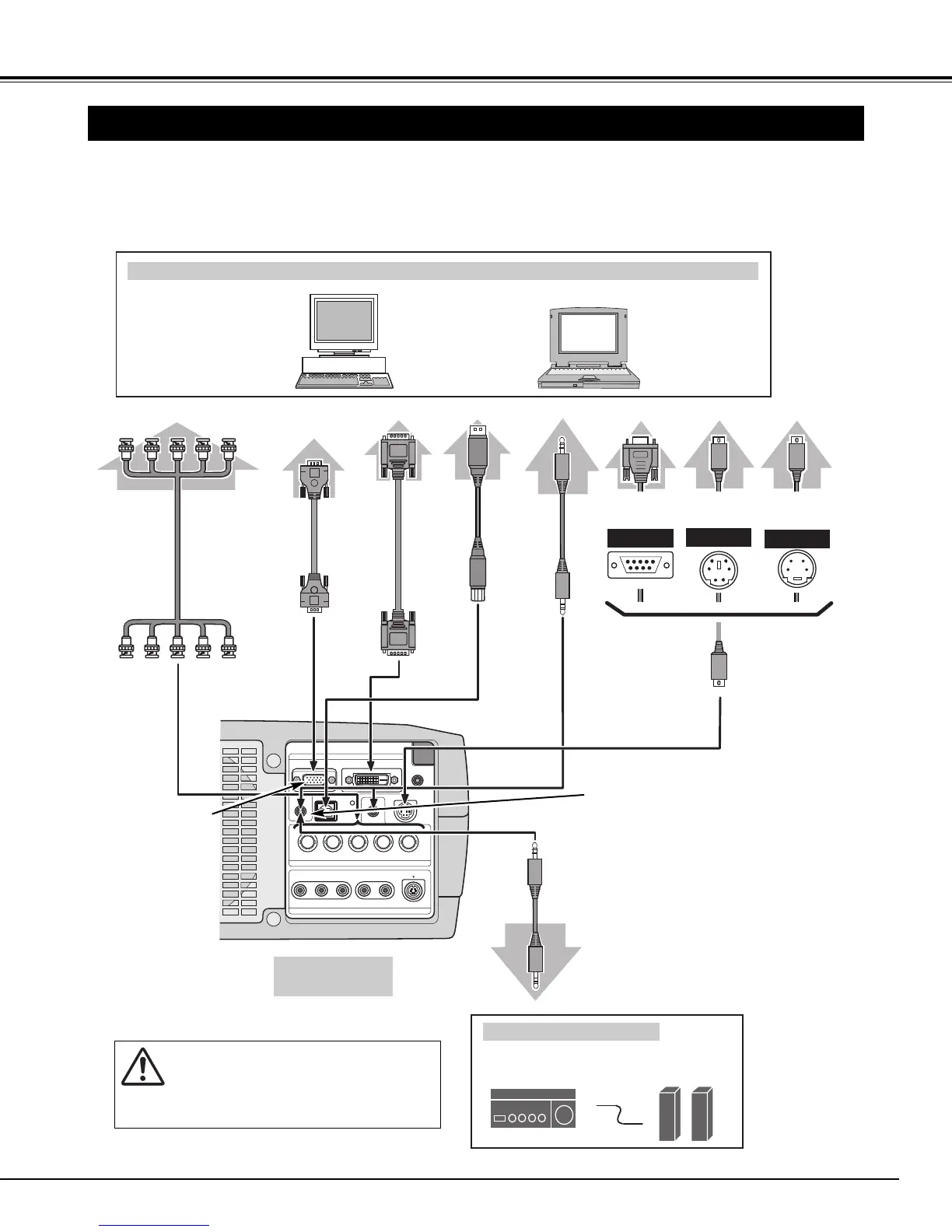CONNECTING TO COMPUTERS
IBM-compatible computer or Macintosh computer (VGA/SVGA/XGA/SXGA/SXGA+/WXGA/UXGA )
VGA Cable
Monitor Output
Desktop type Laptop type
Control Cable
for Serial Port
Terminal
Serial port PS/2 portAudio Output
CONTROL
PORT
COMPUTER
AUDIO IN 1 or 2
COMPUTER IN ANALOG
Use one of these control
cables corresponding to the
terminal of your computer.
ADB port
Cables used for connection (✽ = Cables or adapters not supplied with this projector.)
Control Cable
for PS/2 Port ✽
Control Cable
for ADB Port ✽
Audio
Cable
✽
(stereo)
USB port
• VGA Cable (HDB 15 pin)
• DVI-Digital Cable (for Single Link T.M.D.S.)
✽
• BNC Cable ✽
• Control Cable for Serial Port
• Control Cable for PS2 Port ✽, or ADB Port ✽
• USB Cable
• Audio Cables (Mini Plug [stereo] x 2)
✽
Terminals
of the Projector
Terminal
Terminal
DVI
Cable
✽
Monitor Output
USB
COMPUTER IN DIGITAL
USB
Cable
BNC
Cable
✽
Audio Speakers
(stereo)
Audio Amplifier
Audio Cable
(stereo) ✽
Audio Input
AUDIO OUT
External Audio Equipment
Monitor Output
or
Monitor Input
NOTE:
This terminal is switchable.
Set up the terminal as either
Computer input or Monitor
output before using this
terminal.(See page 24.)
NOTE:
This terminal is switchable. Set up
the terminal as either Computer
Audio Input 1 or Audio Monitor
Output (variable) before using this
terminal. (See page 24.)
NOTE:
Unplug the power cords of both the projector and
external equipment from the AC outlet before
connecting cables. Turn a projector and peripheral
equipment on before computer is switched on.
