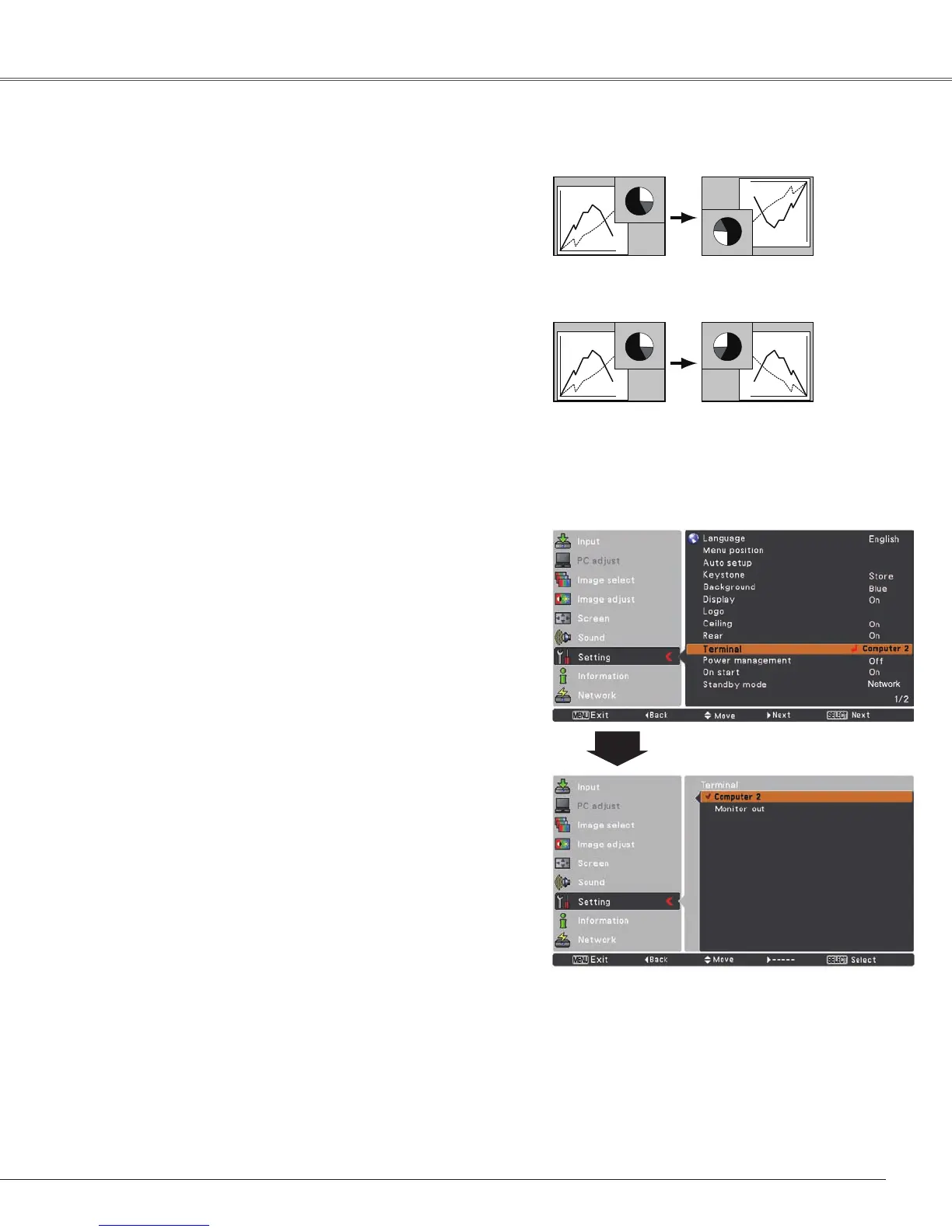49
Setting
Ceiling
Rear
Ceiling
When this function is set to On, the picture will be top/
bottom and left/right reversed. This function is used to
projecttheimagefromaceiling-mountedprojector.
Rear
WhenthisfunctionissettoOn,thepicturewillbeleft/right
reversed. This function is used to project the image from
rearofthescreen.
Terminal
Terminal
TheCOMPUTERIN2/MONITOROUTterminalontheback
ofthe projector isswitchable for computerinputor monitor
output. (See page 9) Select Computer 2 or Monitor Out
withthePoint
▲▼
buttons.
Computer 2 .. computerinput
Monitor Out .. monitorout
TerminalfunctionisnotavailablewhenselectingComputer
2totheinputsource.Changetheinputsourcetotheothers
(Computer 1, andsoon) sothat theTerminalfunction will
beavailable.(p.25,36,37)
