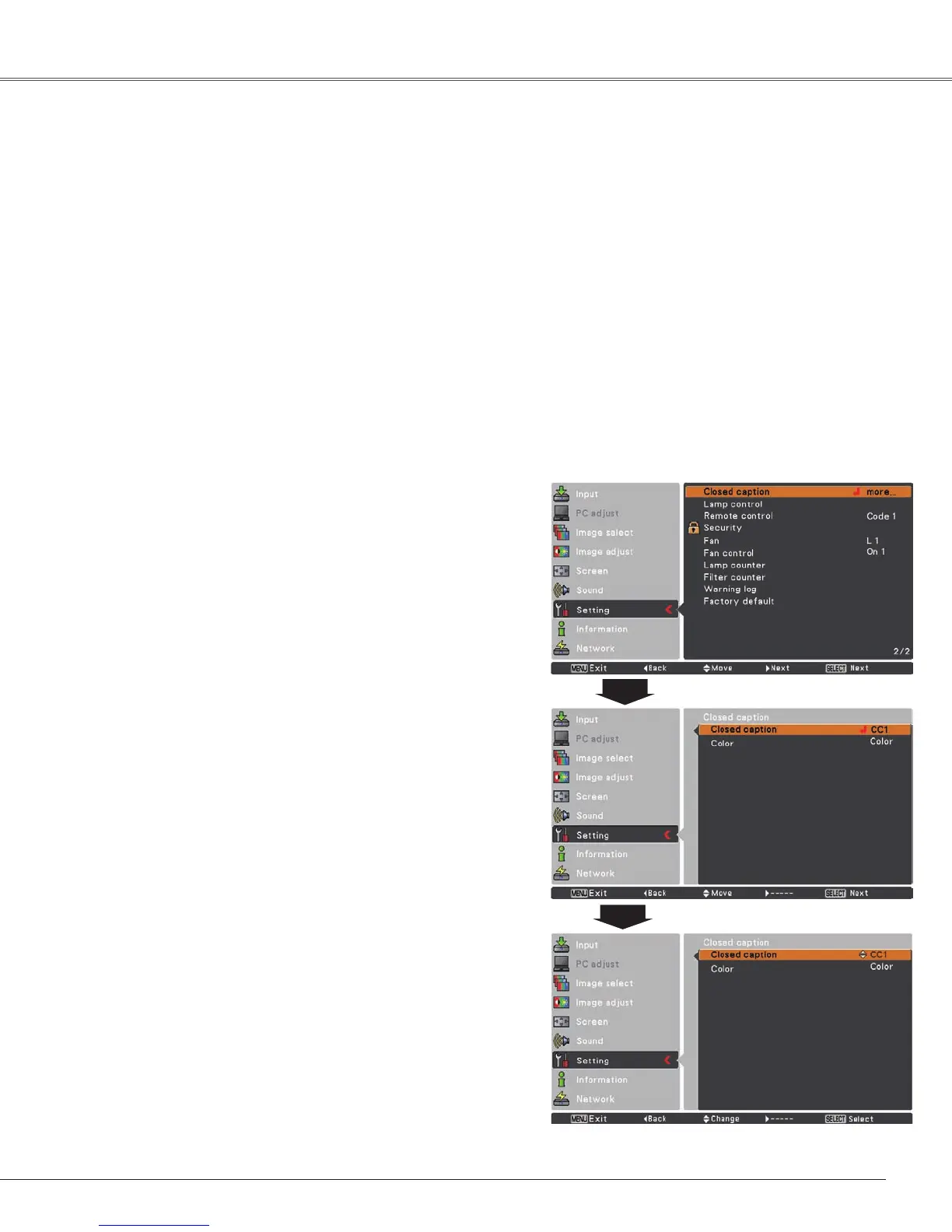51
Setting
Standby mode
Thisfunctionisavailablewhenoperatingtheprojectorvia
network.
Network.... Supplythepowertothenetworkfunctioneven
after turningoff the projector by pressing the
ON/STAND-BY button on the remote control.
Youcanturnon/offtheprojectorvianetwork,
modify network environment, and receive
an e-mail about projector status while the
projectorispoweredoff.
Eco............SelectEcowhenyoudonotusetheprojector
via network. The projector’s network function
will stop when turning off the projector, you
cannotturnontheprojectorvianetwork.
Refertotheowner’smanualof“NetworkSet-upand
Operation”.
Note:
•FactorydefaultisEco.
•WhenselectingNetwork,thecoolingfansmaybe
runningdependingonthetemperatureinsidethe
projectoreveniftheprojectoristurnedoff.
•SetStandbymodetoNetwork whenOnstart,control
portornetworkfunctionsareavailable.
Closed Caption
Closed Caption
ClosedCaptionisaprintedversionoftheprogramsoundor
otherinformationdisplayedonthescreen.Iftheinputsignal
containsclosedcaptions,youcanturnonthefeatureand
switchthechannels.Press
thePoint
▲▼
buttonstoselect
Off,CC1,CC2,CC3orCC4.
Iftheclosed captionis not clear,youcanchangethetext
fromColortoWhite.
PressthePoint▲▼buttonstoselect
Off,CC1,CC2,CC3orCC4,andthen
presstheSELECTbutton.
Note:
TheClosedCaptionisavailableonlyunderthesituation
below.
•
WhentheinputsignalisComponent(foradjustment
only),VideoorS-video,
andthesystemissettoAuto,
NTSCor480i,theClosedcaptionisavailable.
•IfthesystemissettoAuto,andchooseNTSCor
480iastheinputsignal,theClosedcaptionwillbe
available.
•ClosedCaptionwillbeunavailablewhenunderother
settingconditions.
•TheClosedcaptionisunavailablewhenOn-Screen
menuandP-Timeraredisplayed.
•TheitemofClosedCaptionisdisplayedingraywhileit
isnotavailable.
