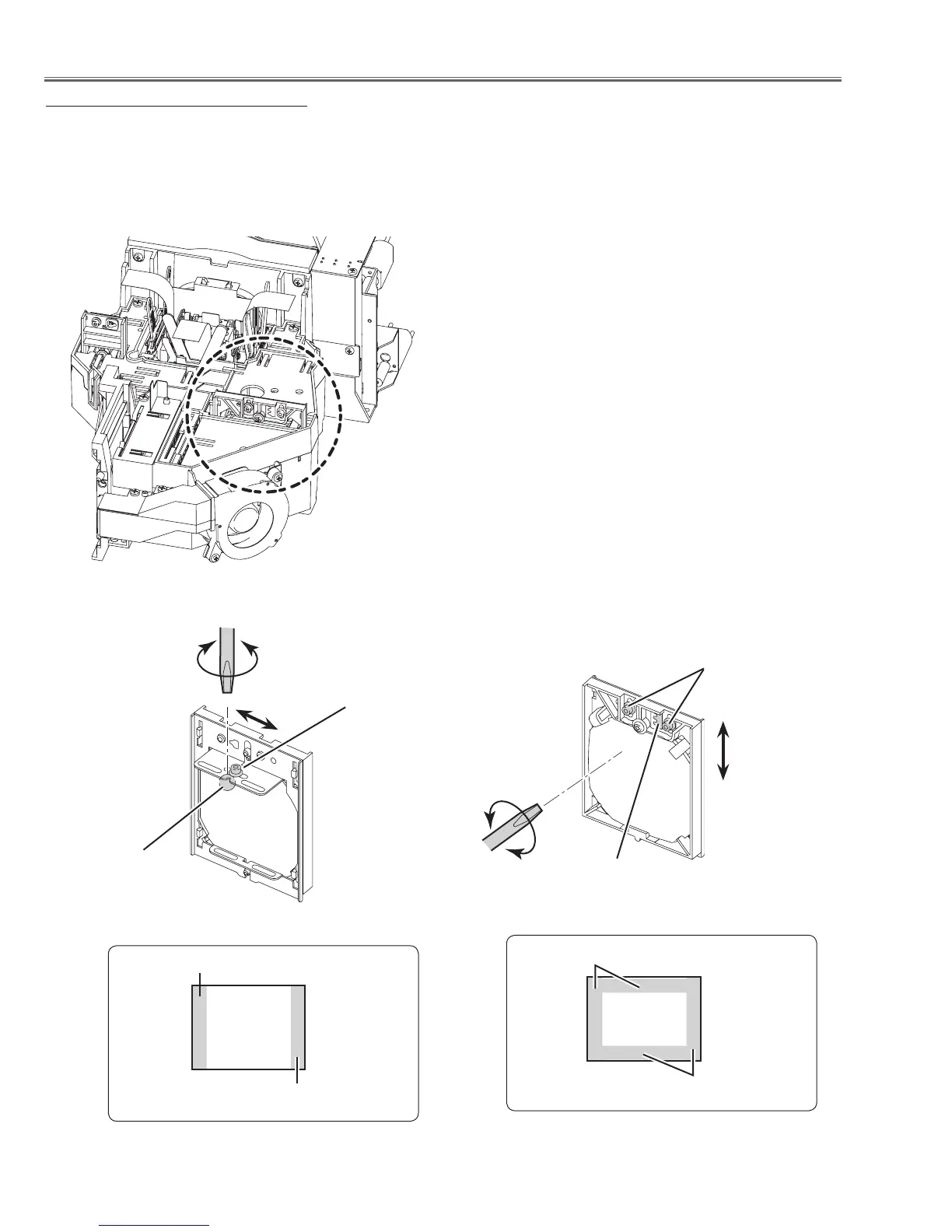-52-
Optical Adjustment
Condenser lens adjustment-1
1. Adjust the slot E to make shading appears on the right and left(magenta and cyan) of
the screen as shown in figure.
2. Adjust the slot F to make shading appears on the top and bottom(cyan and magenta)
of the screen as shown in figure.
Condenser lens adjustment -1
Slot-E
Slot-F
Screw-A
Screws-B