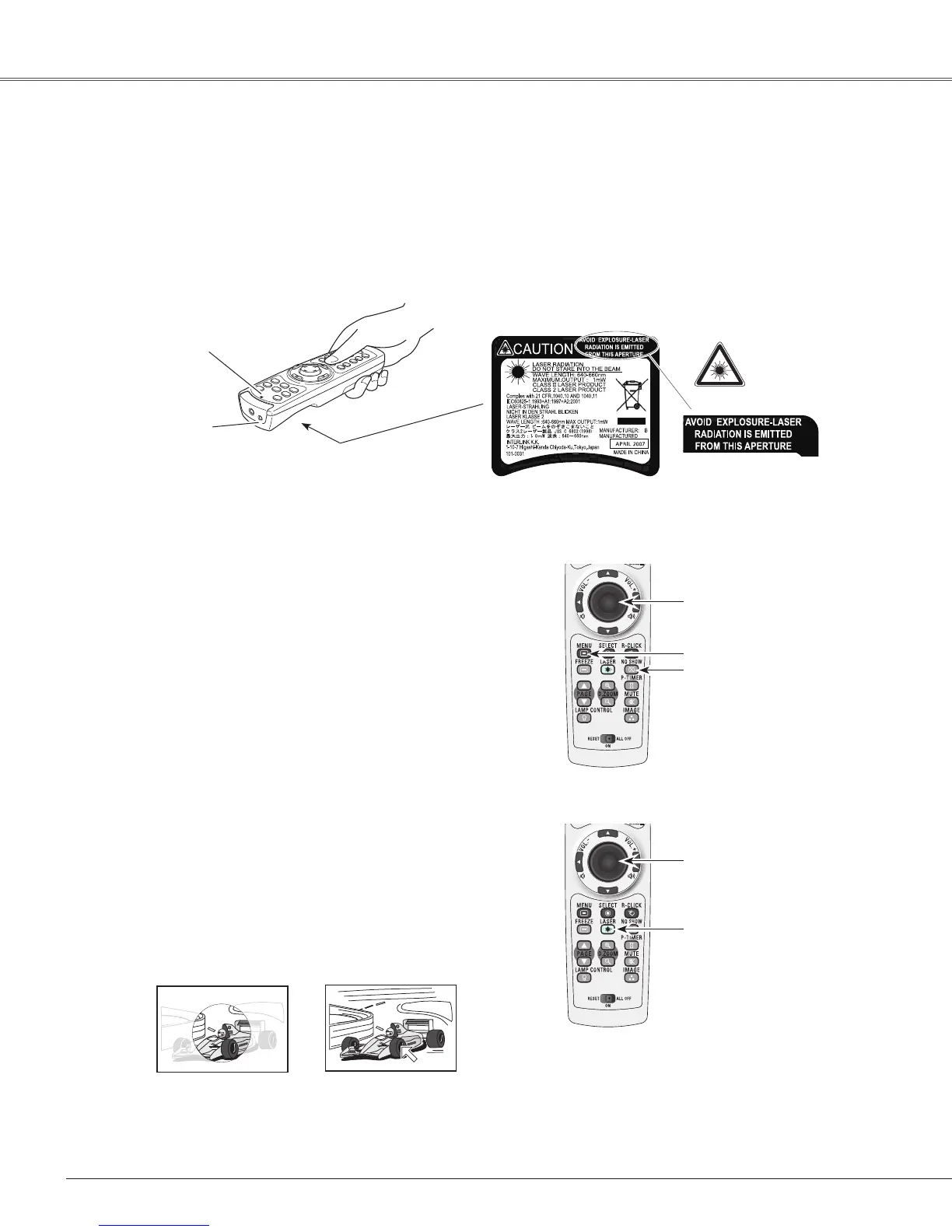14
Part Names and Functions
Spotlight
Pointer Function
Pointer
LaserLightWindow
SignalEmissionIndicator
Laser Pointer Function
LASERbutton
PRESENTATIONPOINTER
button
MENUbutton
NOSHOWbutton
This remote control emits a laser beam from the laser light window. Press the LASER button to activate the
laserpointer.Thesignalemissionindicatorlightsredandtheredlaserbeamisemitted.IftheLASERbuttonis
pressedformorethanoneminuteorifitisreleased,thelaserlightgoesoff.
ThelaseremittedisaClassIIlaser.Donotlookintothelaserlightwindoworpointthelaserbeamatyourselfor
otherpeople.Thefollowingisthecautionlabelforthelaserbeam.
CAUTION: Useofcontrols,adjustmentsorperformanceofproceduresotherthanthosespecifiedhereinmay
resultinhazardousradiationexposure.Neverlookdirectlyintothelaserlightwindowwhilealaser
isemitted,otherwiseeyedamagemayresult.
Thecautionlabelisputontheremotecontrol.
You can move the Spotlight or Pointer of the projector with the remote control to emphasize a part of the
projectedimage.
Press and hold the MENU and NO SHOW buttons
for more than 10 seconds to activate the Pointer
function.(TheLaserpointerhasswitchedtothePointer
function.)
1
Press the LASER button on the remote control
pointing toward the projector.The Spotlight orPointer
is displayed on the screen with the LASER button
lightinggreen.ThenmovetheSpotlightorPointerwith
the PRESENTATION POINTER button. If the LASER
button does not light green and continues to emit a
laser beam, try the abovementioned procedure until
theLASERbuttonlightsgreen.
2
TocleartheSpotlightorPointeroutthescreen,press
the LASER button pointing toward the projector and
seeiftheLASERbuttonlightingisturnedoff.
To switch to the Laser pointer again, press and hold
the NO SHOW and MENU buttons for more than 10
seconds or slide the RESET/ON/ALL-OFF switch to
“RESET”andthento“ON”.
WhenyouresetthePointerfunction,theremotecontrol
codewillbereset,aswell.
3
Note:
•You can choose the size of Spotlight (Large/Middle/
Small) and the pattern of Pointer (Arrow/Finger/Dot) in
theSettingMenu.See“Pointer”onpage53.
Press and hold the MENU
and NO SHOW buttons for
morethan10seconds.
PRESENTATIONPOINTER
button
After the Laser pointer has
switchedto the Pointer,use
the LASER button as the
Pointer function ON-OFF
switch. Press the LASER
button pointing toward the
projector and see if it lights
green.
