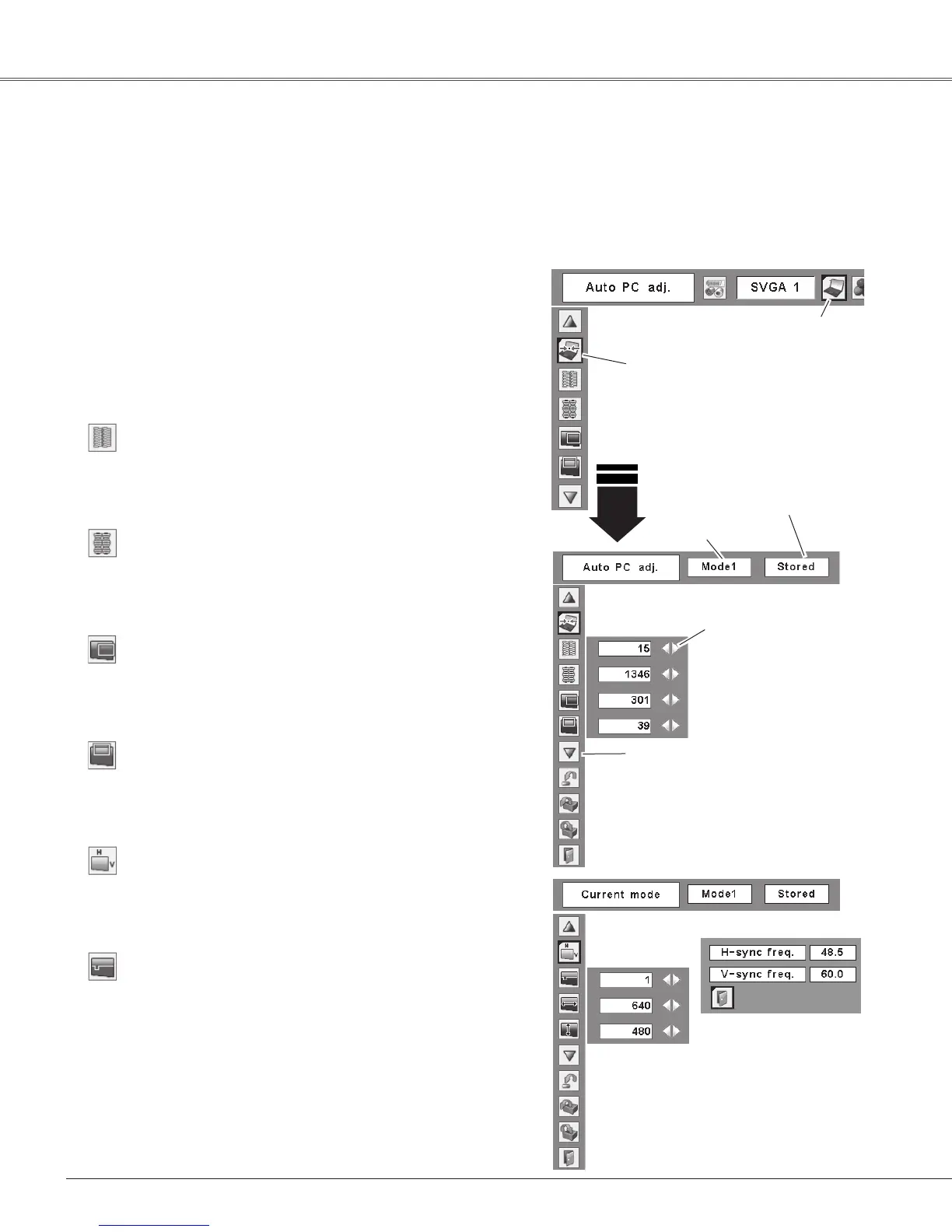34
Computer Input
PC Adjust Menu
Manual PC Adjustment
SomecomputersemployspecialsignalformatswhichmaynotbetunedbyMulti-scansystemofthisprojector.
ManualPCAdjustmentenablesyoutopreciselyadjustseveralparameterstomatchthosesignalformats.The
projector has five independent memory areas to store those parameters manually adjusted. It allows you to
recallthesettingforaspecificcomputer.
Press the MENU button to display the On-Screen
Menu. Use the Point ◄► buttons to move the red
framepointertothePCAdjustMenuicon.
1
2
Use the Point ▲▼ buttons to move the red frame
pointertothedesireditemandthenpresstheSELECT
button to display the adjustment dialog box. Use the
Point◄►buttonstoadjustthesettingvalue.
Move the red frame pointer
tothedesireditemandpress
theSELECTbutton.
PCAdjustMenuicon
PresstheSELECTbutton
heretoadjustotheritems.
UsethePoint
◄►buttons
toadjustthevalue.
Status(Stored/Free)ofthe
selectedMode.
SelectedMode
Pressthe SELECTbuttonat
Current mode to show the
information of the connected
computer.
UsethePoint◄►buttonstoadjustthevalue,eliminatinga
flickerfromtheimagedisplayed(from0to31).
Fine sync
UsethePoint◄►buttonstoadjustthenumberoftotaldots
inonehorizontalperiodtomatchyourPCimage.
Total dots
Use the Point ◄► buttons to adjust the horizontal picture
position.
Horizontal
Use the Point ◄► buttons to adjust the vertical picture
position.
Vertical
PresstheSELECTbuttontoshowH-syncfreq.andV-sync
freq.oftheconnectedcomputer.
Current mode
UsethePoint◄►buttonstoadjusttheclamplevel.When
theimagehasdarkbars,trythisadjustment.
Clamp