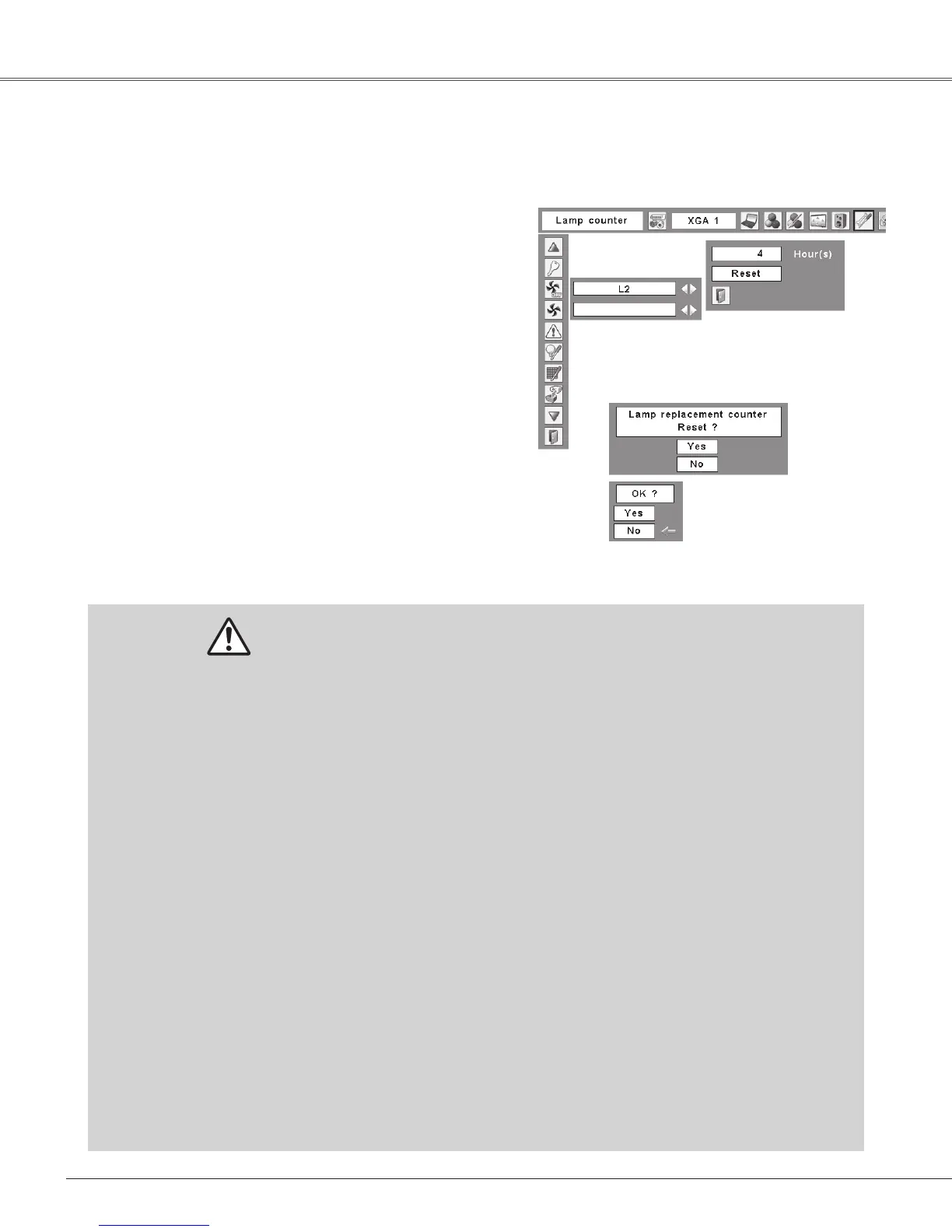62
Maintenance and Cleaning
Thisprojectorusesahigh-pressurelampwhichmustbehandledcarefullyandproperly.
Improperhandlingmayresultinaccidents,injury,orcreateafirehazard.
●Lamplifemaydifferfromlamptolampandaccordingtotheenvironmentofuse.Thereisnoguarantee
ofthesamelifeforeachlamp.Somelampsmayfailorterminatetheirlifeinashorterperiodoftime
thanothersimilarlamps.
●Iftheprojectorindicatesthatthelampshouldbereplaced,i.e.,iftheLAMPREPLACEindicatorlights
up,replacethelampwithanewoneIMMEDIATELYaftertheprojectorhascooleddown.
(FollowcarefullytheinstructionsintheLampReplacementsectionofthismanual.)Continuoususeof
thelampwiththeLAMPREPLACEindicatorlightedmayincreasetheriskoflampexplosion.
●A Lampmay explodeas a resultof vibration,shock ordegradation as aresult ofhours ofuse as its
lifetime draws to an end. Risk of explosion may differ according to the environment or conditions in
whichtheprojectorandlamparebeingused.
IF A LAMP EXPLODES, THE FOLLOWING SAFETY PRECAUTIONS SHOULD BE TAKEN.
If a lamp explodes, disconnect the projector’sAC plug from theAC outlet immediately. Contact an
authorized service station for a checkup of the unit and replacement of the lamp.Additionally, check
carefullytoensurethattherearenobrokenshardsorpiecesofglassaroundtheprojectororcomingout
fromthe cooling aircirculation holes.Any brokenshards foundshouldbe cleanedup carefully. Noone
should check the inside of the projector except those who are authorized trained technicians and who
arefamiliarwithprojectorservice.Inappropriateattemptstoservicetheunitbyanyone,especiallythose
whoarenotappropriatelytrainedtodoso,mayresultinanaccidentorinjurycausedbypiecesofbroken
glass.
LAMP HANDLING PRECAUTIONS
Resetting the Lamp Counter
Be sure to reset the Lamp counter after the lamp is replaced. When the Lamp counter is reset, the LAMP
REPLACEindicatorstopslightingandtheLampreplacementicondisappears.
Press the MENU button to display the On-Screen
Menu. Use the Point ◄► buttons to move the red
framepointertotheSettingMenuicon.
Use the Point ▲▼ buttons to move the red frame
pointer to Lamp counter and then press the SELECT
button. A dialog box appears showing the total
accumulated time of the lamp usage and the reset
option. Select Reset and the “Lamp replacement
counterReset?”appears.Select[Yes]tocontinue.
1
2
Another confirmation dialog box appears, select [Yes]
toresettheLampcounter.
3
Note:
•Do not reset the Lamp counter without implementing
lamp replacement. Be sure to reset the Lamp counter
onlyafterreplacingthelamp.
Select Reset and the “Lamp
replacement counter Reset?”
appears.
Select [Yes],
then another
confirmation
boxappears.
Select[Yes]againtoresetthe
Lampcounter.
On1
