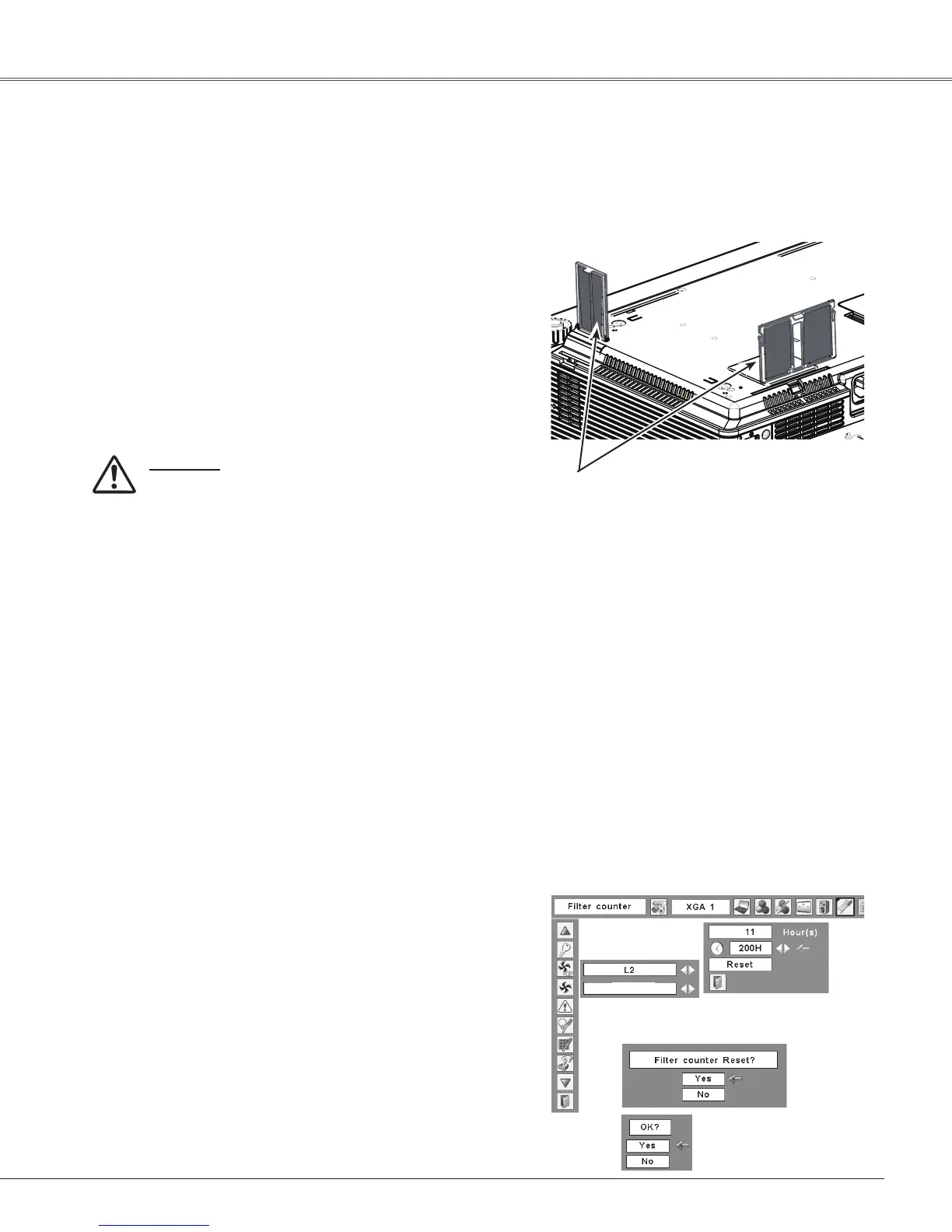59
Maintenance and Cleaning
Turn off the projector, and unplug theAC power cord
fromtheACoutlet.
Turntheprojectoroverandremovethefiltersbypulling
thelatchesupward.
1
2
Filterspreventsdustfromaccumulatingontheopticalelementsinsidetheprojector.Shouldthefiltersbecome
clogged with dust particles, it will reduce cooling fans’ effectiveness and may result in internal heat buildup
andadversely affectthe lifeof the projector. If a“Filter warning”iconappears onthe screen, cleanthe filters
immediately.Cleanthefilterbyfollowingthestepsbelow.
Gently clean the filters by using a brush or rinse it
softly.
3
When rinsing the filters, dry they well. Replace the
filters properly. Make sure that the filters are fully
insertedtotheprojector.
4
CAUTION
Do not operate the projector with the filters
removed. Dust may accumulate on the optical
elementsdegradingpicturequality.
Do not put anything into the air vents. Doing so
mayresultinmalfunctionoftheprojector.
RECOMMENDATION
We recommend avoiding dusty/smoky environments
when you operate the projector. Usage in these
environments may cause poor image quality.
Whenusingtheprojectorunderdustyorsmokyconditions,
dust may accumulate on a lens, LCD panels, or optical
elements inside the projector degrading the quality of a
projected image.When the symptoms above are noticed,
contactyourauthorizeddealerorservicestationforproper
cleaning.
Note:
•Whenreinsertingthisfilters,besurethat
theslitpartisfacingtheouterside.
BesuretoresettheFiltercounteraftercleaningorreplacingthefilters.
Press the MENU button to display the On-Screen
Menu. Use the Point ◄► buttons to move the red
framepointertotheSettingMenuicon.
Use the Point ▲▼ buttons to move the red frame
pointer to Filter counter and then press the SELECT
button. A dialog box appears showing the total
accumulated time of the filter use, a timer setting
option, and the reset option. Select Reset and the
“Filter counter Reset?” appears. Select [Yes] to
continue.
1
2
Resetting the Filter Counter
Filter counter
SelectResetandthe“Filter
counterReset?”appears.
Select[Yes],
thenanother
confirmation
boxappears.
Select[Yes]againtoreset
theFiltercounter.
Another confirmation dialog box appears, select [Yes]
toresettheFiltercounter.
3
Filters
Pullupandremove.
Cleaning the Filters
On1
