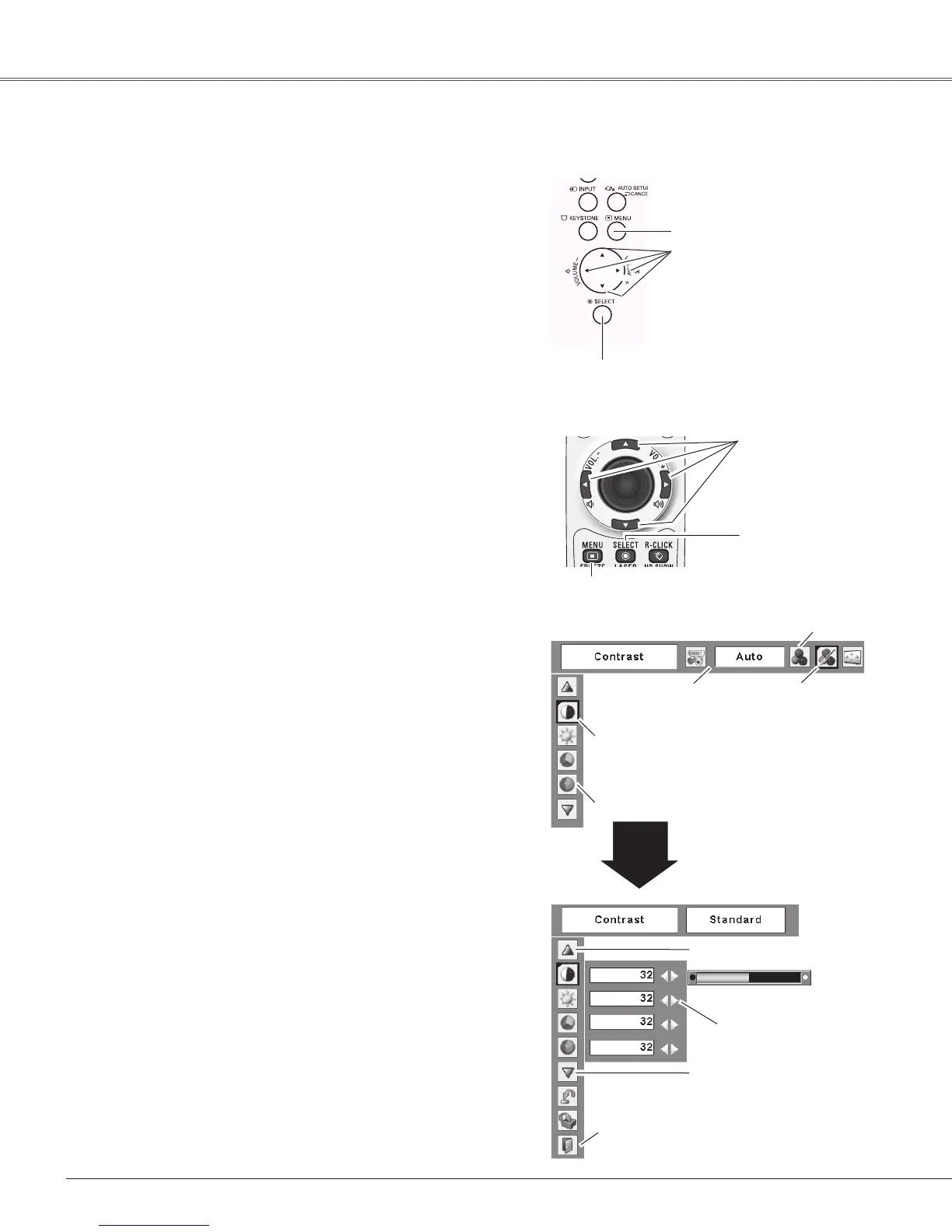24
Basic Operation
How to Operate the On-Screen Menu
The projector can be adjusted or set via the On-Screen
Menu.For each adjustmentandsetting procedure,referto
therespectivesectionsinthismanual.
UsethePoint
◄►buttonstoselectaMenuicon.Use
thePoint▲▼buttonstoselectanitemintheselected
menu.
PresstheSELECTbuttontoshowtheitemdata.Use
thePoint
◄►buttonstoadjustthevalues.
ToclosetheOn-ScreenMenu,presstheMENUbutton
again.
Press the MENU button on the top control or the
remotecontroltodisplaytheOn-ScreenMenu.
Note:
•TheselecteditemisnotactiveuntiltheSELECTbutton
ispressed.
1
2
3
Menu bar Pointer
(red frame)
Menu icon
Item data
PressthePoint
◄►
buttonstoadjustthe
value.
SELECT
button
Pointer (red frame)
PressthePoint
▲▼buttons
tomovethepointer.
Item
On-Screen Menu
Quit
Exitthismenu.
Top Control
MENU button
SELECT button
POINT buttons
MENU button
POINT buttons
Remote Control
SELECT button
PresstheSELECTbuttonhere
todisplaypreviousitems.
PresstheSELECTbuttonhere
todisplaynextitems.