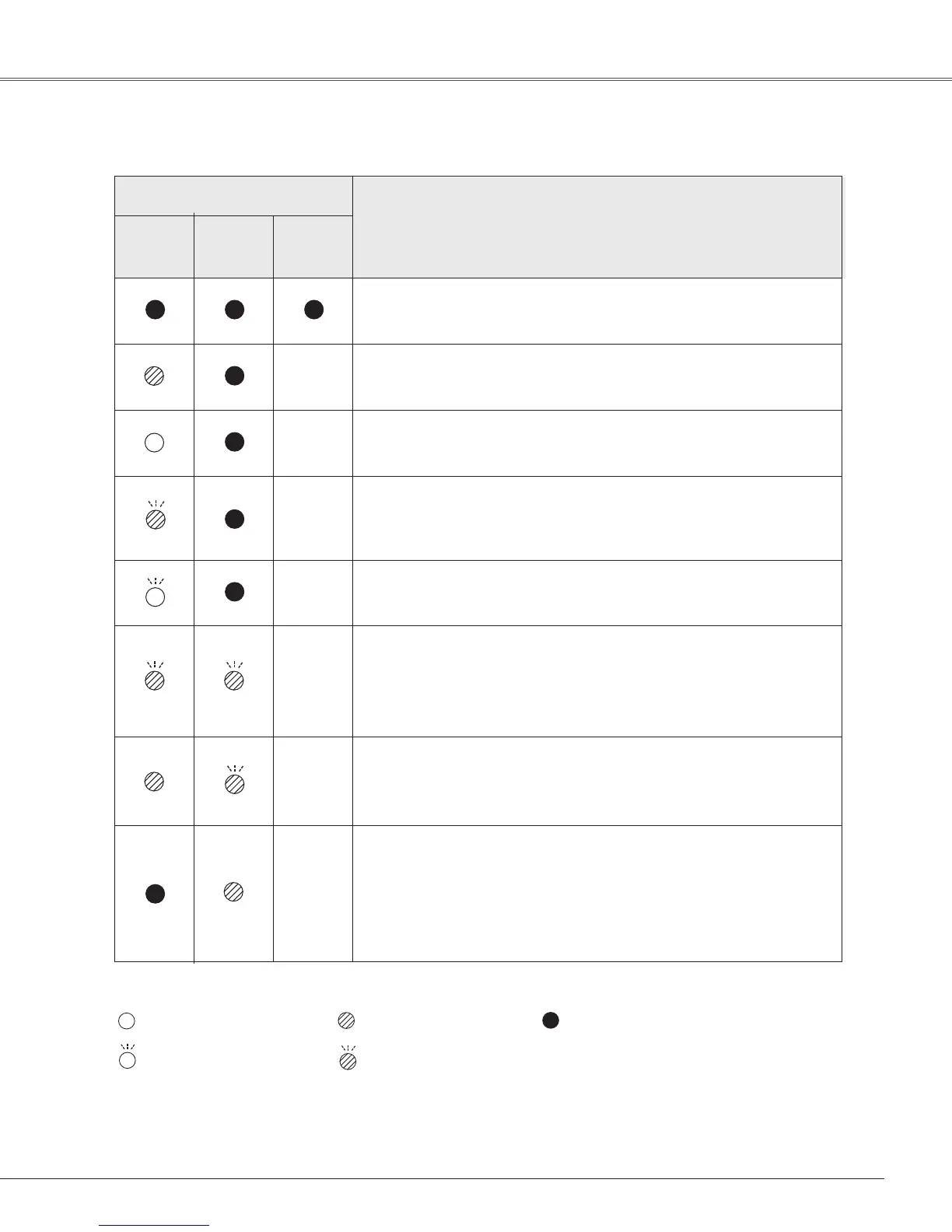69
Checktheindicatorsforprojectorcondition.
•••green. •••red •••off
•••blinksgreen.
Whentheprojectionlampreachesitsendoflife,theLAMPREPLACEindicatorlightsyellow.Whenthisindicator
lights yellow, replace the projection lamp with a new one promptly. Reset the lamp replacement counter after
replacingthelamp.Seepages61-62.
Theprojectorisoff.(TheACpowercordisunplugged.)
Theprojectorisinstand-bymode.PressthePOWERON/STAND-
BYbuttontoturnontheprojector.
Projector Condition
POWER
red/green
Indicators
LAMP
REPLACE
yellow
WARNING
red
The projector is preparing for stand-by or the projection lamp is
beingcooleddown.Theprojectorcannotbeturnedonuntilcooling
iscompletedandthePOWERindicatorstopsblinking.
The temperature inside the projector is abnormally high. The
projector cannot be turned on. When the projector is cooled down
enough and the temperature returns to normal, the POWER
indicator stops blinking and the projector can be turned on. (The
WARNINGindicatorkeepsblinking.)Checkandcleanthefilter.
Theprojector detectsan abnormal conditionand cannotbe turned
on. Unplug the AC power cord and plug it again to turn on the
projector. If the projector is turned off again, unplug theAC power
cord and contact the dealer or the service center for service and
checkup. Do not leave the projector on. It may cause an electric
shockorafirehazard.
Theprojectorisoperatingnormally.
TheprojectorisinthePowermanagementmode.
The projector has been cooled down enough and the temperature
returns to normal. When turning on the projector, the WARNING
indicatorstopsblinking.Checkandcleantheairfilter.
Indicators and Projector Condition
•••blinksred.
Appendix