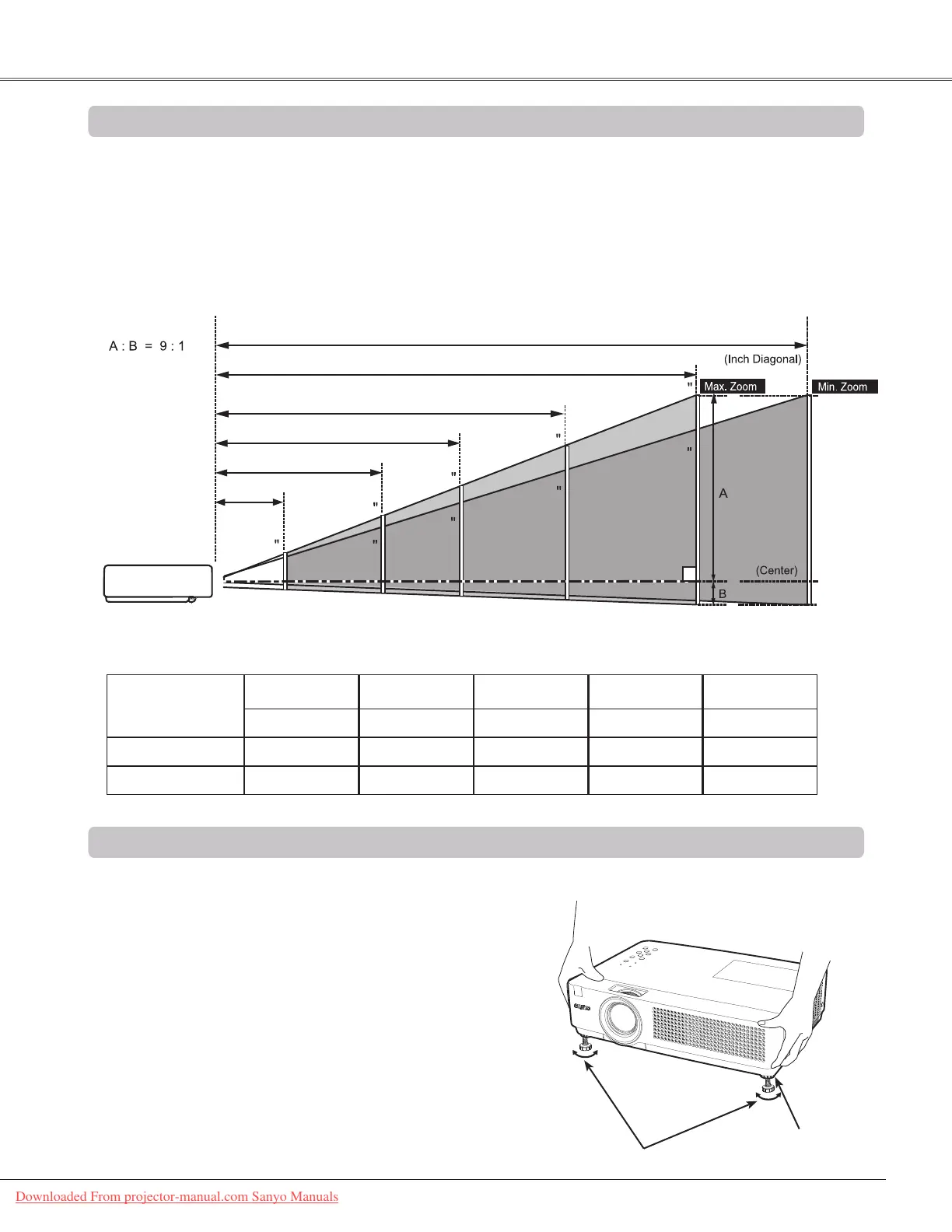13
Adjustable Feet
Adjustable Feet
Feet Lock Latches
Positioning the Projector
For projector positioning, see the figures below. The projector should be set perpendicularly to the plane of the
screen.
Installation
Note:
•Thebrightnessintheroomhasagreatinfluenceonpicturequality.Itisrecommendedtolimitambient
lighting in order to obtain the best image.
•Allmeasurementsareapproximateandmayvaryfromtheactualsizes.
Projection angle can be adjusted up to 12.0 degrees with
the adjustable feet.
Lift the front of the projector and press the feet lock latches
on both side of the projector.
Release the feet lock latches to lock the adjustable feet and
rotate the adjustable feet to a proper height and tilt.
Keystone distortion can be adjusted automatically with the
Auto setup function or manually by using the remote control
or the menu operation (see pages 23, 37, 45).
Screen Size
(W x H) mm
4 : 3 aspect ratio
Zoom (min)
40"
Zoom (max)
813 x 610
5.5' (1.7 m)
100"
2032 x 1524
13.9' (4.2 m)
11.6' (3.5 m)
150"
3048 x 2286
20.9' (6.4 m)
17.4' (5.3 m)
200"
4064 x 3048
27.8' (8.5 m)
23.2' (7.1 m)
300"
6096 x 4572
41.8' (12.7 m)
34.8' (10.6 m)
4.6' (1.4 m)
11.6' (3.5 m)
4.6' (1.4 m)
17.4' (5.3 m)
23.2' (7.1 m)
34.8' (10.6 m)
41.8' (12.7 m)
83
125
167
250
40
100
150
200
300
Downloaded From projector-manual.com Sanyo Manuals
