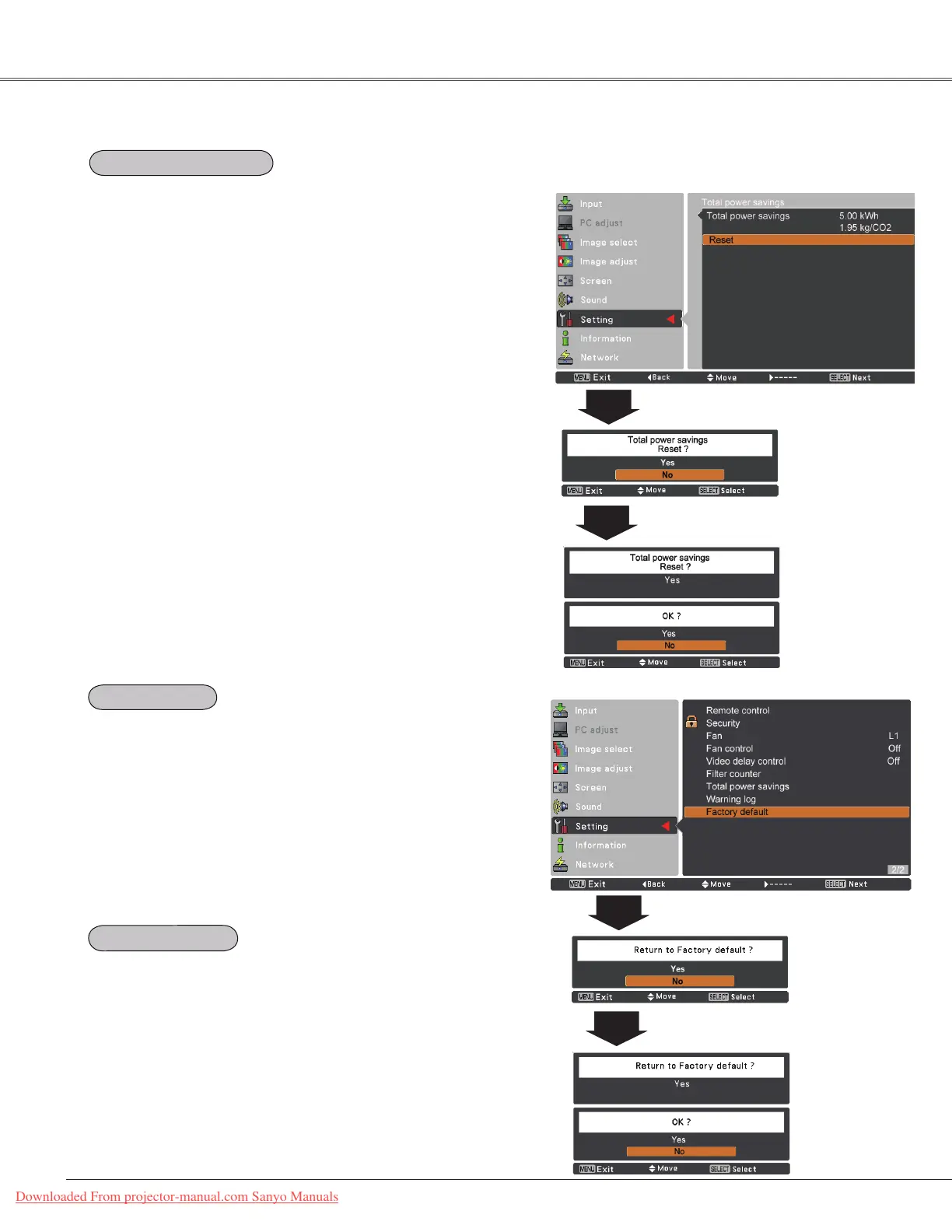58
Factory default
This function returns all setting values except for the PIN
code lock, Logo PIN code lock, User logo, Filter counter
and Total power savings to the factory default settings.
Factory default
Warning log
This function records anomalous operations while the
projector is in operation and use it when diagnosing faults.
Up to 10 warning logs are displayed with the latest warning
message at the top of the list, followed by previous warning
messages in chronological order.
Note:
When the Factory default function is executed, all the
warning log records will be deleted.
Total power savings
Total power savings
This function displays the saved amount of power and the
exhausted CO2 of the projector.
UsethePoint▲▼buttonstoselectTotalpowersavings
and then pressthePoint►ortheSELECTbuttontoaccess
the submenu items.
Total power savings
......
Show the total accumulated
power savnings of the projector
and display the total amount of
CO2 exhausted from the
projector.
Reset...............................Reset the figures of the total
power savnings and the
exhausted CO2.
Setting
Downloaded From projector-manual.com Sanyo Manuals
