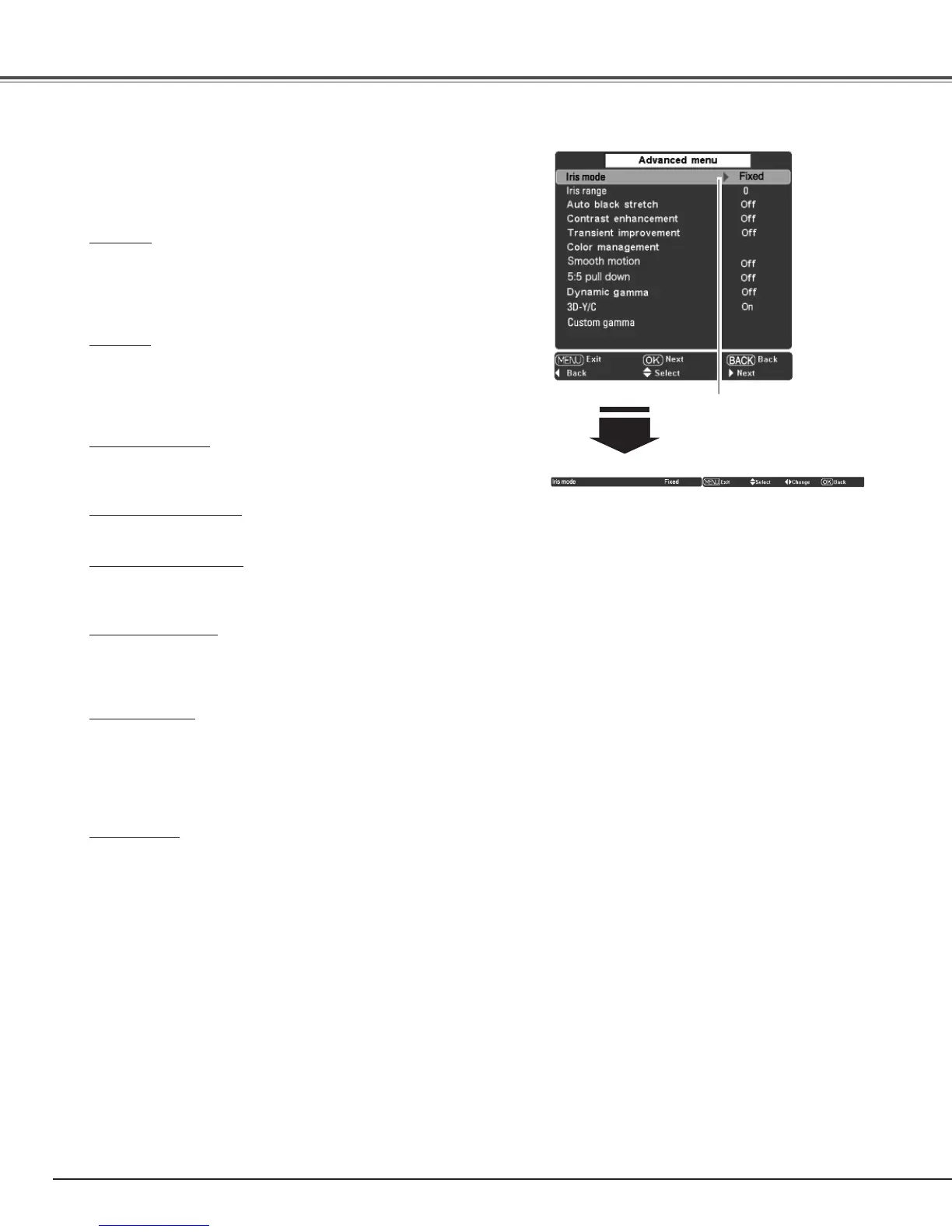30
This function can be selected only when Advanced menu in the
Setting Menu (see page 37) is set to “On.” You can adjust the
following items through this function.
Advanced menu
Iris mode
Adjust the lamp aperture. Select from the following options:
Mode 1 . . Brightness is prioritized over contrast
Mode 2 . . Contrast is prioritized over brightness
Fixed. . . . Fixed lamp aperture set in the Iris range
Iris range
Adjust the upper limit of the lamp aperture (from -63 to 0).
✔Note:
•Valuechangesdependingontheselectedimagemode.
Auto black stretch
Enhance blacks in bright areas of an image. It can be set in 4 steps
(Off/Low/Mid/High).
Contrast enhancement
Adjust the contrast in bright scenes in 4 steps (Off/Low/Mid/High).
Transient improvement
Adjust the sharpness of image outlines in 4 steps (Off/Low/Mid/
High).
Color management
Adjust the level, phase, and gamma of any color. You can store
up to eight (8) color management data. For details, see “COLOR
MANAGEMENT” on page 32.
Smooth motion
Select one of the following options to get smoother images:
Off . . . . . Basic correction
Low . . . . Small correction
Mid . . . . . Medium correction
High . . . . Large correction
5:5 pull down
Select the 5:5 pull down mode when the film source is detected.
Off . . . . . 5:5 pull down mode is “Off”
Auto . . . . 5:5 pull down mode is “On”
✔Note:
•5:5pulldowncannotbeoperatedwhenHDMI1080/24porthe
computersignalisselected.
•5:5pulldowncanbeselectedonlywhenProgressiveissetto
VideoorAuto(p.29).
Image Adjustment
Press the Point 8 or OK
buttons to access the selected
item. The adjustment bar is
displayed.
Use the Point 7 8 buttons to
adjust the setting values and
press the OK button.
If you press the Point
d button,
the next item can be selected.
