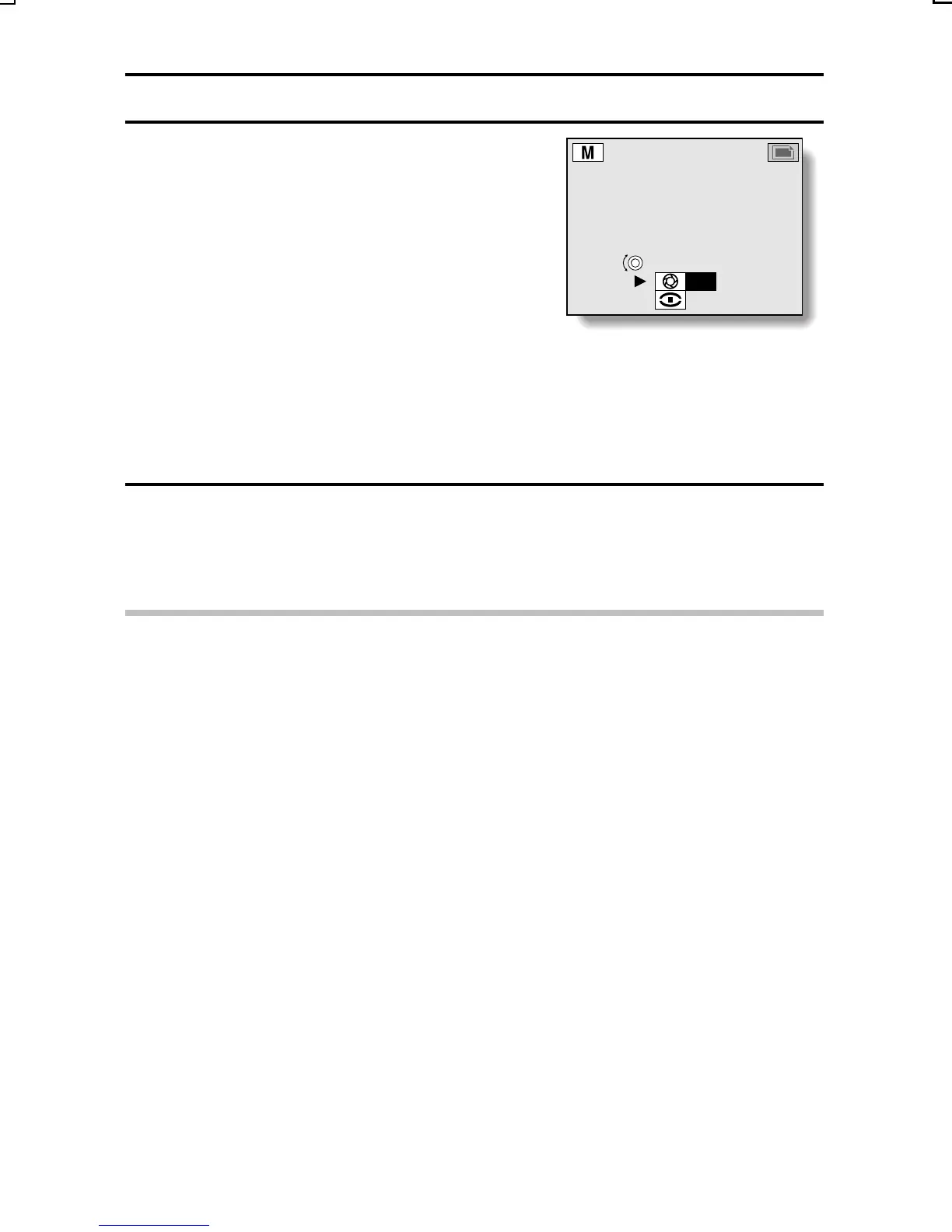SETTING THE EXPOSURE CONTROL
<Manual exposure control Í>
œ The display to set the aperture size
and shutter speed appears.
œ Press [j] or [l] on the arrow button
to select aperture size \ or shutter
speed ä, and turn the jog dial to
change the setting.
Setting range:
Aperture \: 2.8 to 8.0 (Wide)
4.8 to 13.0 (Tele)
Shutter speed ä: 16 sec. to
1/1000 sec.
4
Press the SET button.
œ This completes the exposure control setting.
œ You are returned to the Shooting Setting Screen.
HINT
œ When using a slow shutter setting, use a tripod or the like to stabilize the
digital camera.
œ When manual exposure control is selected, the exposure correction value
becomes ± 0 and exposure correction cannot be performed.
œ If the aperture value is set to F10 or higher, the resolution of the shot
picture may be slightly reduced.
If the shutter speed does not change to 1/1000...
œ In some cases the shutter speed cannot be set to 1/1000 sec. even when
manual exposure control Í is selected and the jog dial is turned. If this
happens make the aperture small.
MANUAL
13
SETTING
8.0
1/30
SX215/EX, U (VPC-MZ2 GB) Mon. March 25/2002
English
101