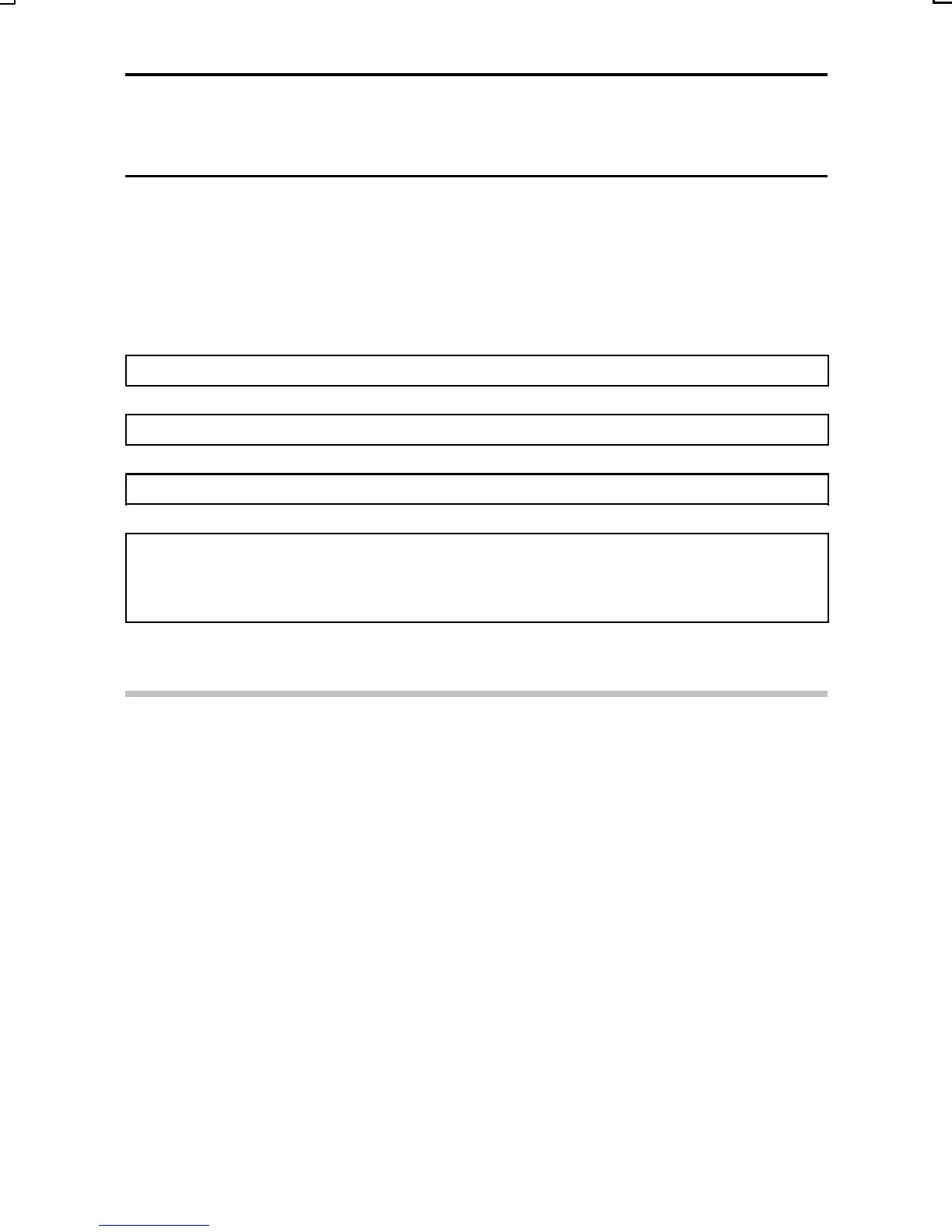COMBINING IMAGES (ADD PHOTO
FUNCTION)
When capturing an image, you can superimpose (combine) it on an image
already captured in the still image shooting mode, a saved magnified (zoom)
image [page 90], or a copied image [page 126]. This is called the “add photo
function.” Use this function to perform simple image combining, such as
adding a face photo to a name card photo.
Image combining procedure
Display the background image.
l
Determine the size of the superimposed image.
l
Determine the position of the superimposed image.
l
Capture the superimposed image (press the shutter release button).
œ The composite image is generated.
œ The original image remains unchanged.
NOTE
œ You cannot use the image combining function with the camera connected
to a TV. Perform the procedure using the LCD monitor of the camera.
SX215/EX, U (VPC-MZ2 GB) Mon. March 25/2002
English
135
