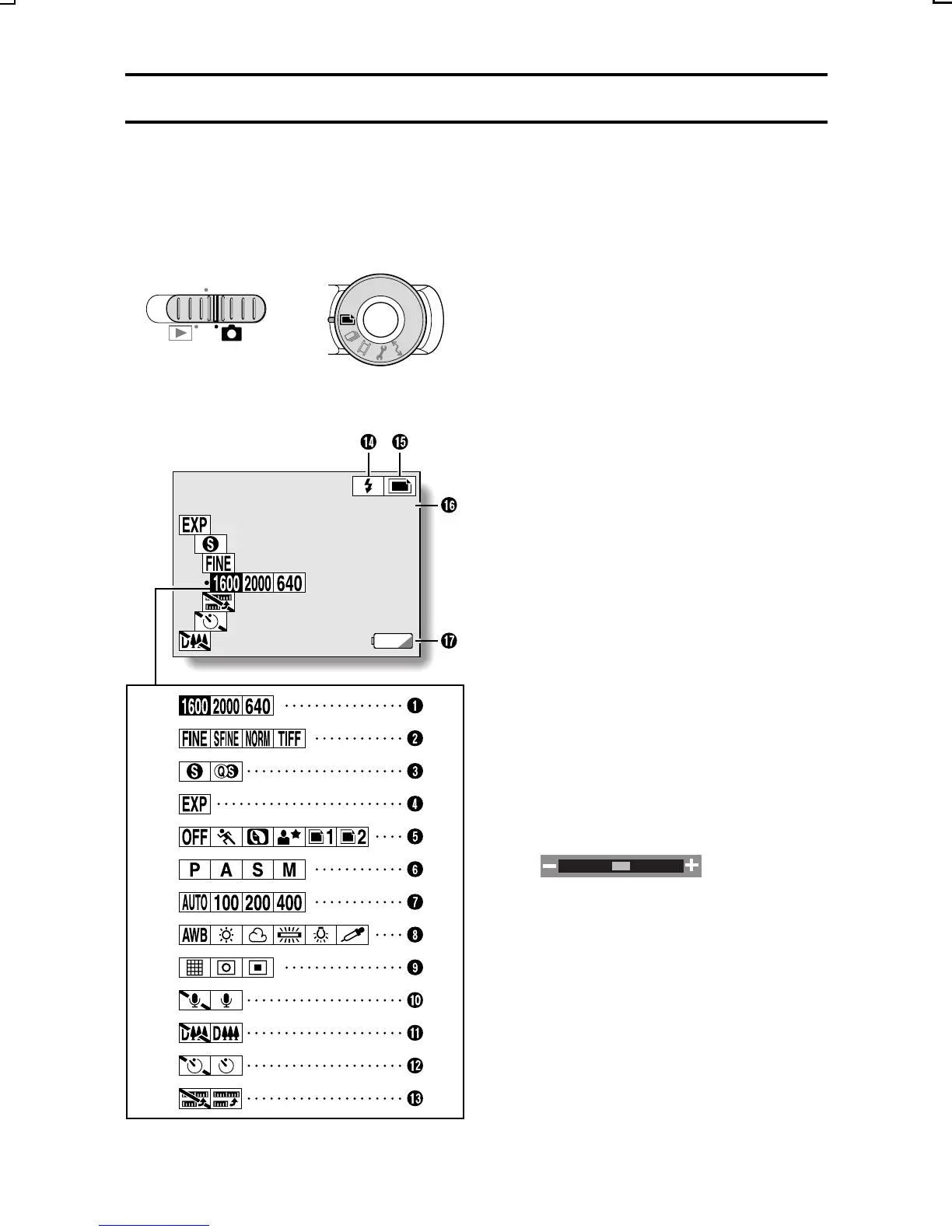SETTING SCREENS AND OPTION SETTING SCREENS
Shooting Setting Screens
Still Image Shooting Setting Screen
* All the icons never appear at the same time.
1 Resolution menu
c Ò: 1600 x 1200-pixel
resolution icon
Ó: 2000 x 1496-pixel
resolution icon
E: 640 x 480-pixel resolution
icon
2 Compression menu
c D: FINE icon (low
compression)
a: SFINE icon (super-low
compression)
G: NORM (NORMAL) icon
(moderate compression)
L: TIFF icon (no compression)
3 Quick Shot menu
c Q: Quick Shot off icon
R: Quick Shot on icon
4 Exposure correction icon
œ When selected, the exposure
correction bar appears.
5 Scene Select menu
c I: Scene select function off
icon
F: Sports scene icon
x: Portrait icon
G: Night scene icon
I L: Custom settings icons
Main switch
Selector dial
MONITOR OFF
RESOLUTION
23
SX215/EX, U (VPC-MZ2 GB) Mon. March 25/2002
43
English