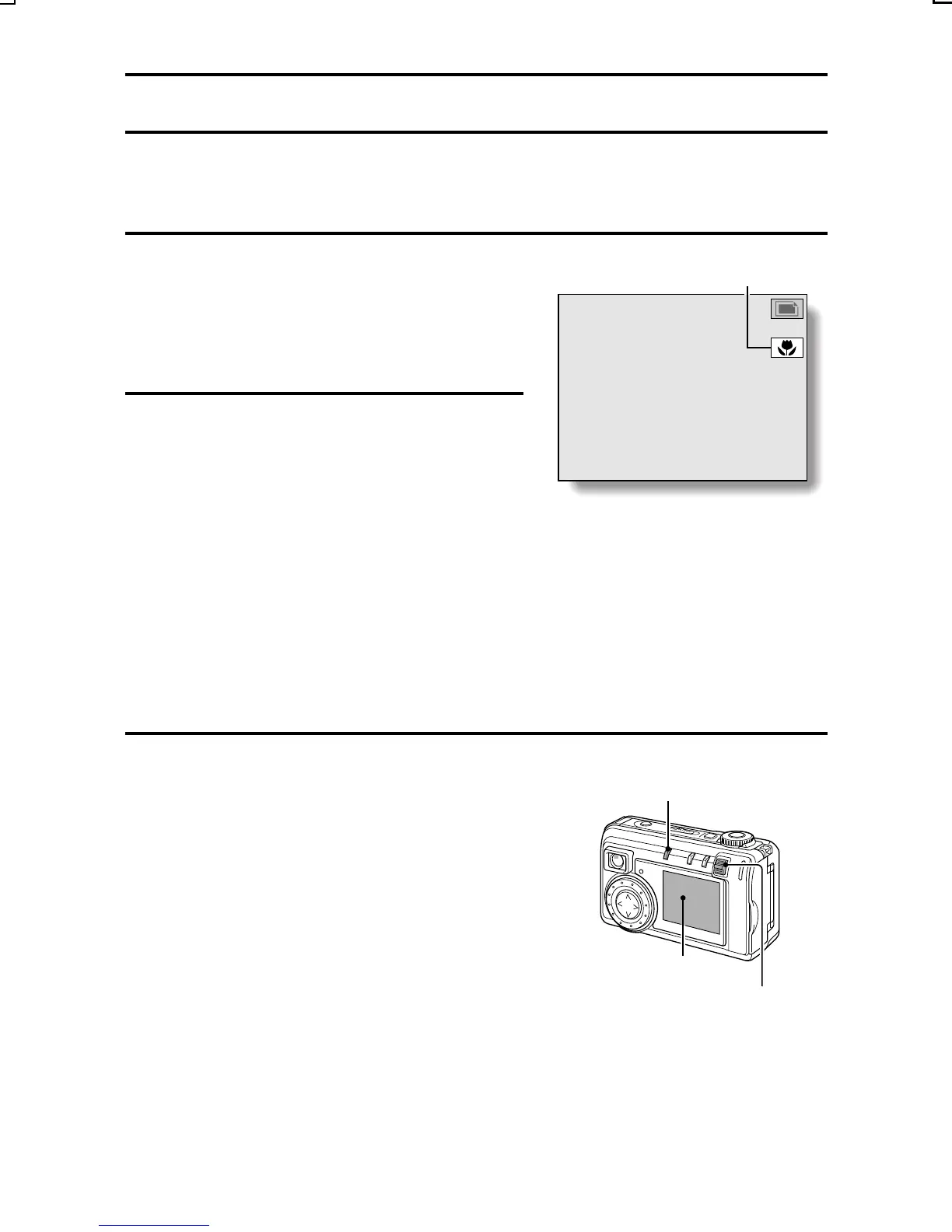USING THE VARIOUS SHOOTING FUNCTIONS
Setting the focus
The focus setting can be changed depending on the distance to the subject.
1
Select the desired shooting mode
(see page 57).
œ If the Shooting Information Screen
appears, press the MODE button to
exit it.
2
Press the MACRO button.
œ The currently set focus setting is
shown on the LCD monitor.
No icon: For photography at normal focus.
c: For close-up photography (10 to 50 cm)
å: For photography at distant focus (7 meters or more). Select this
setting when you know the distance to your subject beforehand
or when photographing a subject that is difficult to get into focus.
!: The focus can be set to any distance from 10 cm to ∞ (manual
focus). When manual focus is selected, the set distance is
shown to the left of the ! icon.
3
Press the MACRO button to set the
desired focus mode.
œ Each time the MACRO button is
pressed, the focus mode changes.
œ If ! is selected, press [j] or [l]
on the arrow button to set the
desired focus distance.
23
3.1
1/50
Focus mode
MACRO button
LCD monitor
Zoom switch
SX215/EX, U (VPC-MZ2 GB) Mon. March 25/2002
English
71