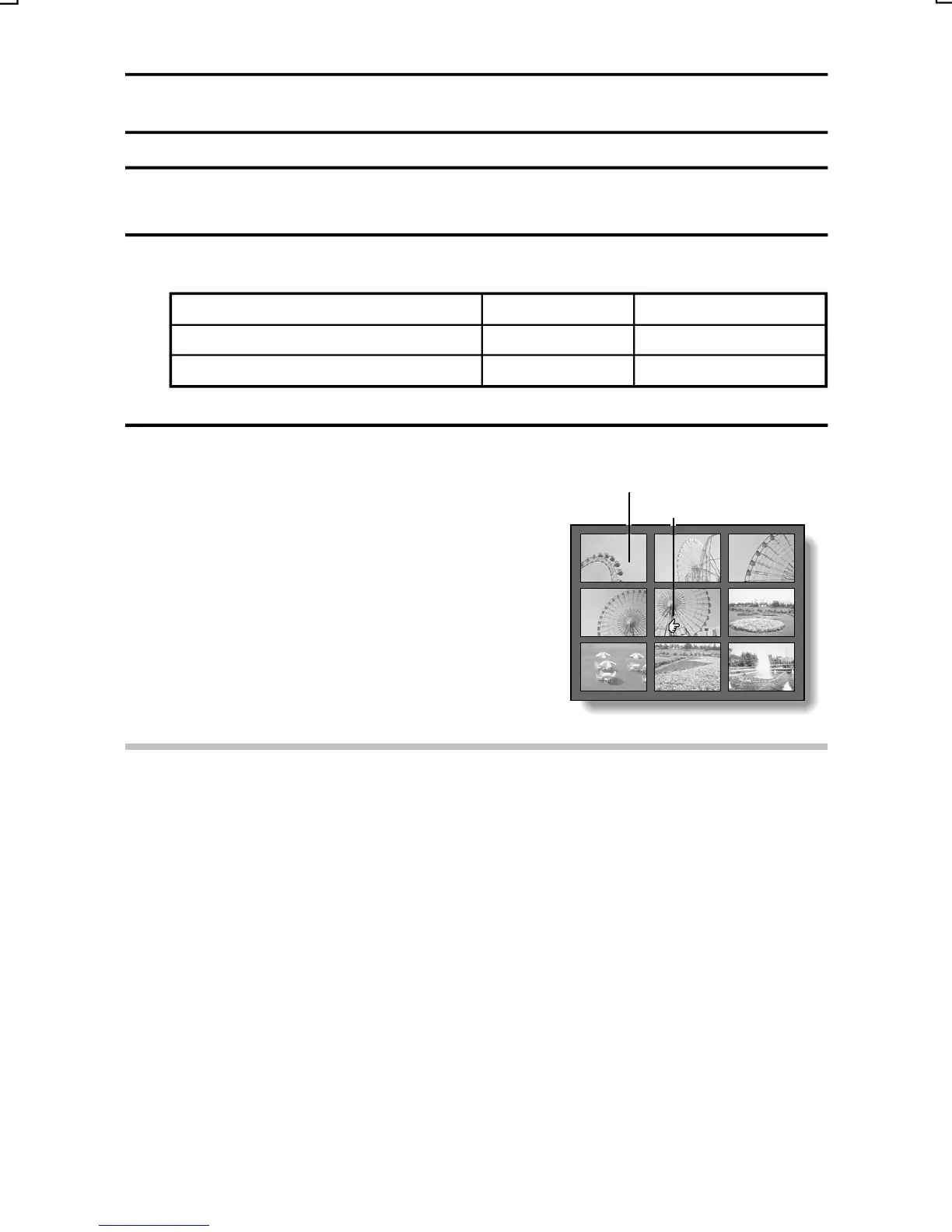SX215/EX, U (VPC-MZ2 GB) Mon. March 25/2002
PLAYING BACK SEQUENTIAL SHOTS
1
Select the sequential shots playback mode (see page 80).
2
Press [d] or [c] on the arrow button, or turn the jog dial.
Arrow button Jog dial
To play back the previous image
Press [d]
Counterclockwise
To play back the next image
Press [c]
Clockwise
3
Push the zoom switch towards
[z].
œ The 9-image display appears.
œ The procedure from this point is the
same as step 3 on page 83.
0001 0002 0003
0004 0005 0006
0007 0008 0009
Sequential shot
folder number
Selecting mark
HINT
To change to a different sequential shots folder
œ Perform step 3, and step 3 on page 83.
If the 9-image display appears in step 1
œ Perform step 3 on page 83, and then return to step 2 above.
To quickly change to a different sequential shots folder
œ In step 2, with the Playback Setting Screen or Playback Information Screen
not displayed, press [j] or [l] to change to the previous or following
sequential shots folder respectively.
To jump forward or backward 100 folders
œ The procedure is the same as when playing back still images.
English
84