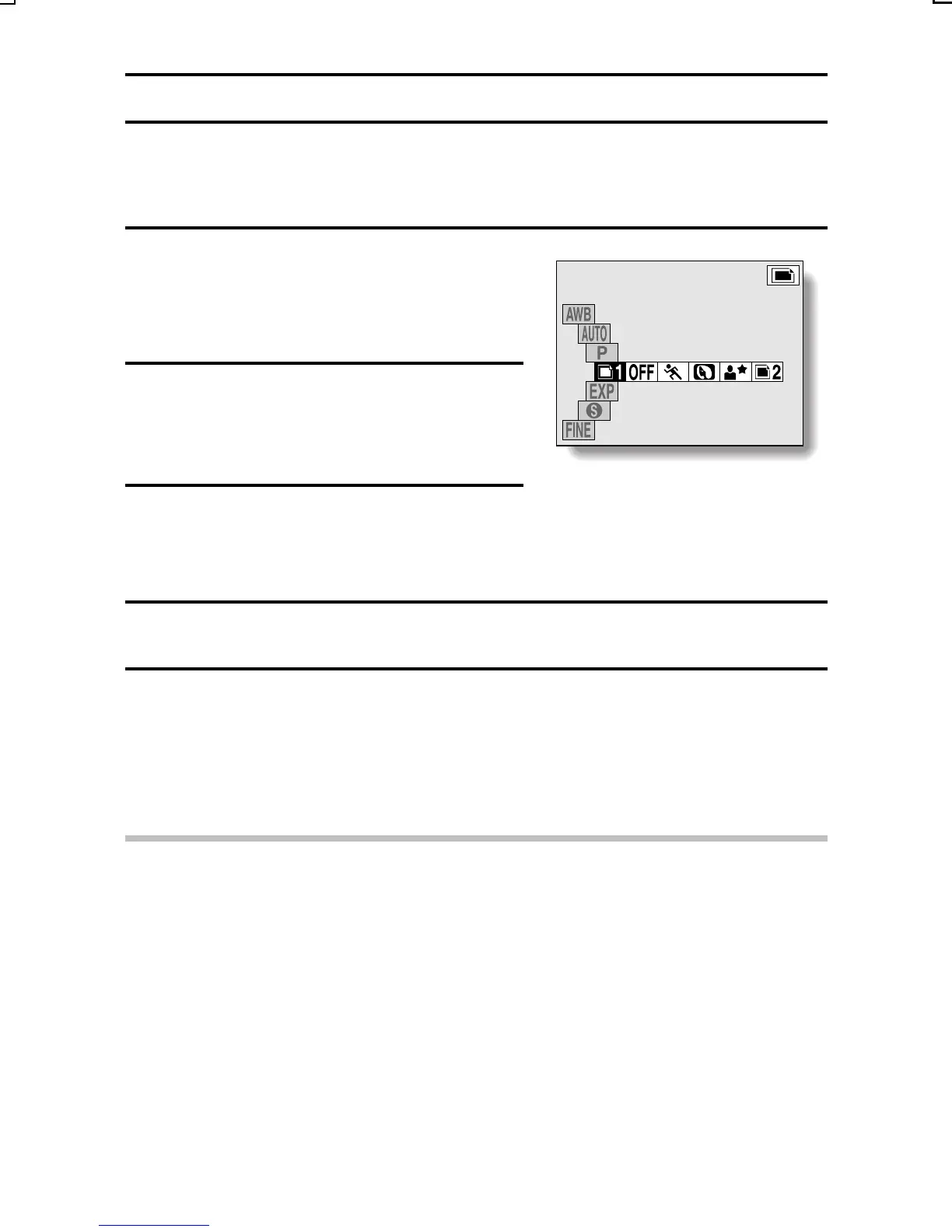SCENE SELECT FUNCTION
To modify custom settings that you have
already stored
1
Select the custom settings you
wish to change.
œ The shooting status changes to your
custom settings.
2
Adjust the various settings.
œ Change the settings for the items
you wish to change.
3
Press the MODE button for at least
1 second to display the Shooting
Information Screen.
4
Confirm the settings, and press the SET button.
5
Turn the jog dial to select a number to store the settings, and press
the SET button.
œ After the settings are stored, the Shooting Information Screen is
canceled.
CAUTION
œ The color adjustment settings cannot be saved in your custom settings.
œ When the preset settings (F x G) are selected, they cannot be
saved as custom settings.
SCENE SELECT
13
SX215/EX, U (VPC-MZ2 GB) Mon. March 25/2002
English
125