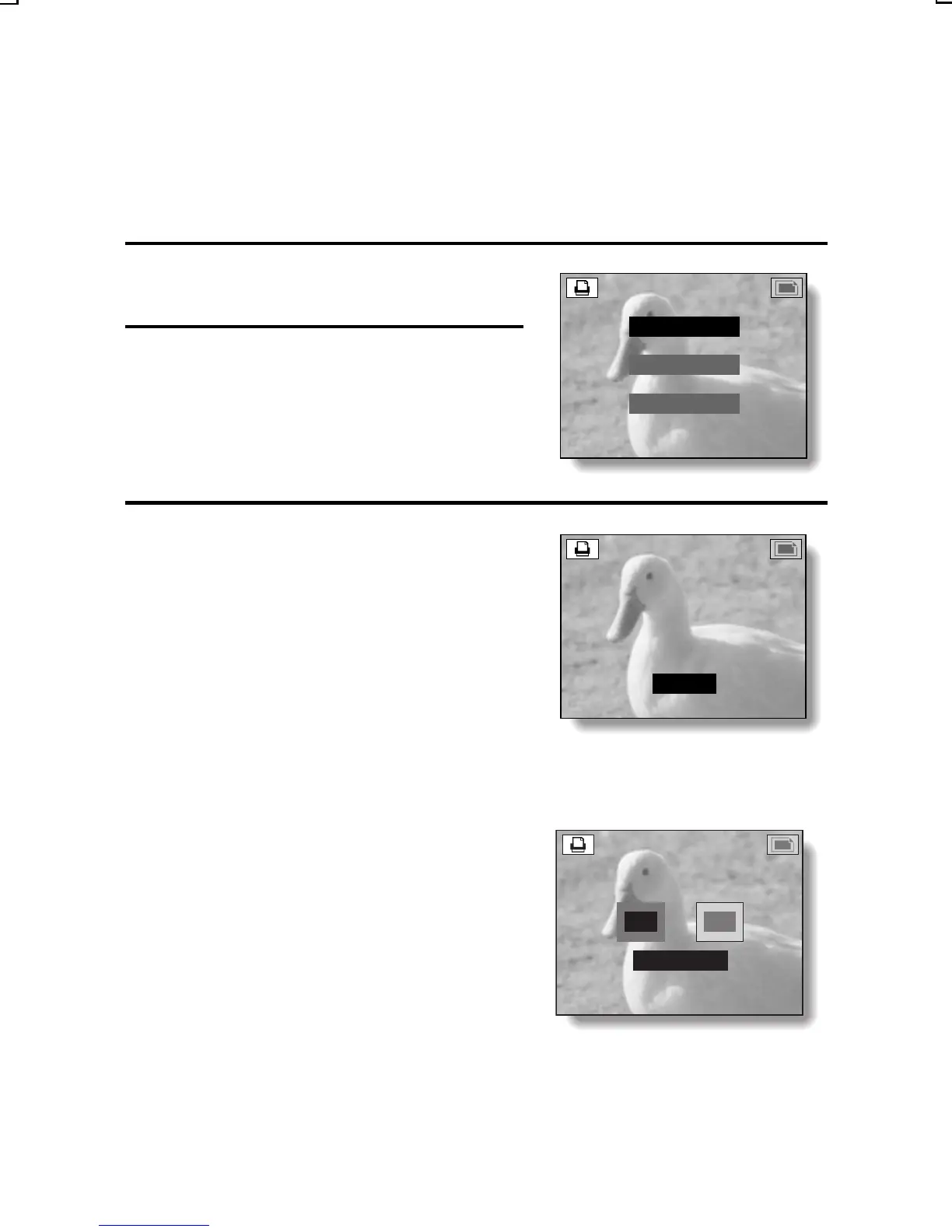Standard print
Printing out one image on one sheet is called a “standard print.” With the
standard print, you can specify how many copies you want to print out, as
well as whether you want the date displayed on the print.
Setting the number of prints
1
Display the Print Setting Screen
(see page 148).
2
Select STANDARD.
3
Press the SET button.
œ The Standard Print Screen appears.
YES: To set the standard print
settings.
CANCEL: To clear the number of
print and date settings
made for the selected
image. (This does not
appear if nothing has
been specified.)
EXIT: To return to the Print Setting
Screen.
œ Press [d] or [c] on the arrow button,
or turn the jog dial, to specify a
different image for the print settings.
<Standard Print Screen>
PRINT SETTING
STANDARD
INDEX
EXIT
PRINT SETTING
o YES p
EXIT
PRINT SETTING
DATE NUMBER
YES
2
YES
o
CANCEL
p
EXIT
SX215/EX, U (VPC-MZ2 GB) Mon. March 25/2002
English
150
