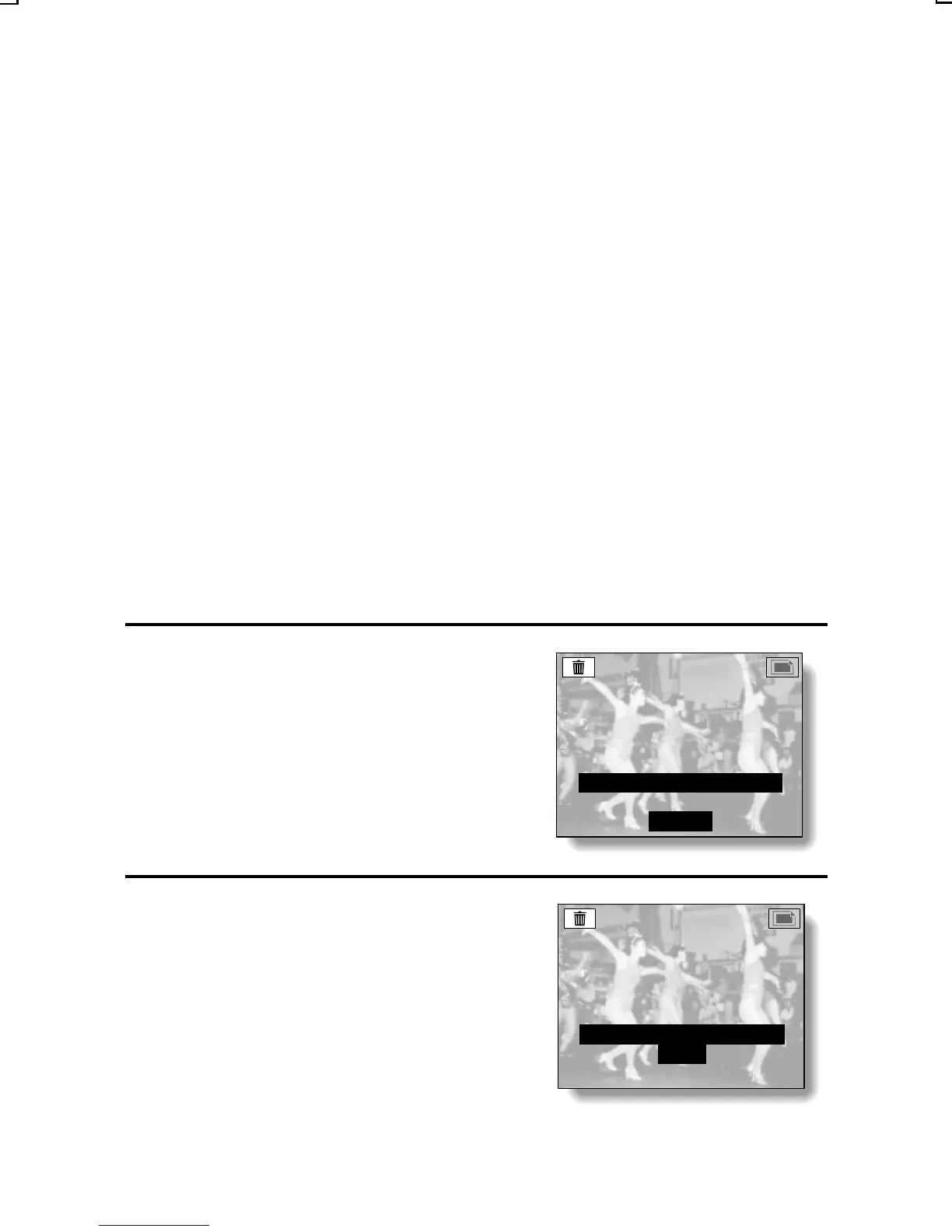For sequential shots:
ONE ERASE:
Erases the one still image displayed.
GROUP ERASE:
Erases the entire folder for the sequential shots displayed (the
data for other sequential shots remains).
EXIT: Returns to the Playback Setting Screen.
For video clips:
ONE ERASE:
Erases the video clip displayed.
GROUP ERASE:
Erases all the video clips.
EXIT: Returns to the Playback Setting Screen.
For audio recordings:
ONE ERASE:
Erases one audio recording at a time.
GROUP ERASE:
Erases all the audio recordings.
EXIT: Returns to the Playback Option Setting Screen.
5
Press [j] or [l] on the arrow button
to select the desired type of erase,
and press the SET button. The
Erase Confirmation Screen appears.
6
Press [j], and select “YES”.
YES: Erases the selected data.
EXIT: Does not erase the selected
data and returns to the Erase
Screen.
ERASE
ONE ERASE?
o YES p
EXIT
ERASE
ONE ERASE?
YES
EXIT
SX215/EX, U (VPC-MZ2 GB) Mon. March 25/2002
English
158
