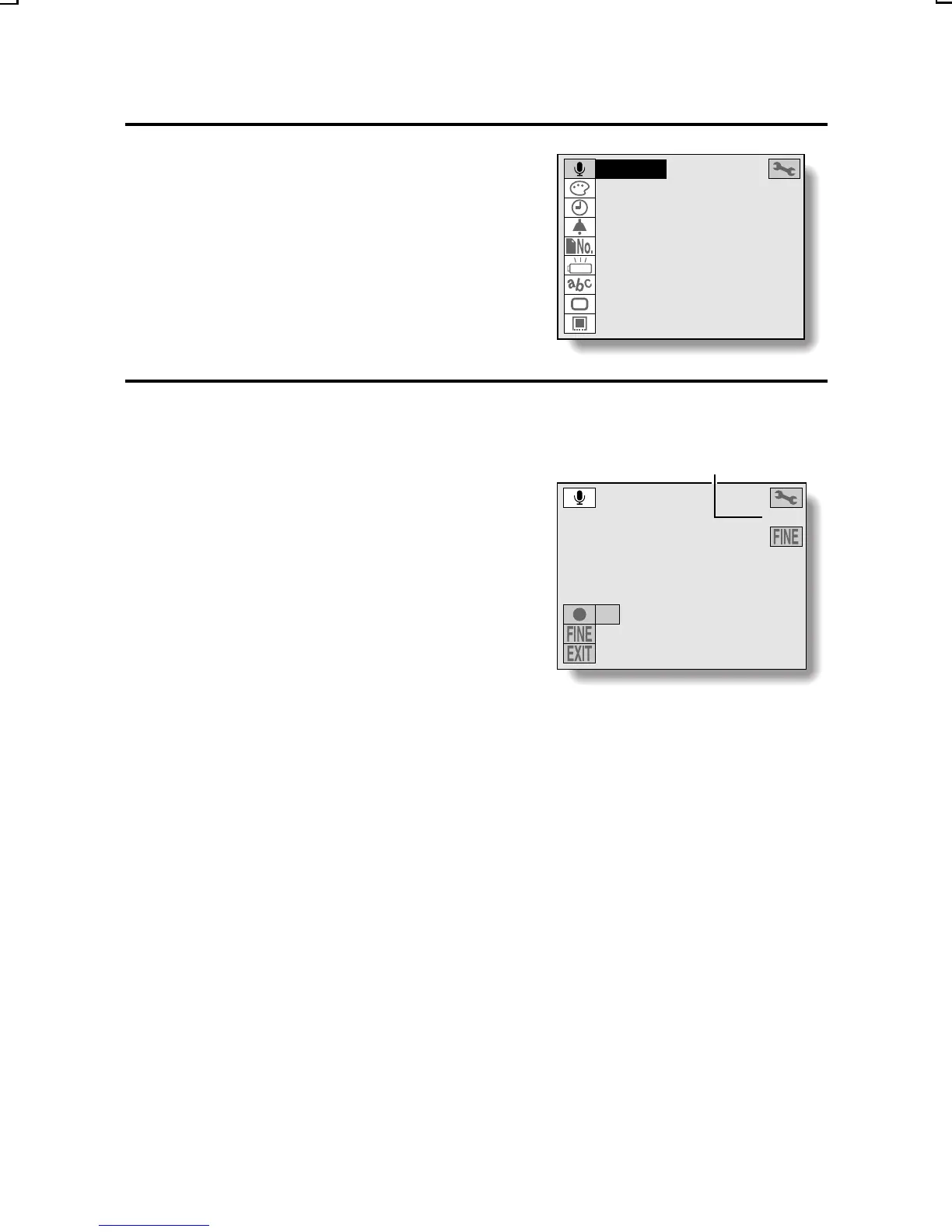Checking the remaining audio recording time
1
Display the Shooting Option Setting
Screen (see page 39).
œ Set the selector dial to [P].
œ The audio recording icon [a] is
highlighted.
2
Press the SET button.
œ The Audio Recording Screen
appears, and the remaining
recording time appears in the upper
right of the LCD monitor.
AUDIO REC
COLOR ADJUSTMENT
CLOCK SET
BEEP
FILE NUMBER RESET
DISCHARGE
LANGUAGE
TV SYSTEM
REFORMAT
AUDIO REC
15:37
REC
Remaining recording
time (min:sec)
Depending on the memory
capacity of the card, the
remaining time is shown as
“hr:min:sec”.
SX215/EX, U (VPC-MZ2 GB) Mon. March 25/2002
English
178
