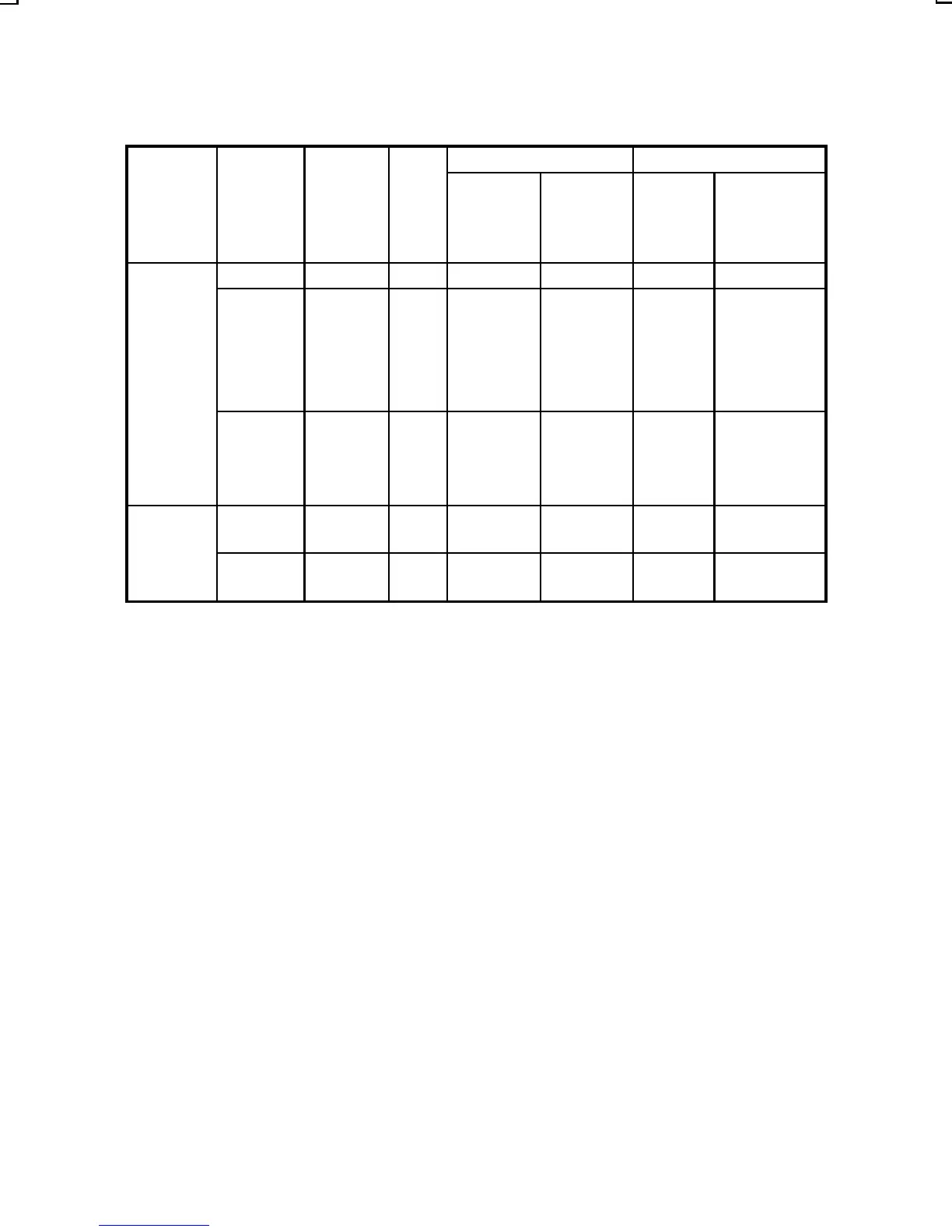Shooting/
recording
mode
Resolution
setting
Compres-
sion rate
or sound
quality
setting
Frame
rate
setting
CompactFlash (16MB) Microdrive (1GB)
One
shooting
Total
One
shooting
Total
Video clip
mode
4G{21 sec. 21 sec. 5 min. 24 min.
2
D}25 sec. 25 sec. 5 min. 28 min.
D{49 sec. 49 sec. 5 min. 55 min.
G}47 sec. 47 sec. 5 min. 53 min.
G{
1 min.
33 sec.
1 min.
33 sec.
5 min. 105 min.
0
G}
1 min.
28 sec.
1 min.
28 sec.
5 min. 99 min.
G{
2 min.
49 sec.
2 min.
49 sec.
5 min. 189 min.
Sound
recording
mode
— D —
8 min.
15 sec.
16 min.
46 sec.
15 min. 18 hrs.
— G — 15 min.
33 min.
33 sec.
15 min. 37 hrs.
One shooting: Maximum no. of images, shooting time, recording time when
shutter release button is pressed once
Total: The maximum no. of images, shooting time, recording time that can
be stored
œ Even with cards of the same capacity, the amount of data that can actually be stored
may differ depending on the card brand, etc.
Cautions when using the Microdrive
œ When using the Microdrive continuously, the card will become very hot. Be careful when
touching the card for removal, etc.
œ When using the Microdrive, it will take a few seconds after the digital camera is turned
on before the card can be used. This time will increase when more data is stored on the
card.
œ When erasing a large amount of data with the “GROUP ERASE” command, you may
have to wait a few seconds. (It will take approx. 1 minute to erase 2,000 still images
from the Microdrive.)
œ It will take a great deal of time to download large amounts of data from the Microdrive to
your computer.
œ Microdrive cards require more power than CompactFlash cards. Therefore the possible
battery operation time (see page 200) when using the Microdrive will be much less than
that when using a CompactFlash card.
œ Microdrive cards are easily damaged by vibrations. Be sure to read the cautions
supplied with the Microdrive.
SX215/EX, U (VPC-MZ2 GB) Mon. March 25/2002
English
202
