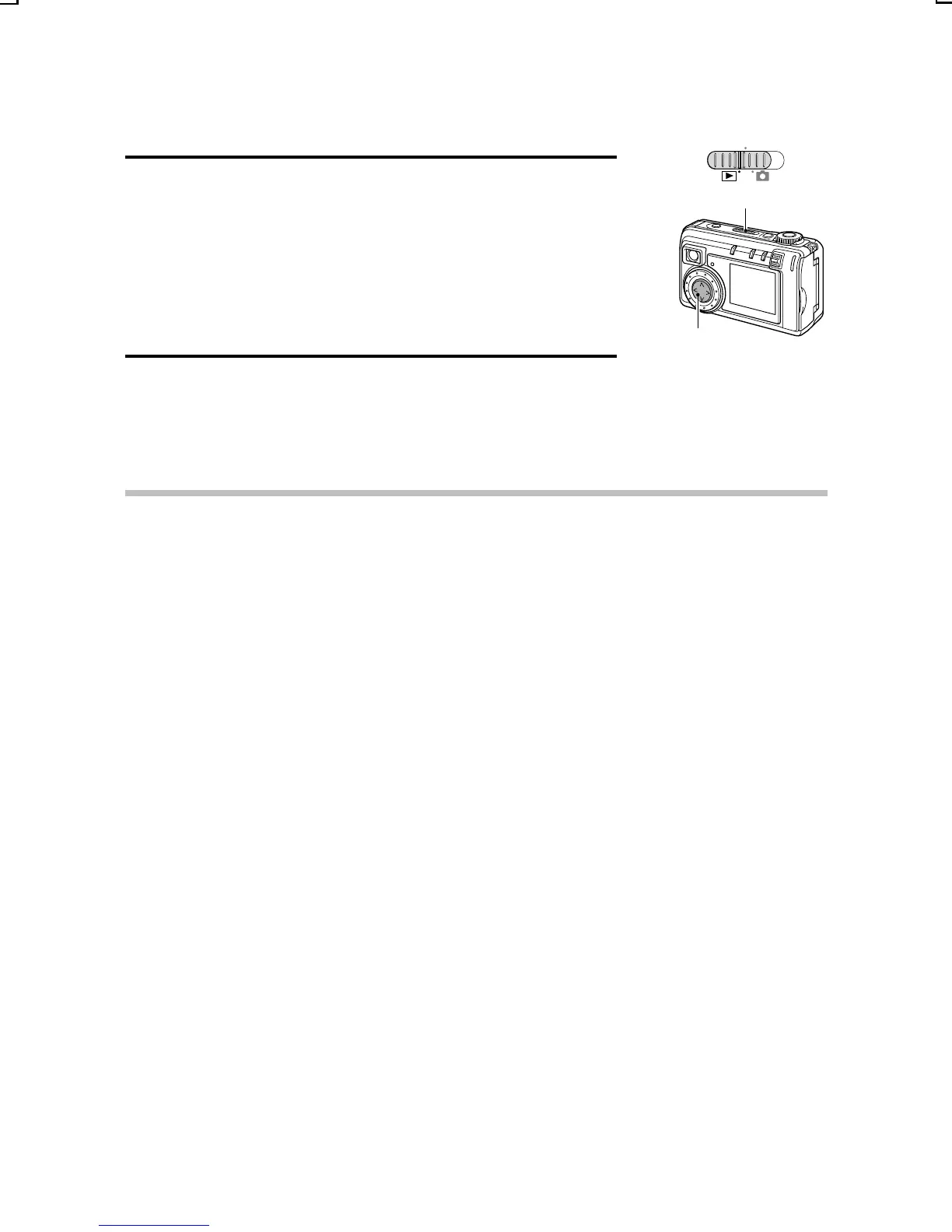View the image
(details on page 82)
Now let’s take a look at the image you captured.
11
Set the main switch to [Ô].
œ The image you captured appears in the LCD
monitor.
œ Press [d] or [c] on the arrow button to display
the images stored before or after the current
image.
12
When you are finished, press the power
button to turn off the digital camera.
HINT
œ For still images, you can view the captured image on the LCD monitor by
keeping the shutter release button depressed when you capture the image.
œ The standby indicator flashes red while the image is being written to the
memory. Another image can be captured only after the standby indicator
lights green again.
MONITOR OFF
Main switch
Arrow button
SX215/EX, U (VPC-MZ2 GB) Mon. March 25/2002
English
28
