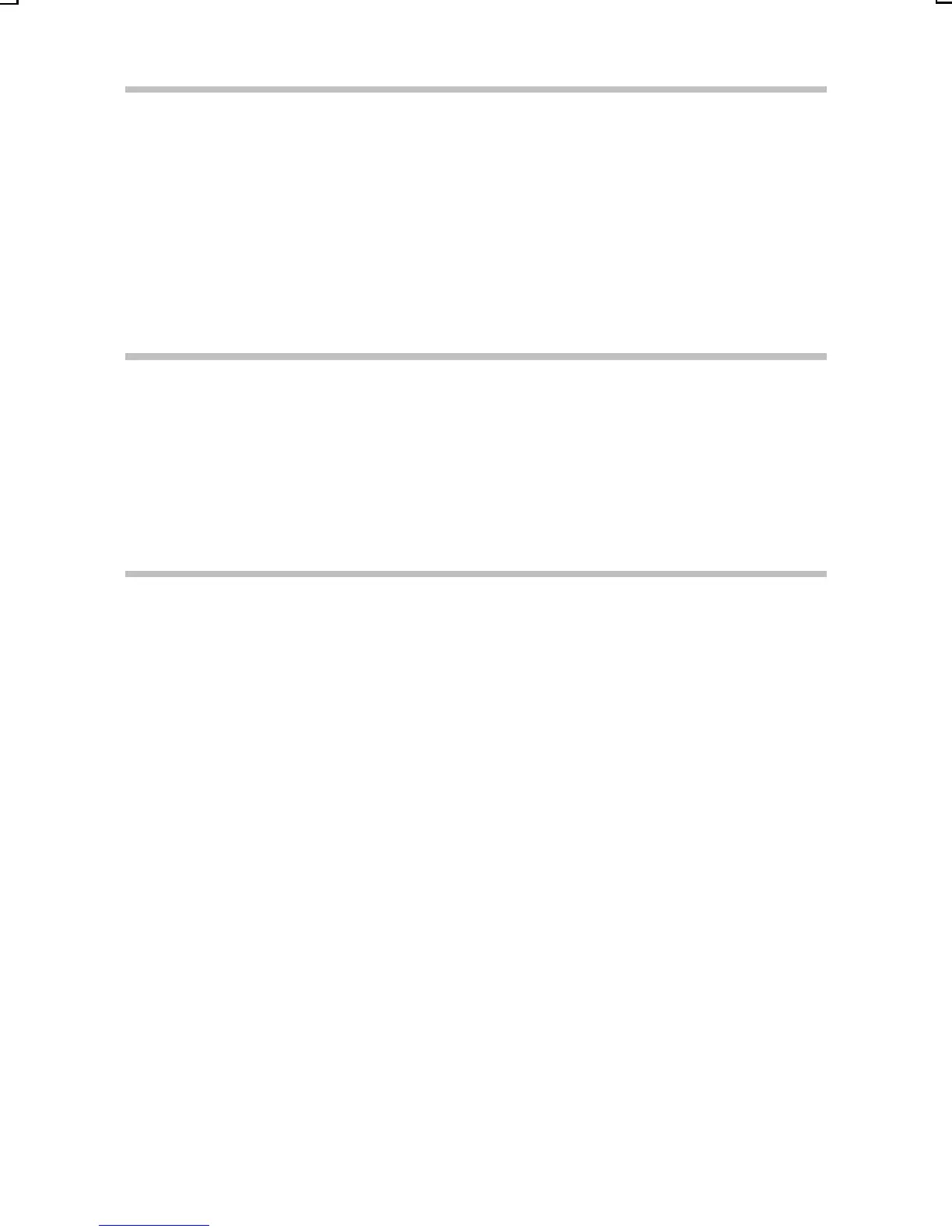CAUTION
Cautions during reformatting
œ Do not turn off the power to the camera or eject the card during
reformatting.
Reformatting erases the data
œ When a card is reformatted, all data recorded on the card is erased.
Protected data (see page 155) is also erased, so before reformatting a
card, any data you wish to keep should be copied to your personal
computer’s hard disk or other storage medium.
HINT
To cancel reformatting
œ In step 4, select “NO”, and press the SET button. You are returned to the
Shooting Option Setting Screen.
Reformatting is also possible in the playback mode
œ Reformatting can also be executed if the main switch is set to [Ô] in step
1 above to display the Playback Option Setting Screen.
NOTE
œ By using the card together with a commercially available PC card adaptor
for CompactFlash cards, the card can be used as a PC card conforming to
PC Card Standard-ATA.
SX215/EX, U (VPC-MZ2 GB) Mon. March 25/2002
English
36
