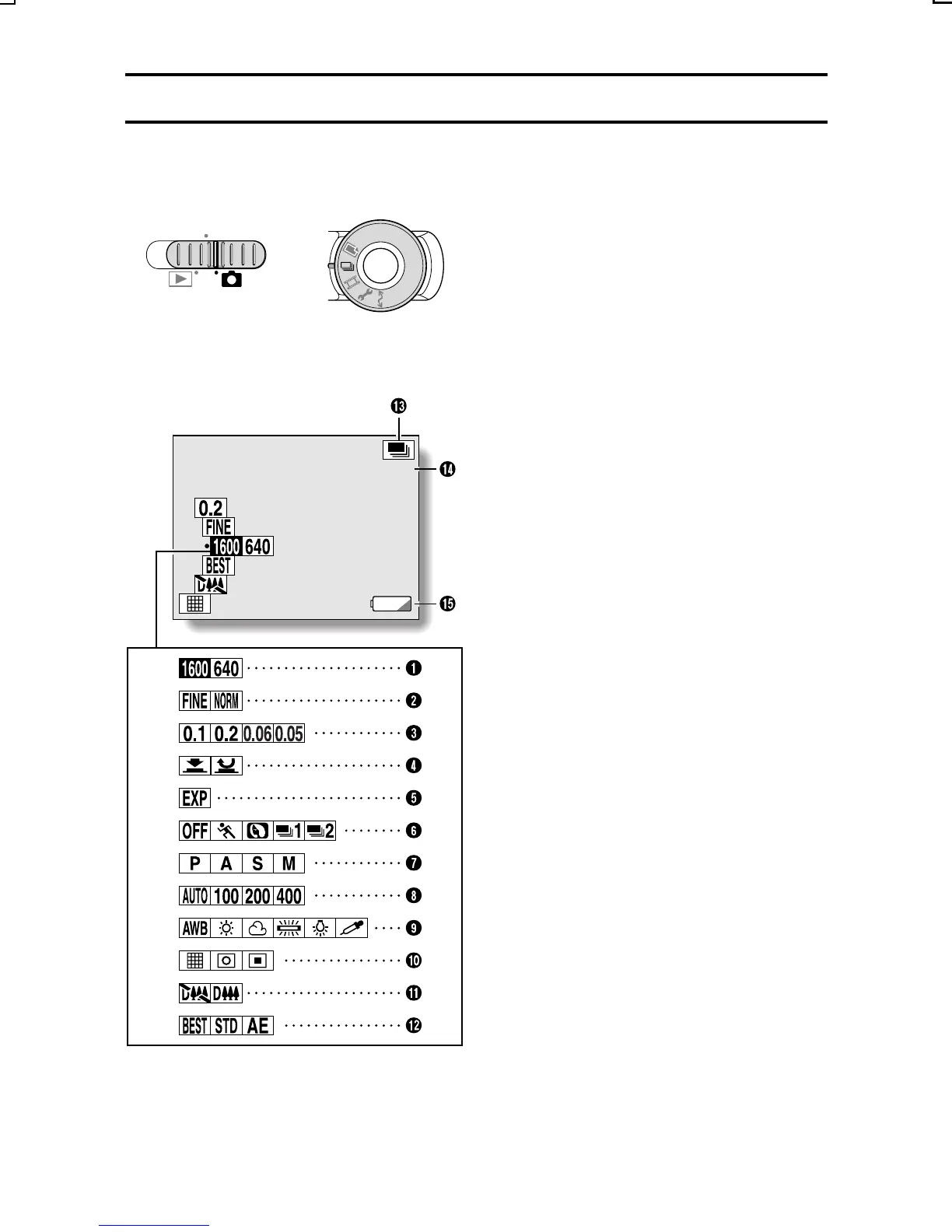SETTING SCREENS AND OPTION SETTING SCREENS
Sequential Shots Shooting Setting Screen
* All the icons never appear at the same time.
1
Resolution menu
c Ò: 1600 x 1200-pixel
resolution icon
E: 640 x 480-pixel resolution
icon
2
Compression menu
c D: FINE icon (low
compression)
G: NORM (NORMAL) icon
(moderate compression)
3
Sequential shots interval menu
c @: 0.1 second-interval frame
icon
Ù: 0.2 second-interval frame
icon
!: 0.06 second-interval frame
icon
Ú: 0.05 second-interval frame
icon
4
Shutter release button
operation menu
c $ : Images are captured only
while the shutter release
button is pressed.
#: Capturing of the images
starts when the shutter
release button is pressed
and stops when it is
pressed again.
Displayed in the standard
sequential shots mode Ö
Main switch
Selector dial
MONITOR OFF
RESOLUTION
23
SX215/EX, U (VPC-MZ2 GB) Mon. March 25/2002
45
English
