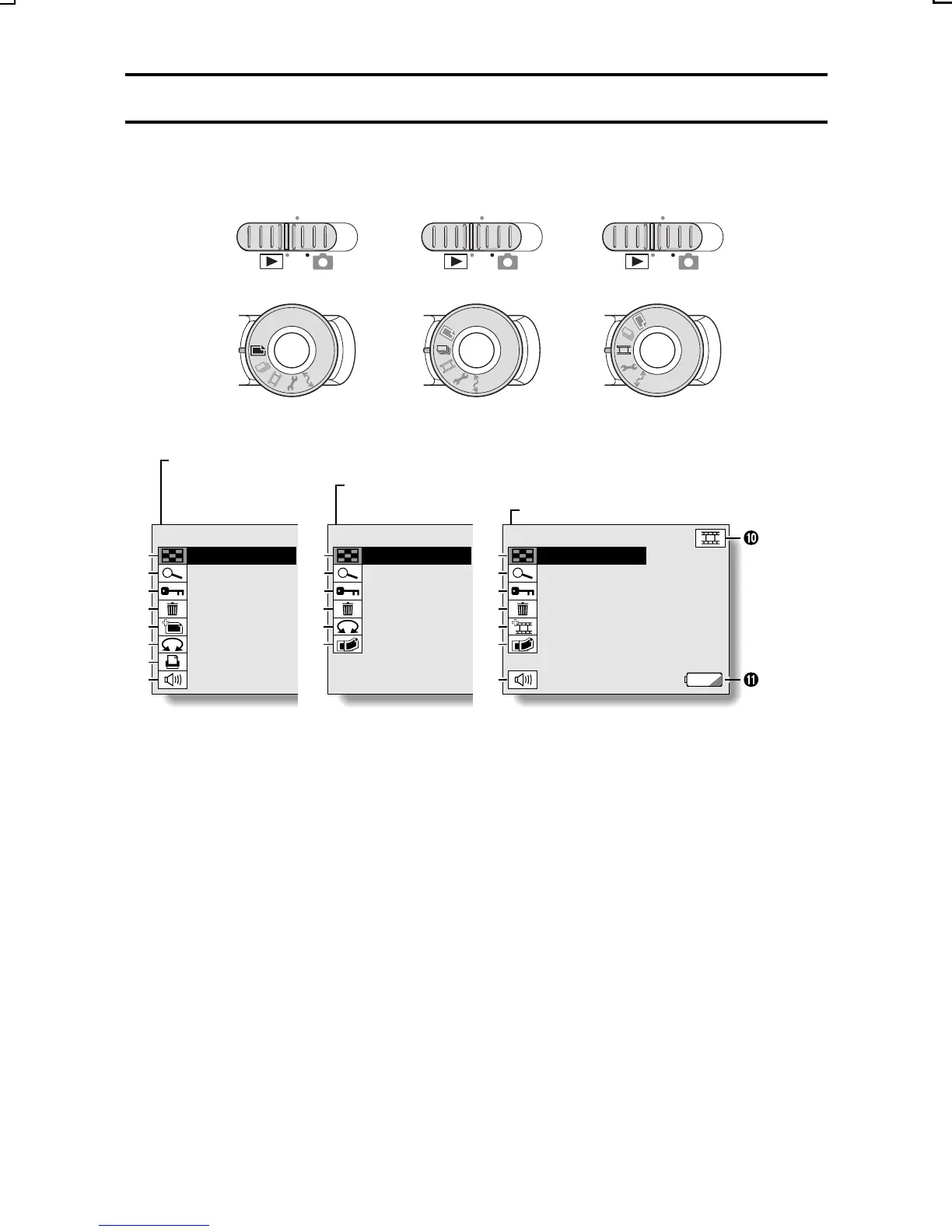SETTING SCREENS AND OPTION SETTING SCREENS
Playback Setting Screens
1 9-image display playback
2 Playback zoom
3 Protect
4 Erase icon
5 Edit still image icon
(during the video clip playback,
the edit video icon is displayed)
6 Rotate image icon
7 Print settings
8 Volume control
9 Image copy
F Playback mode indicator
v: Still image playback
x: Sequential shots playback
w: Video clip playback
G Remaining battery charge
Not displayed when the
remaining battery charge is near
full or when the AC adapter (sold
separately) is used.
Main switch
Selector dial
MONITOR OFF
Main switch
Selector dial
MONITOR OFF
Main switch
Selector dial
MONITOR OFF
1
2
3
4
5
6
3
4
6
9
1
3
5
9
7
8
2
1
2
4
8
9-IMAGE DISPLAY
ZOOM
PROTECT
ERASE
EDIT PHOTO
ROTATE
PRINT SETTING
VOLUME
9-IMAGE DISPLAY
ZOOM
PROTECT
ERASE
ROTATE
COPY
9-IMAGE DISPLAY
ZOOM
PROTECT
ERASE
EDIT VIDEO
COPY
VOLUME
Video Clip Playback Setting Screen
Sequential Shot Playback Setting Screen
Still Image Playback Setting Screen
SX215/EX, U (VPC-MZ2 GB) Mon. March 25/2002
51
English
