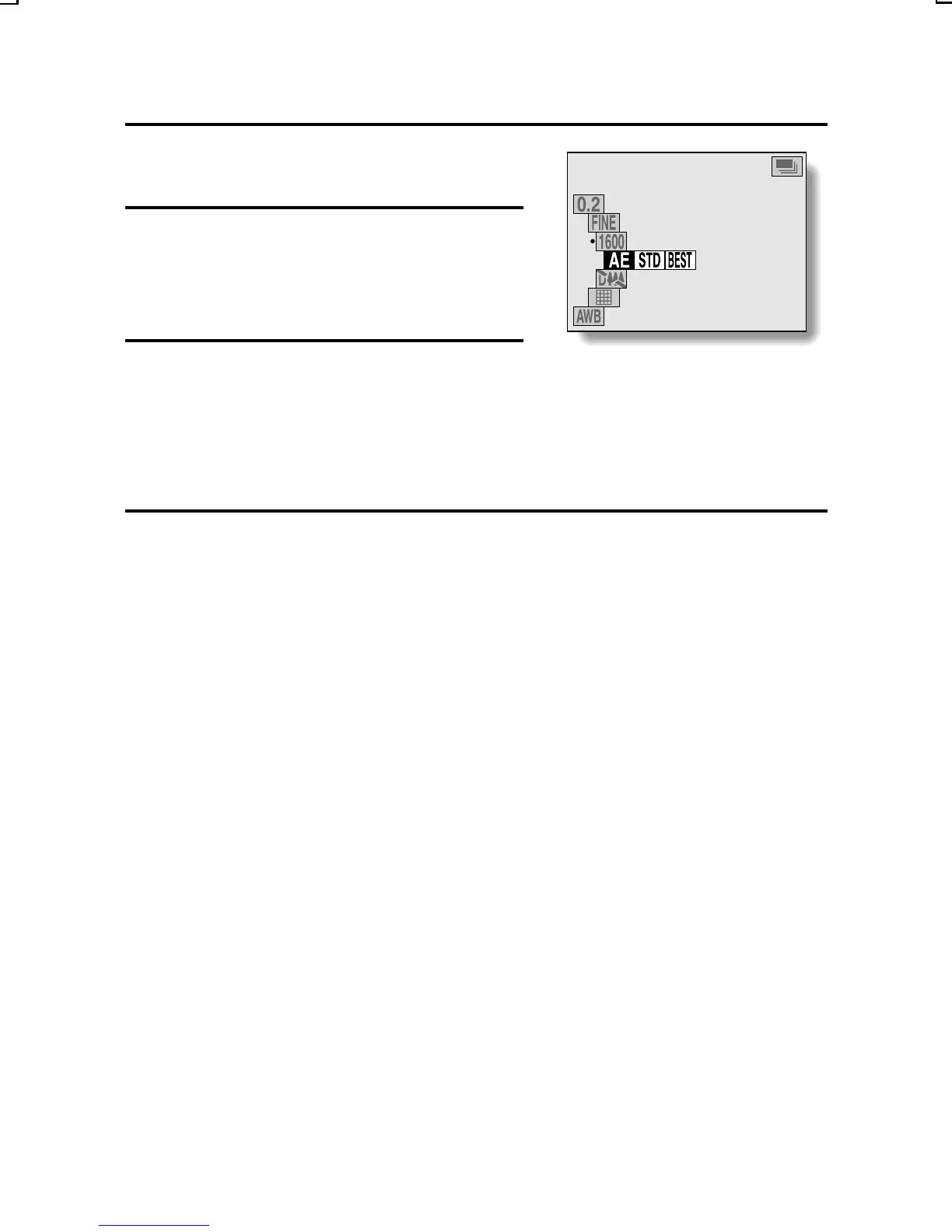AE shift sequential (auto bracket) shots A
1
Set the camera to the sequential
shots shooting mode (see page 39).
2
Select the AE shift sequential shots
icon A from the sequential shots
mode menu, and press the SET
button.
3
Select the desired frame interval
from the sequential shots interval
menu, and press the SET button.
œ See step 3 on page 60.
4
Press the shutter release button to capture the sequential shots.
œ When the shutter release button is pressed, sequential shots shooting
begins.
œ It is not necessary to keep the shutter release button depressed.
œ During shooting, K appears in the LCD monitor.
œ After 13 sequential images are captured (seven images at resolution
Ò and compression D), shooting ends.
METHOD
23
SX215/EX, U (VPC-MZ2 GB) Mon. March 25/2002
English
62
