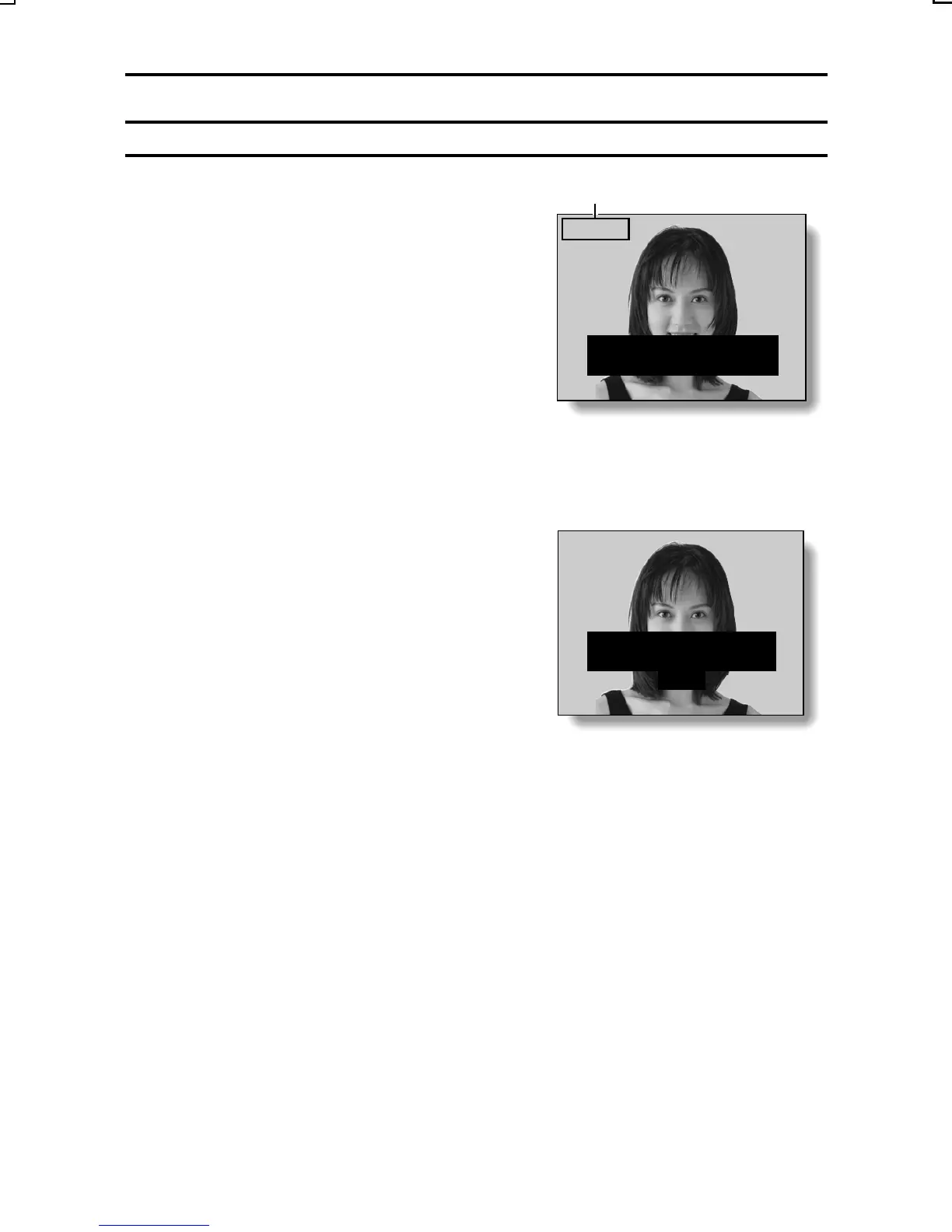SEQUENTIAL SHOTS
6
Save the selected image and erase
the others.
1 Make your final check of the
image, and select “SAVE IMAGE
ERASE OTHERS”.
2 Press the SET button.
œ A screen confirming whether or
not you want to save the selected
image and erase the others
appears.
œ
If you wish to return to the Best
Shot Confirmation Screen, select
“NO”, and press the SET button.
3 Select “YES”, and press the SET
button.
œ “PROCESSING” appears for a
few moments, and then the
sequential shots shooting mode
returns.
œ
The selected image is saved in
the still image folder; the other
three images are deleted
(nothing is saved in the
sequential shots folder). The
saved image can be played back
in the still image playback mode.
<Best Shot Confirmation
Screen>
<Confirmation Screen for
erasing the other images>
100-0102
SAVE IMAGE
o
ERASE OTHERS
p
EXIT
Folder number and name
100-0102
SAVE IMAGE
ERASE OTHERS
o YES p
NO
SX215/EX, U (VPC-MZ2 GB) Mon. March 25/2002
English
65
