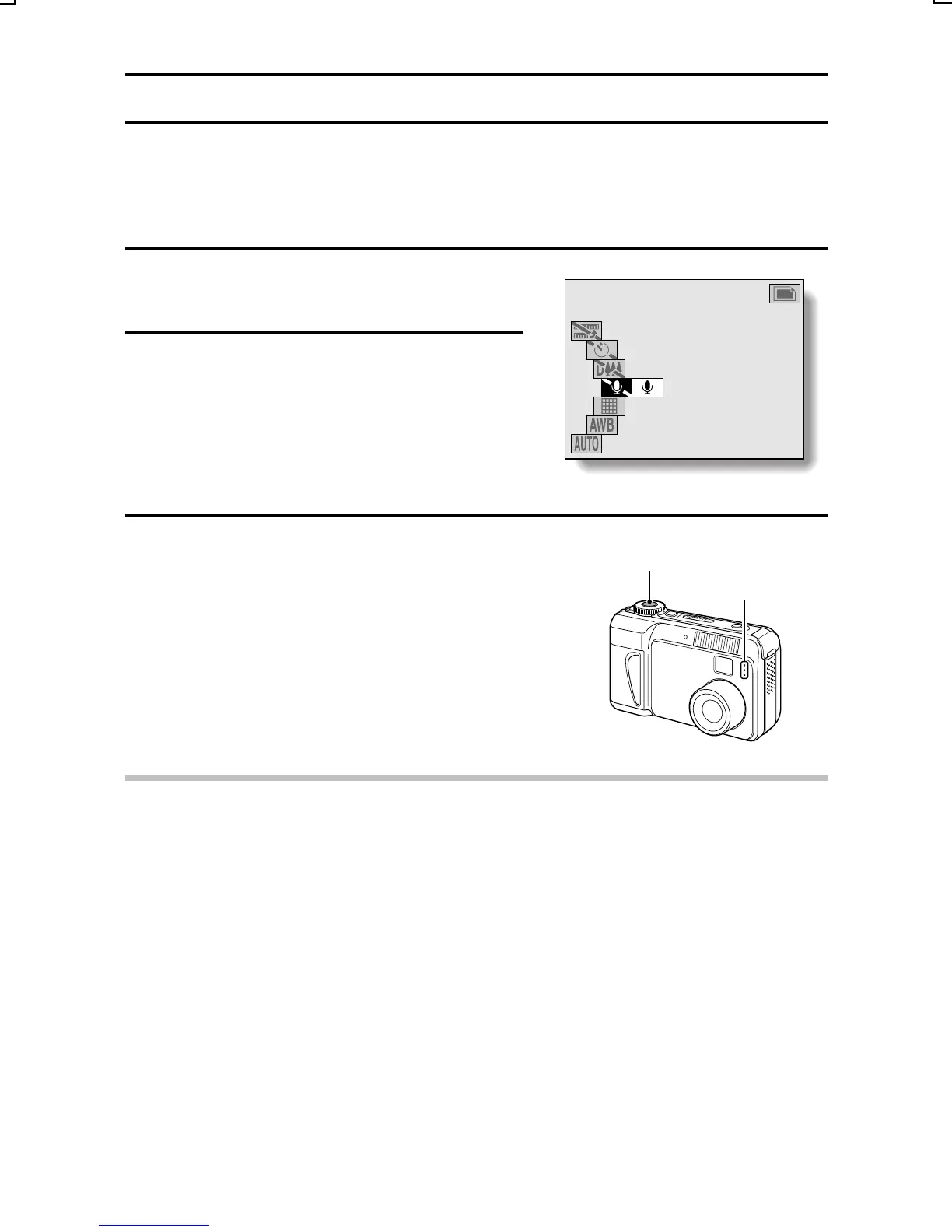USING THE VARIOUS SHOOTING FUNCTIONS
Adding a voice memo
In the still image shooting mode, you can record approximately 4 seconds of
sound (called a “voice memo”) when capturing the image.
1
Display the Still Image Shooting
Setting Screen (see page 39).
2
Select the add voice memo icon
a from the voice memo menu,
and press the SET button.
b: For no voice memo.
a: For adding a voice memo.
3
Press the shutter release button to
capture the image, and then talk
into the microphone.
œ About 4 seconds of sound are
recorded.
œ During recording, K appears in
the upper right area of the LCD
monitor.
HINT
œ When the compression rate is set to L, it takes approximately 10
seconds for the image data to be recorded (when using a CompactFlash
card), after which voice memo recording will start.
œ Each voice memo uses one-half the memory of an image captured at 4
resolution and G compression rate.
œ The voice memo can be played back in the still image playback mode (see
page 80).
VOICE MEMO
23
Shutter release button
Microphone
SX215/EX, U (VPC-MZ2 GB) Mon. March 25/2002
English
77