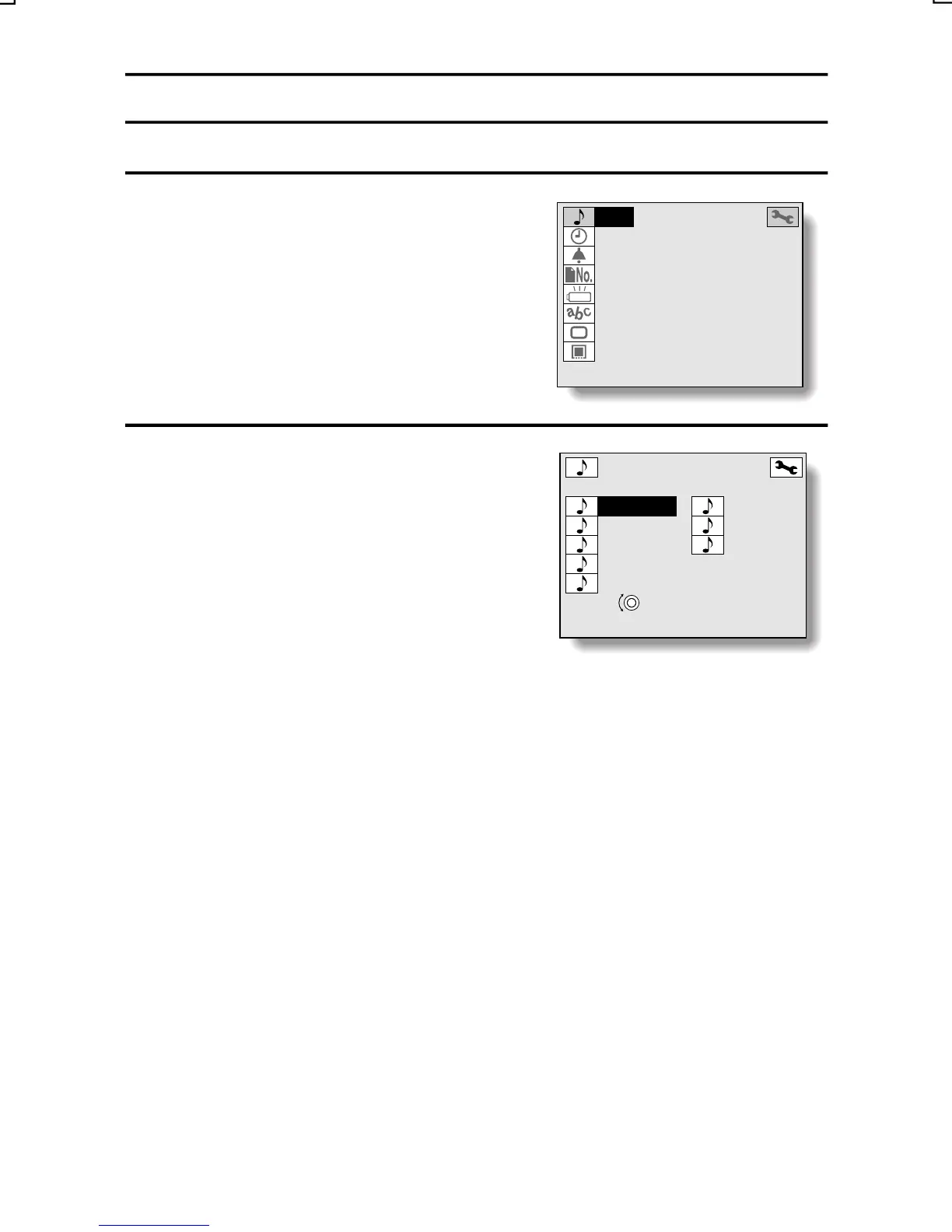SX215/EX, U (VPC-MZ2 GB) Mon. March 25/2002
PLAYBACK MODE SETTINGS
To play back audio recordings
1
Turn the selector dial to [P].
œ The Playback Option Setting Screen
appears.
AUDIO
CLOCK SET
BEEP
FILE NUMBER RESET
DISCHARGE
LANGUAGE
TV SYSTEM
REFORMAT
2
Select the audio playback icon M,
and press the SET button.
œ The audio recording selection
screen appears, and the audio
playback mode is enabled.
œ To continue the procedure, please
see page 87.
AUDIO
0001 00:10 0006 00:46
0002 02:51 0007 00:29
0003 01:29 0008 02:21
0004 01:02
0005 01:20
SELECT
PUSH MODE TO EXIT
English
81