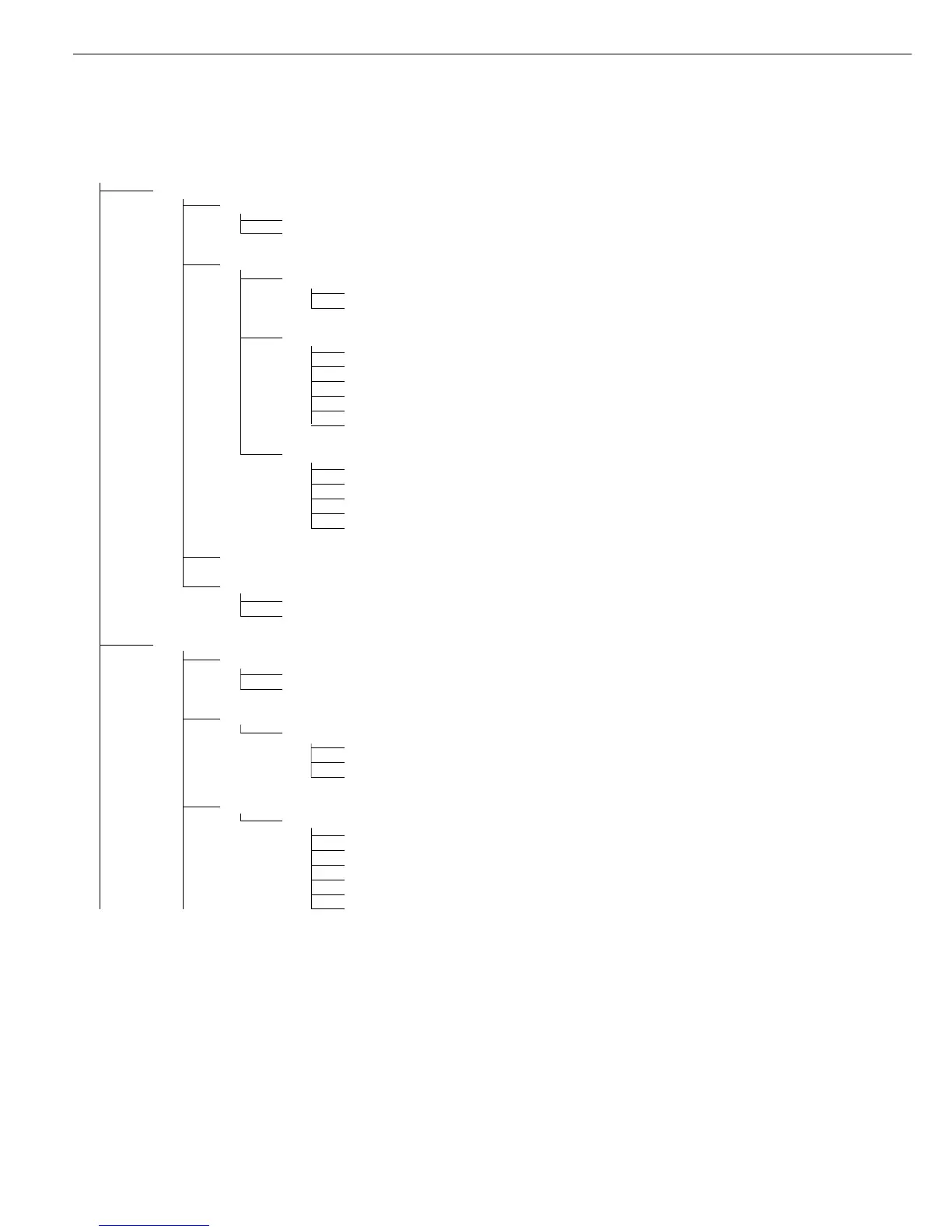26
Device Parameters
Printout
FlexPrint
o Off
On
Printer 1
Number of Printouts
o 1 printout
2 printouts
Components/Individual Printout
o Headers 1, 2
o ID1, ... ID4
o Date and time
o Application ini data
o Equipment ID (e.g., serial no.)
o Application result
Printout of Result/Total
o Headers 1, 2
o ID1 through ID4
o Date and time
o Equipment ID (e.g., serial no.)
o Application result
Printer 2:
1
) as for Printer 1
Factory Settings
Yes
o No
Operating Parameters
Acoustic Signal
o On
Off
Keypad
Block Key Functions
o All keys unblocked
All blocked except Setup, On/Off
Alphanumeric keys blocked
Display
Contrast
1
2
3
o4
5
6
1
) = max. 2 printers can be configured
