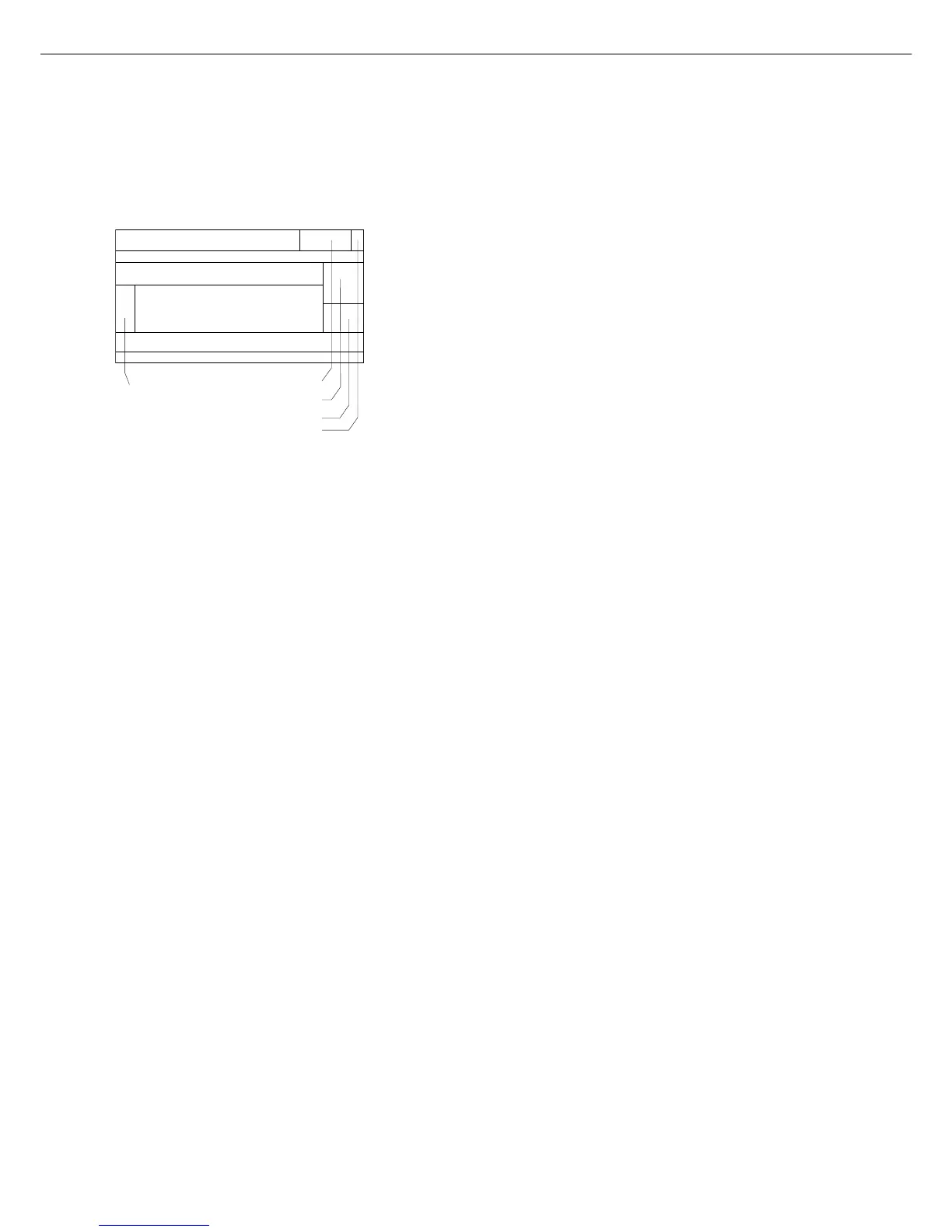41
Data is output to the indicator display and to the interfaces. There are two standard
interfaces, COM1 and COM2, and an optional multi function interface (UniCOM).
Output to the Indicator (Weights and Calculated Values)
Lines for Metrological Data (in Legal Metrology)
This line shows:
– Upper limit of the weighing capacity (in this example, 300 kg)
– Lower limit of the weighing capacity; weight values below this limit are not permitted
in legal metrology (in this example, 0.1 kg)
– Verification scale interval; this value is not relevant for weighing instruments that are
not used in legal metrology (in this example, 1 kg)
– Readability/index: The scale interval of the weighing instrument (in this example, 0.01 kg)
Plus/Minus Sign, Busy Symbol, Zero-setting Range
This section shows:
– “Busy” symbol: shown when the scale is processing a function activated by pressing a key
– the plus or minus sign of the weight or other measured value
– Zero-setting symbol: Identifies “zero” as a weight value (after the scale or the active
weighing platform has been zeroed)
Data Output Functions
