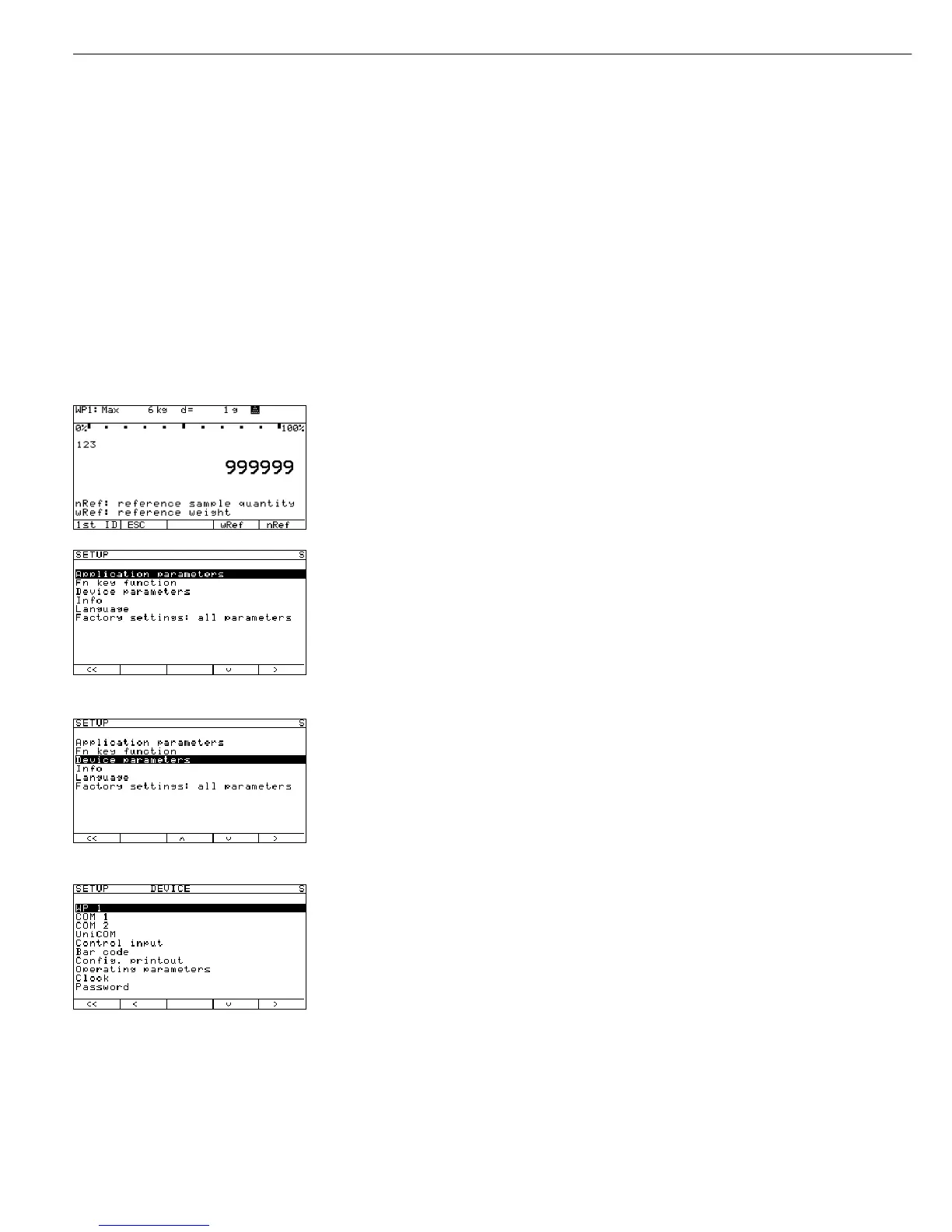60
Service
Activating the Service Mode
Purpose
The Service mode allows access to an
extended menu. This mode must be
activated before you can perform calibration
and adjustment work on the Combics and
on any connected weighing platform.
When the Service mode is active, an “S”
is shown on the right-hand side of the
header line in the Setup menu.
To deactivate the Service mode, restart the
indicator (turn the indicator off and back
on again).
Activating the Service Mode
e Turn on the Combics
The weighing instrument is currently in an application mode (such as Weighing or,
as in this example, Counting).
Enter the service password (see Appendix) and press M to confirm.
Note:
The number shown in the illustration on the left is not the service password.
The device in now is Service mode. On the right-hand side of the Setup menu header line,
an S is displayed.
In the Service mode, the Setup menu contains additional menu items that are not available
in the user Setup mode; for example, the highest menu level now includes the option
Factory settings: all parameters.
To view or change device parameters in Setup mode:
2+ soft key q Select Device parameters
Soft key O Open the menu.
The Device submenu is opened.
Select the desired menu item from the next level and open the next submenu.
Repeat this procedure until the desired menu item in the lowest menu level can be opened.
Check the setting and change if necessary (press l to confirm) and then press the o soft key
(repeatedly, as needed) until the highest level of the Setup menu is reached.
Exiting the Service mode
ee Turn the Combics off and then on again. The scale is now in the normal application mode.
If you exit the Setup menu without confirming changes by pressing the M or oo soft key,
the Service mode remains active. Press the M key to open the Setup menu in Service
mode again.
