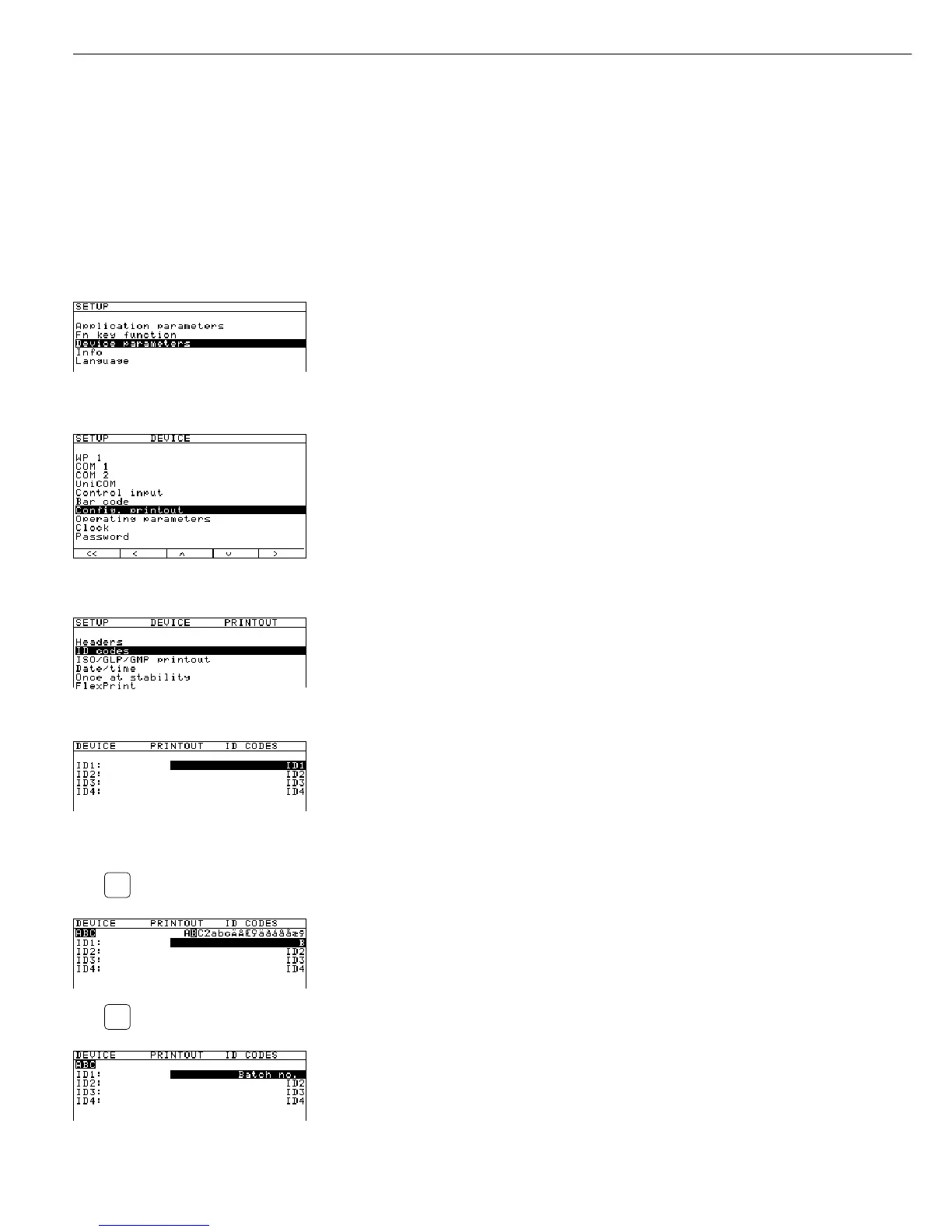36
Example:
Entering ID code names.
Enter “Batch no.” and “Cust.” as names for ID codes 1 and 2.
M Activate the Setup program
2 + soft key q
Soft key O
Select “Device parameters”
6 + soft key q
Soft key O
Select “Config. printout”
Soft key q
Soft key O
Select “ID codes”
a Activate alphabetical input
2 + Press the 2 key twice to enter the letter “B”
5 + Press the 2 key five times to enter the letter “a.”
Use this procedure to enter all letters.
