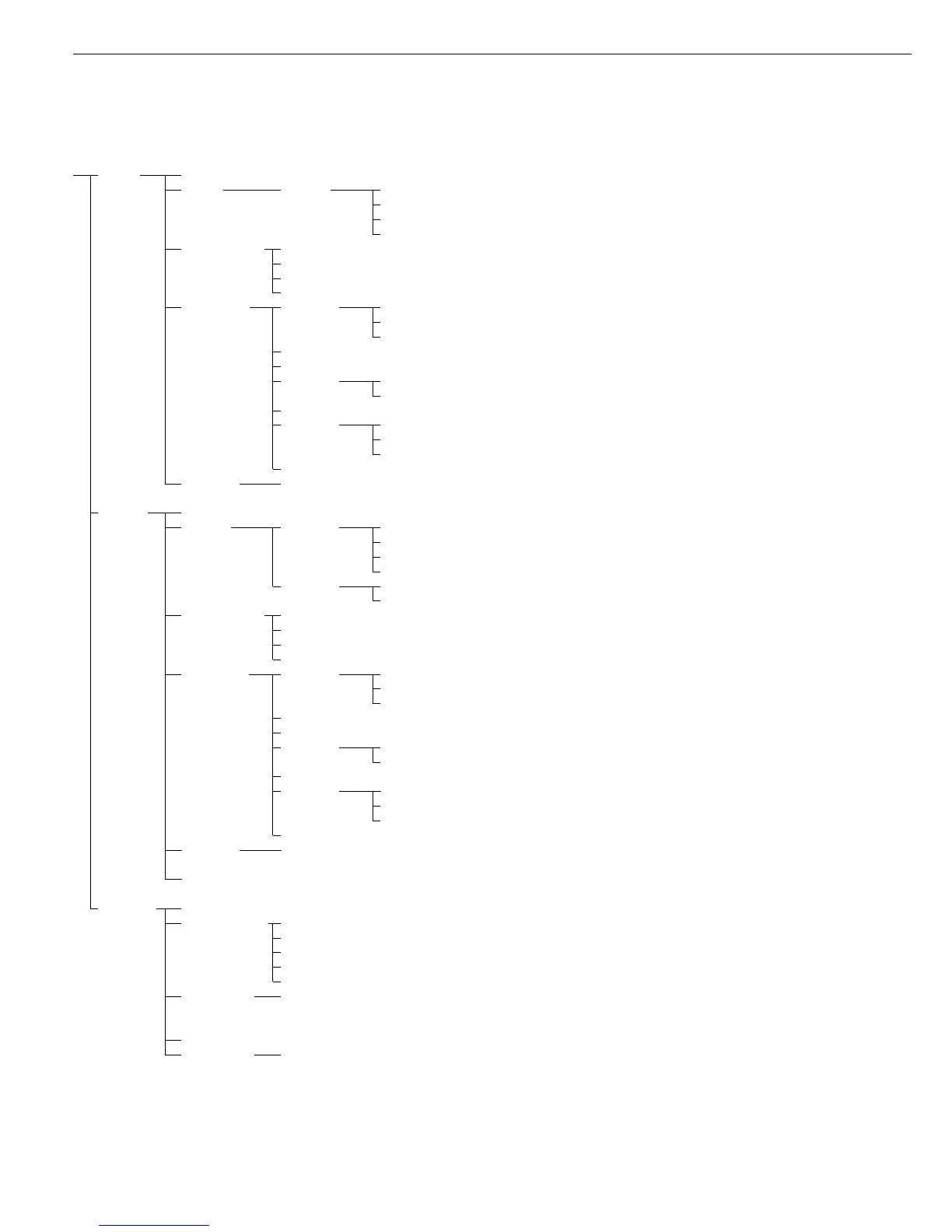44
COM1 Off *
WP2 RS-232 SBI standard version
SBI verifiable version
xBPI-232*
ADC-232
Data SBI *
communications xBPI-232
MP8 binary
SMA
Printer 1
3)
YDP01IS Strip *
or Label
Printer 2
3)
)
Label, man. form feed
YDP02
YDP03
YDP02IS Strip *
Label
Universal (printer)
YDP04IS Strip *
Label
Label, man. form feed
YAM01IS (Alibi memory)
External YAM01IS
Alibi memory
COM2 Off *
WP2
1)
RS-232 SBI standard version
(9600 baud) SBI verifiable version
xBPI-232 *
ADC-232
RS-485 IS-485 *
(9600 baud) ADC-485
Data SBI *
communications xBPI-232
xBPI-485
SMA
Printer 1
2)
YDP01IS Strip *
or Label
Printer 2
2)
Label, man. form feed
YDP02
YDP03
YDP02IS Strip *
Label
Universal (printer)
YDP04IS Strip *
Label
Label, man. form feed
YAM01IS (Alibi memory)
External YAM01IS
Alibi memory
External multi-I/O
converter
3)
UniCOM Off *
(optional) Data SBI *
communications xBPI-232
xBPI-485
SMA
Profibus
Printer 1
2)
see COM2
or
Printer 2
2)
Analog output
External YAM01IS
Alibi memory
* Factory setting
1)
COM2 only
2)
Max. 2 printers can be configured
3)
Function will be made available in future
Preparation
§ See “Pin Assignment Chart” for pin
assignments and wiring diagram.
Options for Connecting Peripherals
You can connect the following printers
to the COM1, COM2 or UniCOM port:
– YDP02 (user-definable interface
parameters)
– YDP03 (user-definable interface
parameters)
– YDP01IS (strip or label printer)
– YDP02IS (strip or label printer)
– YDP04IS (strip or label printer)
– Universal printer (user-definable
transmission parameters)
– YAM01IS Alibi memory
! If necessary, use an external power
source to power peripheral devices.
In addition, the following devices can
be connected to the standard COM1
and COM2 interfaces:
– Foot switch / hand switch
– PC (RS-232 interface)
– Second weighing platform (RS-232
interface)
– External checkweighing display (red/yel-
low/green) over the digital I/O (Sartorius
standard)
– External rechargeable battery pack
– Bar code scanner / keyboard interface
The following devices can be connected
to the optional UniCOM universal
interface:
– PC (RS-232 interface)
– Second printer (external power source
required)
– Remote display
– Digital I/O
– Current interface (0/4 - 20 mA)
– PLC with Profibus DP
