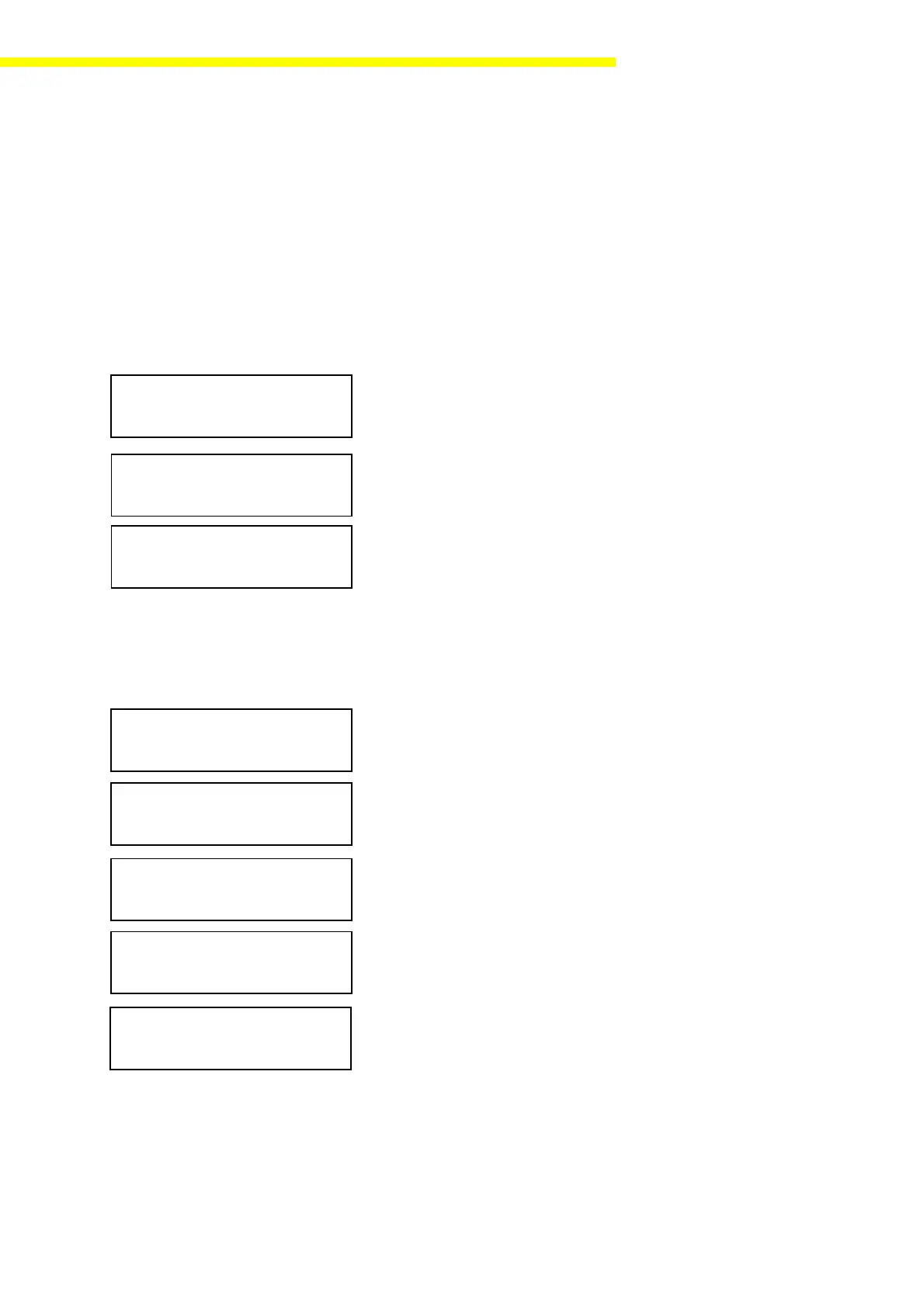SARTORIUS Master
pro
13
Performing External Linearization
After defining the linearization weights, the linearization procedure can be
started.
Note: If linearization weights of sufficient accuracy are available (at least one digit
greater than the display accuracy), it is not necessary to define the lineariza-
tion weights (in the INPUT mode).
In this case, you can start linearization by selecting the “def. ext.lin.” menu
item.
The procedure is described below.
– Activate the service mode again (see page 11).
– Press q.
– Press v (several times) to select the “ext. linear” menu item, tare the
balance if necessary and press q to start the linearization routine.
– The first linearity weight is displayed.
Center the corresponding weight on the weighing pan.
Note: Depending on the menu code setting (under 1 10 X), either calibration/ad-
justment is performed automatically (code 1 10 1: calibrate, then auto-ad-
just), or the deviation from the last calibration is displayed, but no adjust-
ment is made until you press a key (code 1 10 2: calibrate, then manual
adjust).
– The deviation from the last adjustment is displayed.
– If the error exceeds the tolerance limits, either press q to make the corre-
sponding adjustment, or press c to cancel the adjustment procedure.
– The second linearity weight is displayed.
– Center the corresponding weight on the weighing pan and press q to
confirm.
– Repeat this procedure until all linearity weights have been adjusted.
– After concluding the linearization routine, the service mode remains active
until you press c.
Note: Always perform internal or external span adjustment after external lineariza-
tion.
0.00 g
S ext. linear. selec.
- 1000.01 g
S ext. linear.
202122
Max5200 g d= 0.01
g
Max5200 g d= 0.01
g
- 0.03 g
S diff.
- 6000.03 g
S ext. linear.
- 3000.03 g
S ext. linear.
- 5000.02 g
S ext. linear.
0.00 g
S ext. linear. selec.
Max5200 g d= 0.01 g
