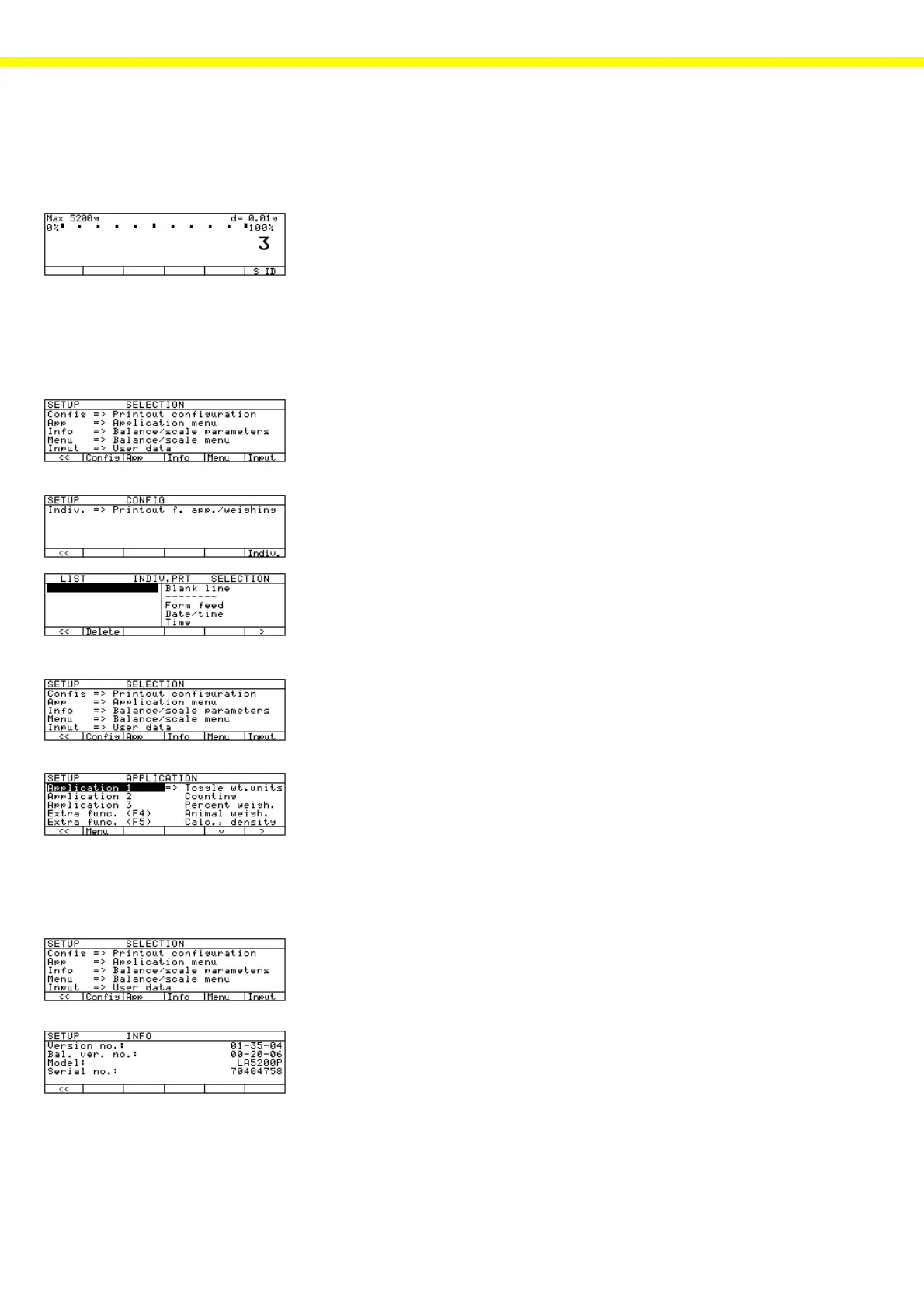18
Setting the Language
– When 0.00 g is displayed (depending on balance model), you can select
the language by entering the corresponding number (use the numeric keys).
1 German
2 English (factory setting)
3 English with US date/time format
4 French
5 Italian
– Press ö to save the setting.
CONFIG Mode
Select the CONFIG(uration) mode to print out a record (on an interfaced
printer).
Depending on the settings available in the
APPLI(APPLI(
APPLI(APPLI(
APPLI(cation) menu, various con-
figurations are available for printing out the record.
See the Installation and Operating Instructions for LP/LA Balances for a de-
tailed description of the CONFIG mode.
APPLICATION Mode
The APPLI(cation) menu is used to input the settings and configuration for appli-
cation programs.
Up to 3 application programs plus up to 2 additional functions can be acti-
vated at the same time.
See the Installation and Operating Instructions for LP/LA Balances for a de-
tailed description of the setting options.
INFO Mode
Select the INFO mode to display information about the balance.
– Press F3 while running the SETUP program.
– The version number of the display and control unit, the version number of
the processor for the weighing platform, the model name and the balance
serial number are displayed.
– Press F6 to exit the INFO mode or to exit the SETUP program, press ö
(return to weighing mode).
Note: The data shown here are examples only; the data displayed on the balance
you are working with will depend on the series, version and model of the
balance.
La-004e.BMP
La-002e.BMP
F5
La-005e.BMP
La-006e.BMP
F4
La-002e.BMP
La-007e.BMP
F3
La-002e.BMP
La-008e.BMP
