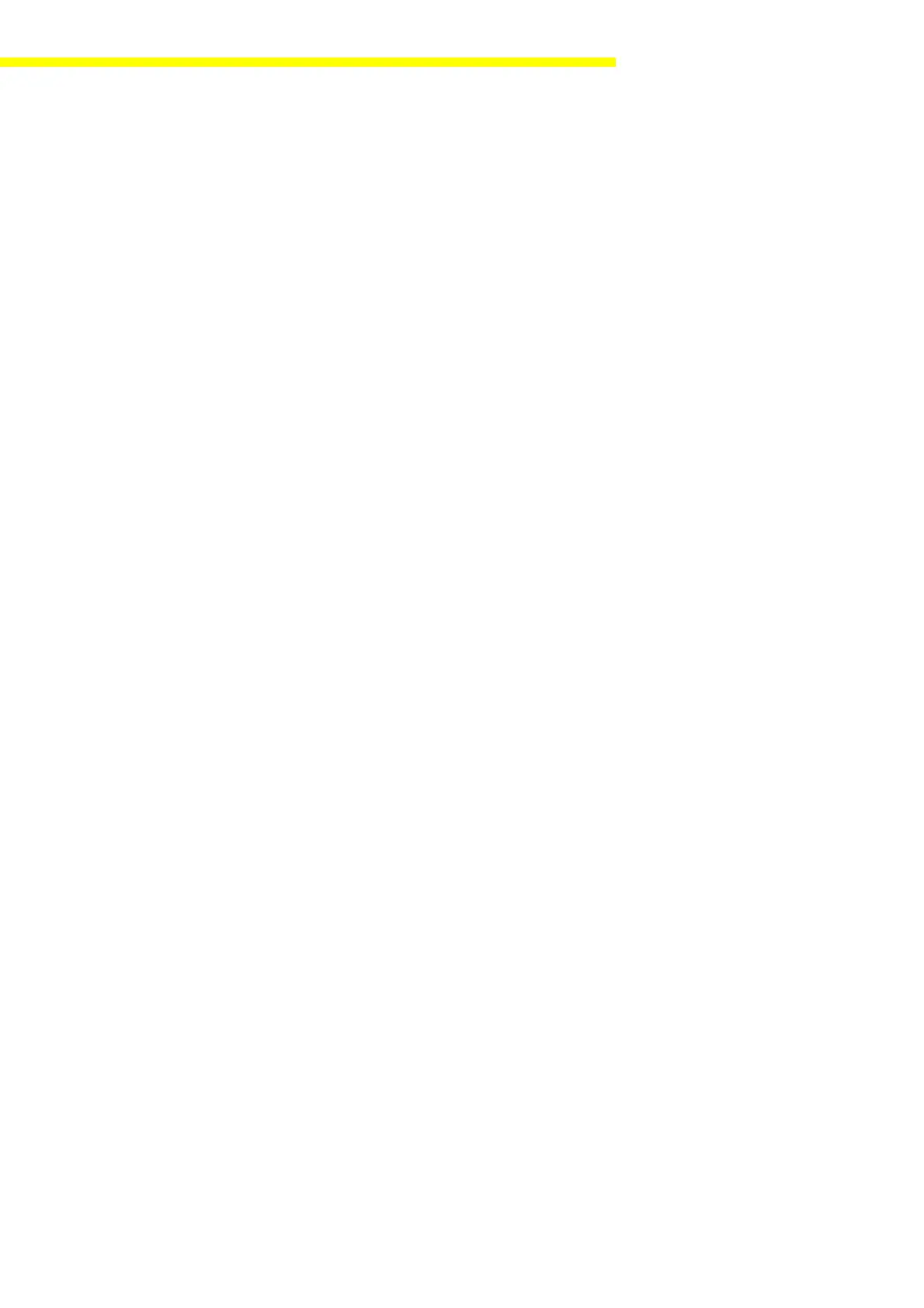SARTORIUS Master
pro
37
Linearity
Checking the Linearity
There are 2 different procedures for checking the linearity, depending on the
balance specifications:
– for balances with a resolution of less than 1,000,000 digits
– for balances with a resolution of more than 1,000,000 digits and for all
PolyRange balances
Note: Before checking the linearity, the span adjustment must be checked and, if
necessary, adjusted.
Checking the Linearity on Balances with Less Than 1,000,000 Digits
– See the “Service Specifications Sheets for Master
pro
Balances” for the re-
quired test weight.
– Check the linearity for the entire weighing capacity: at ¼, ½, ¾ and maximum
load.
– Two additional measurements are made for checking DualRange
balances.
– Unload the balance and press t to tare.
– Center the first test weight on the weighing pan and write down the weight
displayed at stability (L1).
– Unload the balance and press t to tare.
– Center the second test weight on the weighing pan and write down the
weight displayed at stability (L2).
– Unload the balance and press t to tare.
– Center the third test weight on the weighing pan and write down the
weight displayed at stability (L3).
– Unload the balance and press t to tare.
– Center the fourth test weight on the weighing pan and write down the
weight displayed at stability (L4).
– For DualRange balances, perform 2 additional measurements as described
above (L5, L6).
– Calculate the linearity error for each point tested:
Error = displayed value – value of the test weight.
– The L1, L2 and L5 test points must not exceed the tolerance limits.
– The L3, L4 and L6 test points can have up to twice the permissible error.
– If the resulting linearity errors exceed the tolerance limits, the linearity must
be re-adjusted (see page 13, “External Linearization”).
