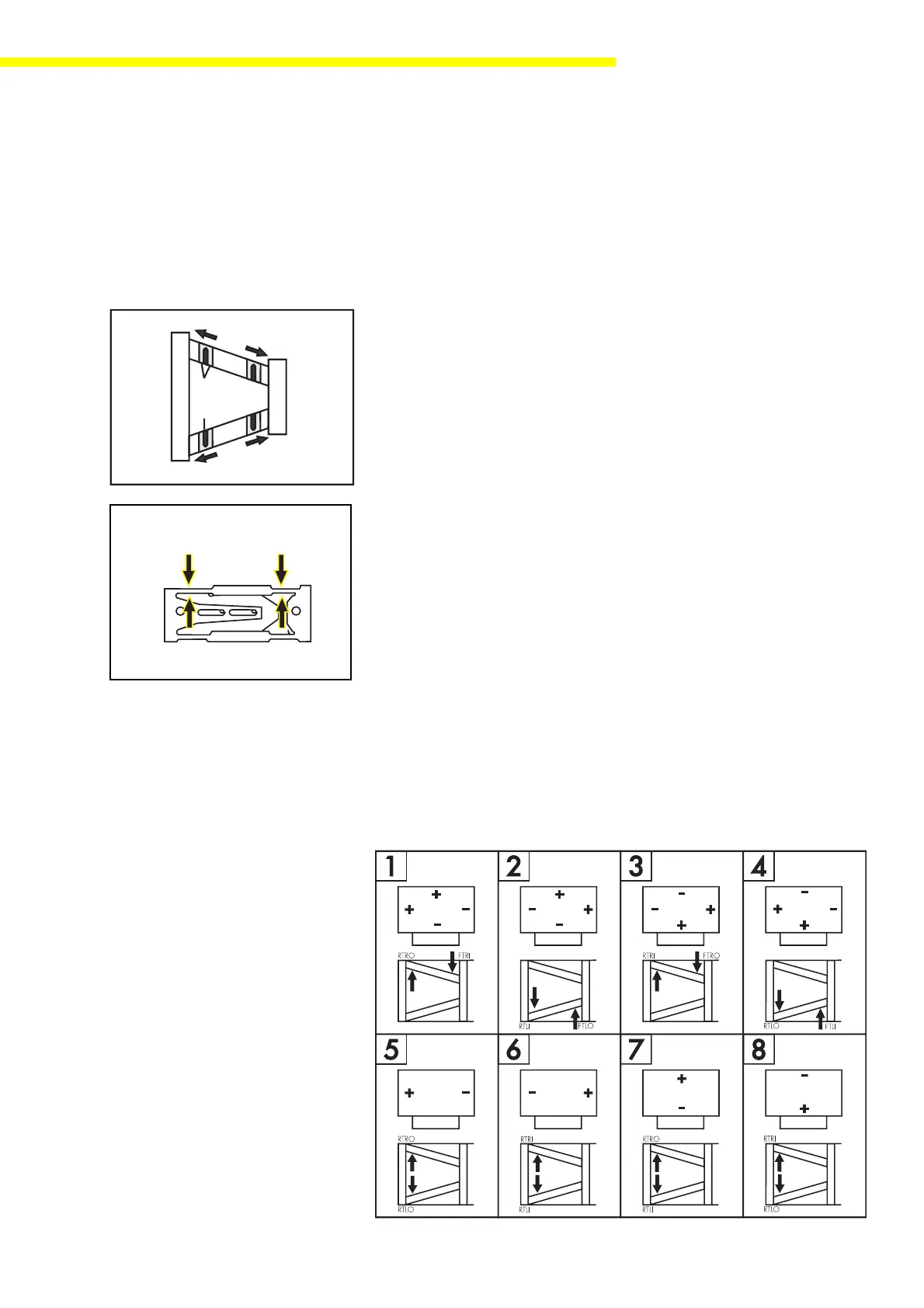SARTORIUS Master
pro
35
IC-eck-0.EPS
B
A
6 mm
6 mm
6 mm
6 mm
Block-01.EPS
Outside
Inside
Rear Front
IC-eck-1.TIF
Master
pro
Balances with the Large Single-Casting Block System
Note: This adjustment should only be performed by trained, qualified technicians.
There is a risk of doing irreparable damage to the weighing system during
this adjustment procedure.
The adjustment is performed by filing down the upper guide of the load cell.
– Remove the cover plate (104) and re-check the off-center load (the values
may differ from those measured with the plate in place).
– Apply the file only to the upper or lower side of the thin parts on the upper
guide, 6 mm behind the per-milled part.
– Use a round file with a diameter of 2 - 3 mm.
– Hold the file at an angle of approx. 2°.
– Refer to the displayed values and the following overview to determine the
exact spot that needs to be filed.
– When the displayed values are all within the tolerance ranges, close the
balance.
Legend: RTRI = Rear, Top, Right, Inside
RTRO = Rear, Top, Right, Outside
RTLI = Rear, Top, Left, Inside
RTLO = Rear, Top, Left, Outside
FTRI = Front, Top, Right, Inside
FTRO = Front, Top, Right, Outside
FTLI = Front, Top, Left, Inside
FTLO = Front, Top, Left, Outside
Note: Inside = Lower side of the upper guide
Outside = Upper side of the upper guide
Overview for filing:
