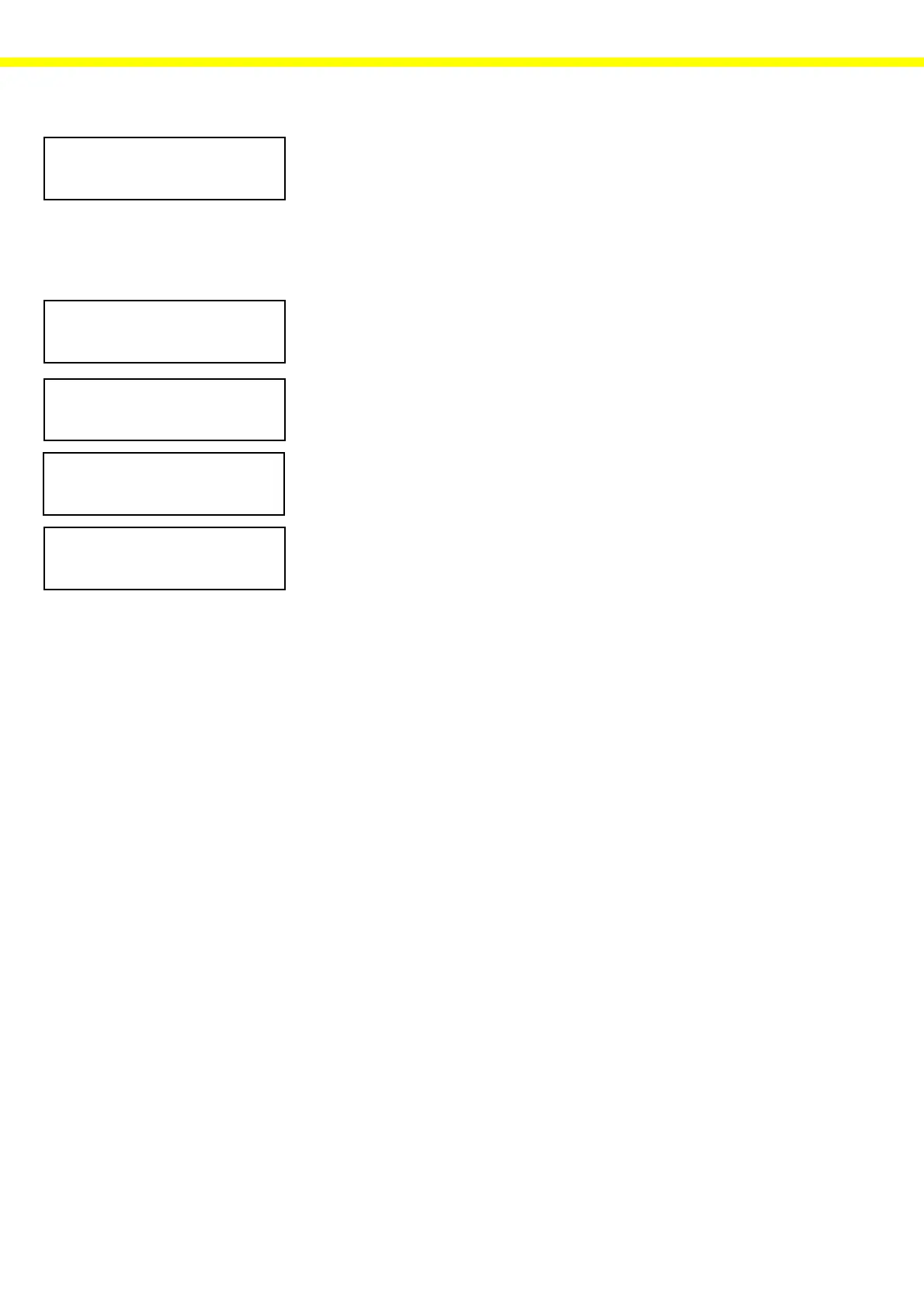8
– Press ö to exit the INPUT mode.
– The balance returns to the weighing mode.
MENU - Balance Operating Menu
– Press w while running the SETUP program.
– The 1st menu level is displayed.
– Use the arrow keys (è é ú õ) to select the desired menu level
and code digits.
– Press X to confirm a digit setting and move to the next digit.
– Press M to store new code settings and exit the operating menu.
– The balance returns to the weighing mode.
Note: See the section entitled “Balance Operating Menu Codes” starting on page
43 for an overview of the balance operating menu.
0.00 g
Max5200 g d= 0.01 g
1
balance functions
1 1
adapt filter
1 1 2
o
normal vebration
0.00 g
Max5200 g d= 0.01 g
