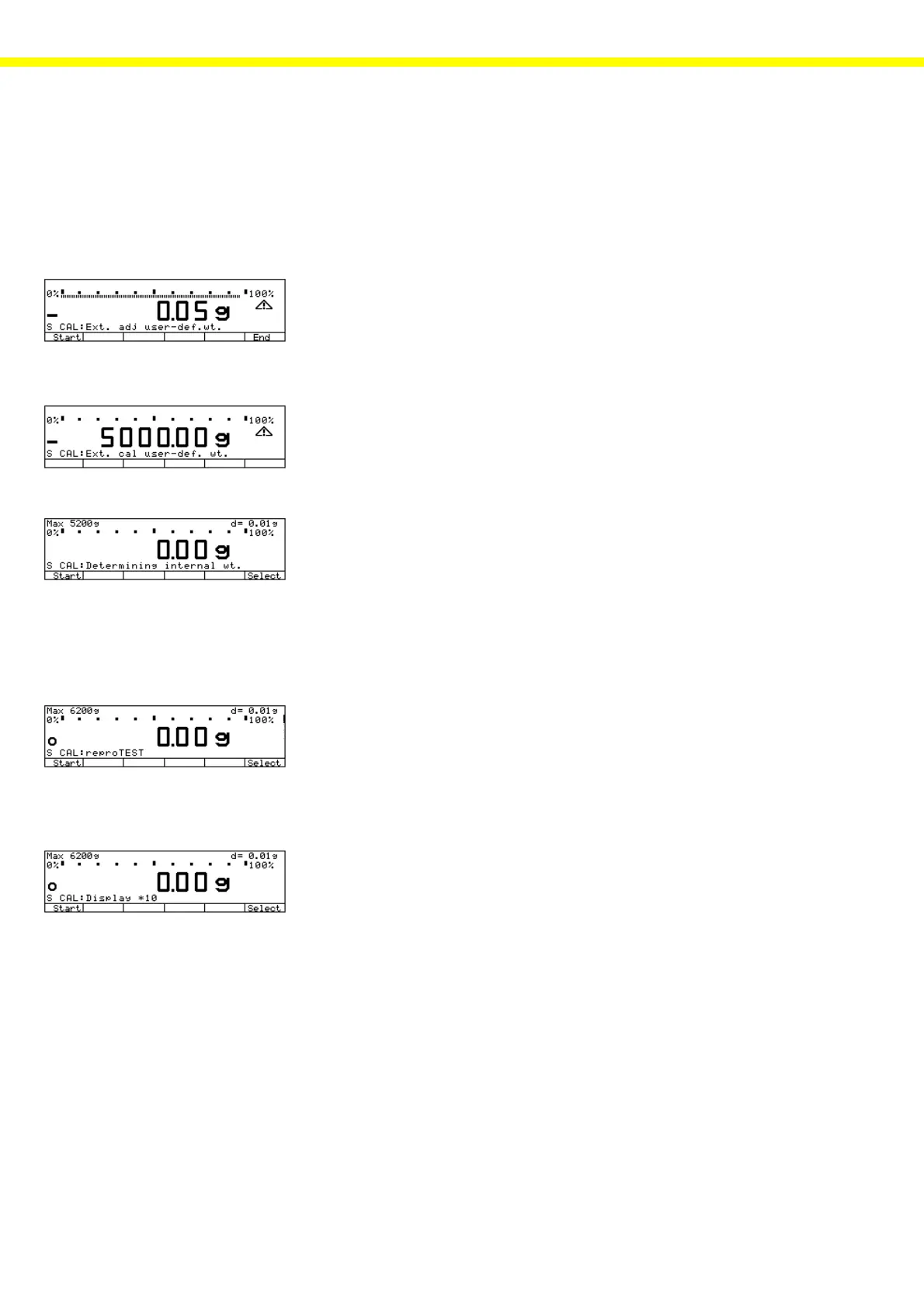26
Calibration with a User-defined Weight
You can define any weight as the calibration weight.
The weight value of this weight is stored automatically in the INPUT mode
under the “cal./adj. wt.” menu item.
– Activate the service mode (see page 11).
– Perform external or internal span adjustment.
– Press
F6F6
F6F6
F6 to select the “det. user wt.” menu item.
– Tare the balance if necessary, and then press
F6F6
F6F6
F6 to start the calibration
routine.
– The last calibration weight that was entered in the INPUT mode is dis-
played.
– Center the calibration weight you wish to define on the weighing pan.
– The deviation from the stored weight is displayed.
– The new user weight can be selected and stored by pressing F6.
– Press F1 to cancel the routine.
– The balance returns to the SELECT mode.
reproTEST
This tests the reproducibility of the automatic application of the built-in calibra-
tion weight.
The internal weight is applied, measured and removed 6 times.
At the end of the routine, the reproducibility value is displayed.
High Resolution - Display * 10
The balance switches to SuperRange resolution and an additional digit is dis-
played (for test purposes and initial verification).
La-037e.BMP
La-036e.BMP
La-039e.BMP
La-043e.BMP
La-042e.BMP
