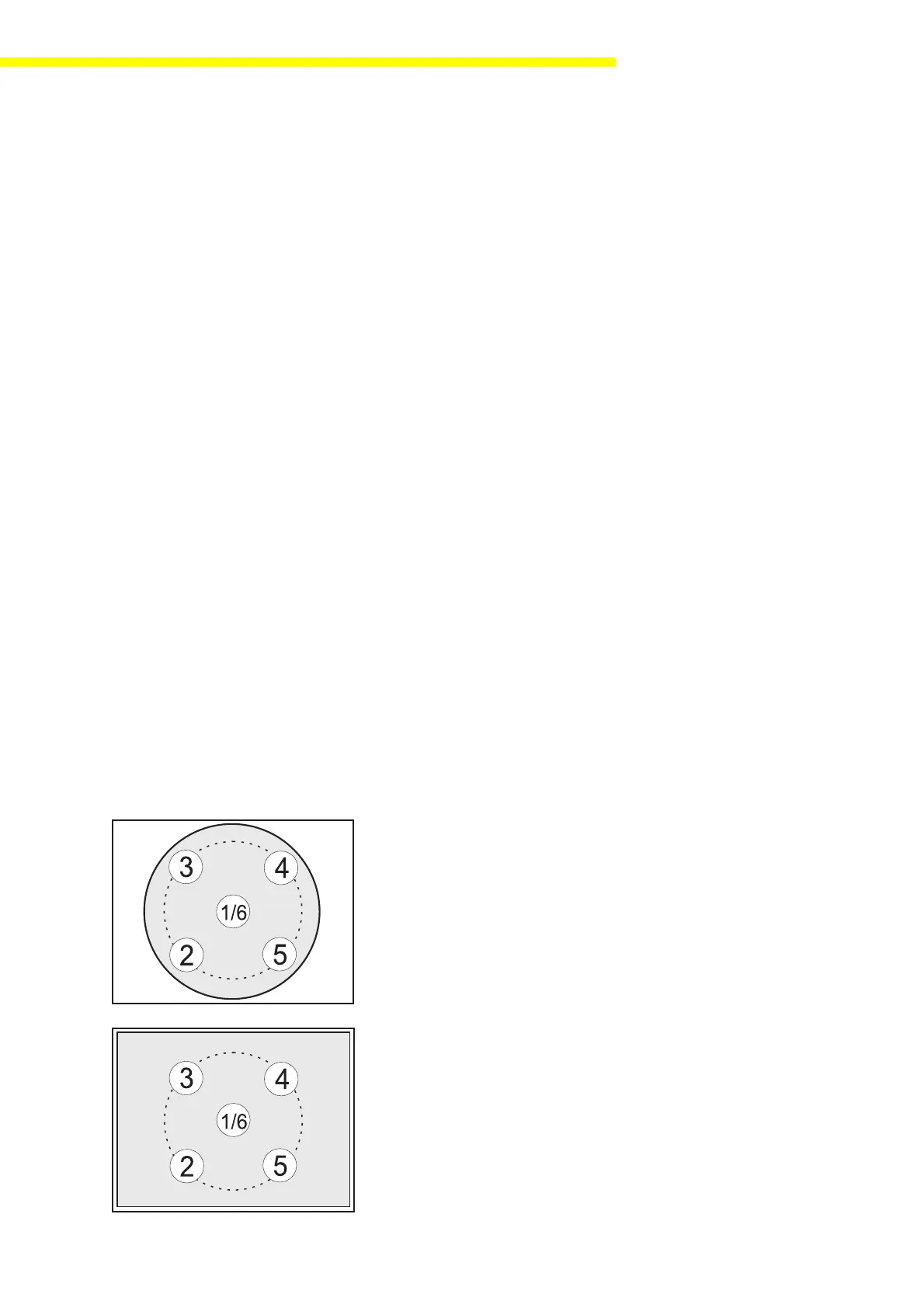SARTORIUS Master
pro
33
Reproducibility
– The required test weight is listed in the “Service Specifications Sheet for
Master
pro
Balances.”
– Unload the weighing pan and press t to tare.
– Center the test weight on the weighing pan.
– Write down the value displayed.
– Repeat this procedure 5 times.
– The reproducibility value is derived from these 6 values as follows:
(highest disp. value - lowest display value)
—————————————————
3
– Compare the resulting value to the tolerance range given.
– If the calculated value exceeds the tolerance limits, this may be caused by
one of the following:
– Foreign matter/dirt in the weighing system
– Mechanical parts touching the weighing system (pin in the magnet cover)
– Bent/defective bending beam
Off-center Load
Checking the Off-center Load
Note: The specifications for test weights and tolerances are listed in the “Service
Specifications Sheets for Master
pro
Balances” (see page 46).
– Place the test weight in position 1 on the weighing pan and press ; to
tare the balance.
– Place the test weight on positions 2, 3, 4, 5 and 6 in sequence and write
down the values, with plus or minus sign, displayed at stability.
– Master
pro
Balances with round weighing pan
– Master
pro
Balances with rectangular weighing pan
– Compare the values with the tolerance limits listed in the “Service Specifi-
cations for Master
pro
Balances” (see page 46).
– If the values exceed the tolerances, the off-center load must be adjusted.
Eckl-r02.EPS
Eckl-e01.EPS
