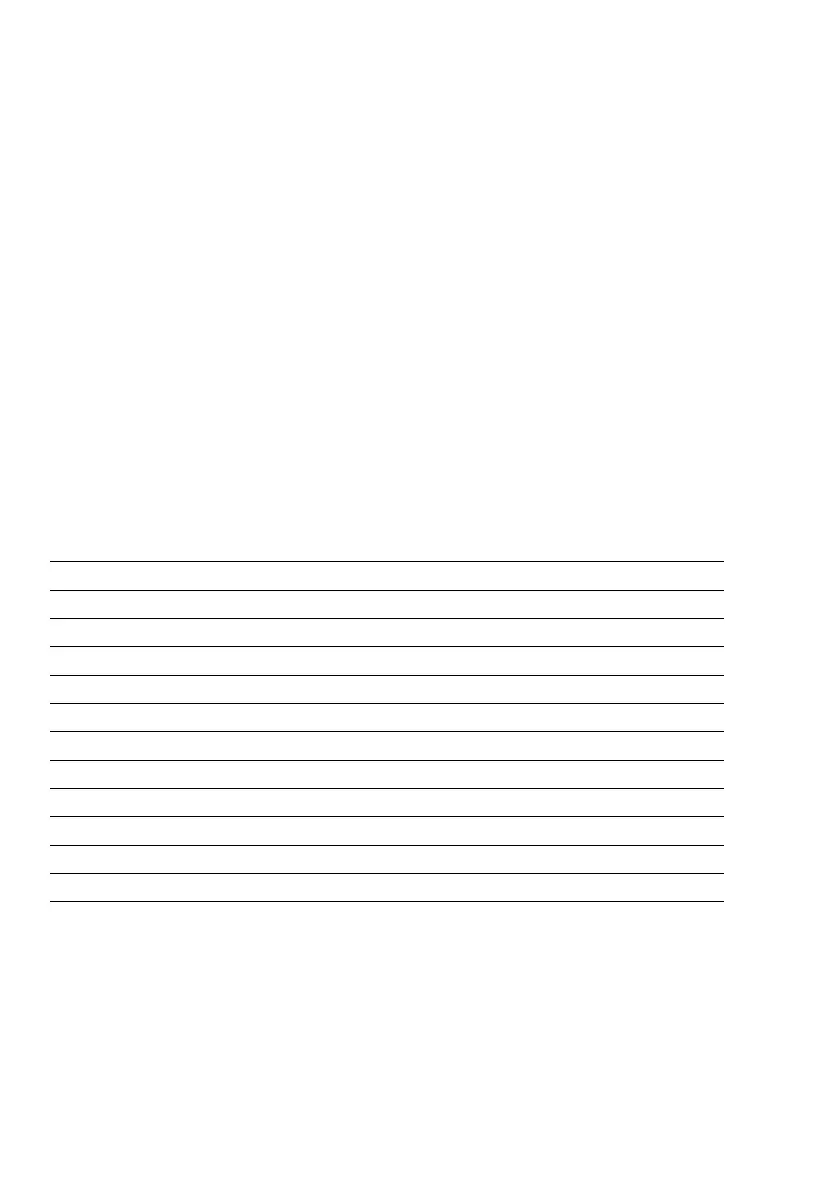Interface Commands
Control Commands with Upper-Case Letters
The command <ESC> <S>, for example, causes the processor to reinitialize
(turns the scale off and back on again).
The scale will operate according to the commands available up until the processor
is reinitialized. Once the scale has been turned on, the processor will always
recognize the codes entered by the user in the scale operating menu.
Note:
The ESC 0 command (block keypad) does not block the e/o key!
Control Commands with Lower-Case Letters
All the functions of the application programs that can be selected by pressing the
appropriate keys can also be activated by commands.
Standard:
Each control command with the lower-case letters f, s, t, x or z must be terminated
by an underline (ASCII = 95).
Command: Function
ESC K Switch to 1st Weighing Mode (very stable amb. conditions)
ESC L Switch to 2nd Weighing Mode (stable amb. conditions)
ESC M Switch to 3rd Weighing Mode (unstable amb. conditions)
ESC N Switch to 4th Weighing Mode (very unstable amb. cond.)
ESC O Block keypad
ESC P p/p function key
ESC Q Acoustic signal
ESC R Release keypad
ESC S Restart/Self-test
ESC T Tare
4–8
